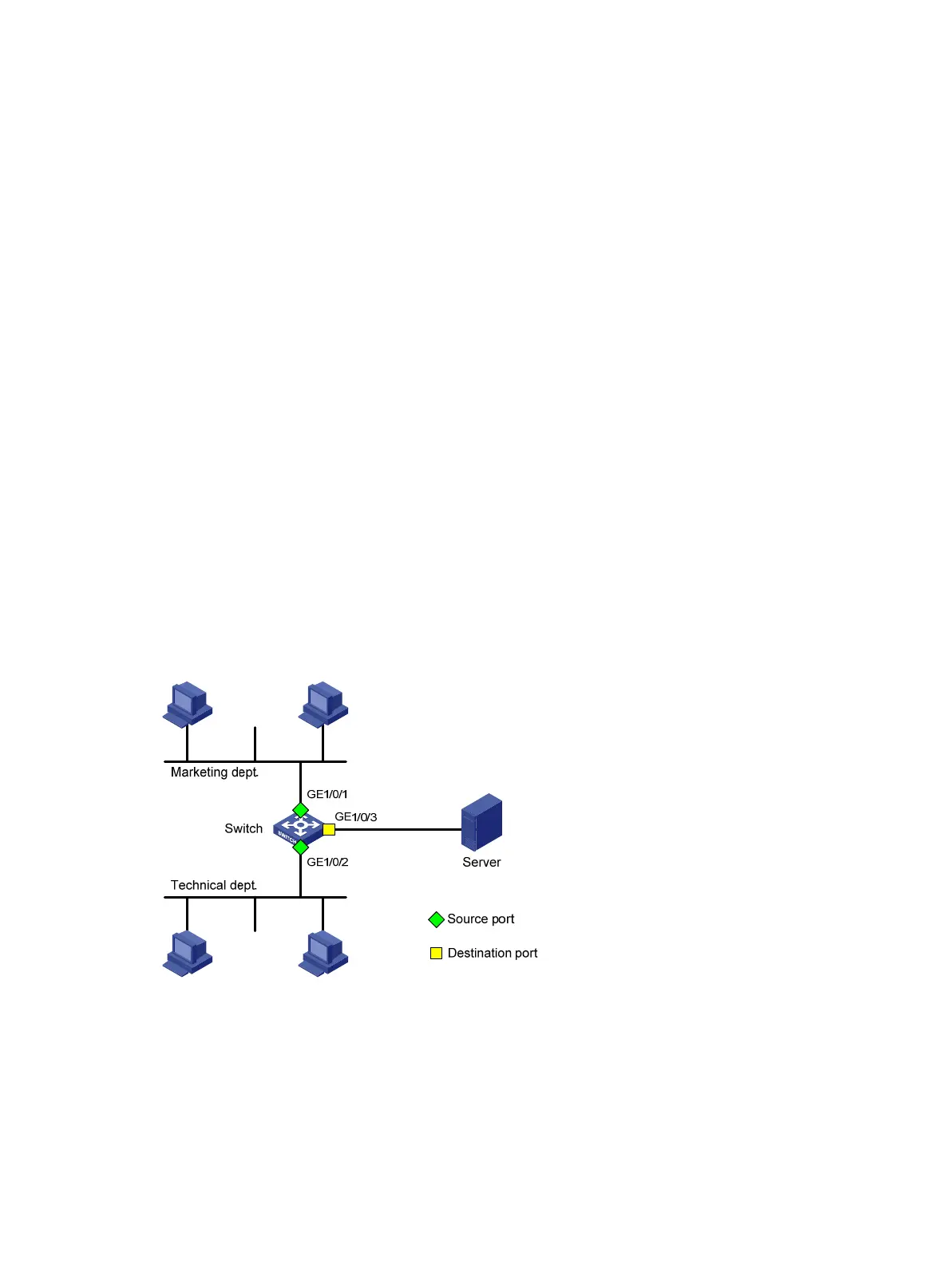110
− Set the minimum interval to 200 seconds for sending RA messages.
− Set the router lifetime to 1800 seconds.
2. Configure Switch A:
a. From the navigation tree, select Network > Links > VLAN.
b. Create VLAN 10.
c. Access the details page for VLAN 10 to perform the following tasks:
− Add GigabitEthernet 1/0/2 to the tagged port list.
− Create VLAN-interface 10.
d. From the navigation tree, select Network > IPv6 > IPv6.
e. On the details page for VLAN-interface 10, configure the interface to obtain an IPv6 global
unicast address through stateless autoconfiguration.
Verifying the configuration
# Verify that VLAN-interface 10 of Switch A has generated an IPv6 global unicast address
2001::EDA:41FF:FE5A:2AC8, and the address prefix is the same as that advertised by Switch B.
Port mirroring configuration example
Network requirements
As shown in Figure 31, GigabitEthernet 1/0/1 and GigabitEthernet 1/0/2 of the switch are connected
to the marketing department and the technical department, respectively. The switch is connected to
the server through GigabitEthernet 1/0/3.
Configure local port mirroring for the server to monitor the incoming and outgoing traffic of the two
departments.
Figure 31 Network diagram
Configuration procedure
1. From the navigation tree, select Network > Mirroring > Port Mirroring.
2. Create a local mirroring group.
3. Configure the local port mirroring group to monitor the incoming and outgoing traffic of ports
GigabitEthernet 1/0/1 and GigabitEthernet 1/0/2.
4. Configure GigabitEthernet 1/0/3 as the destination port of the local mirroring group.
