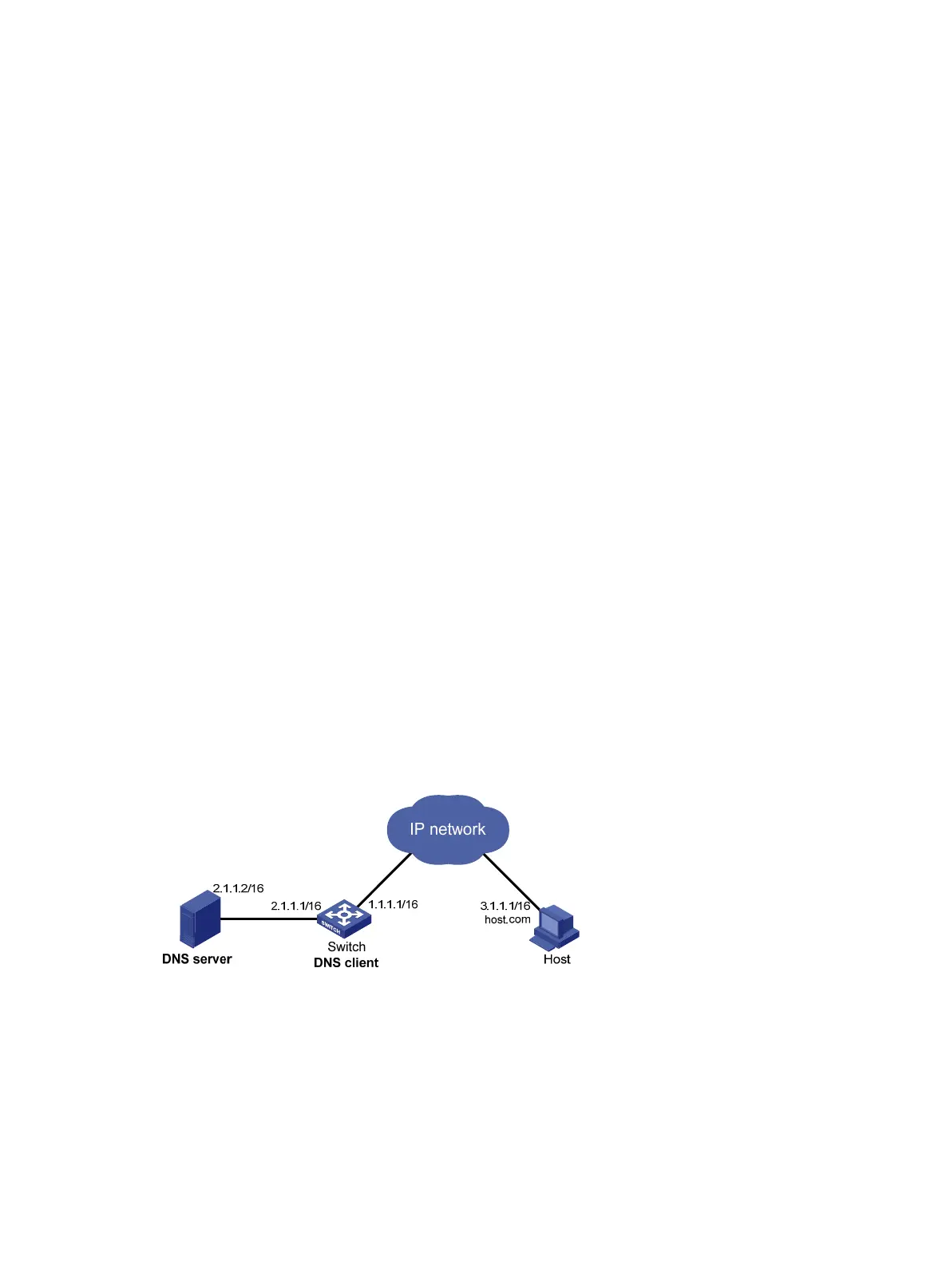106
Configuration procedure
1. Configure the VLAN and VLAN interface:
a. From the navigation tree, select Network > Links > VLAN.
b. Create VLAN 10.
c. Access the details page for VLAN 10 to perform the following tasks:
− Add GigabitEthernet 1/0/1 to the tagged port list.
− Create VLAN-interface 10.
− Assign the IP address 10.1.1.1/24 to VLAN-interface 10.
2. Create a static DNS entry:
a. From the navigation tree, select Network > IP > DNS.
b. Create a static DNS entry:
− Configure the host name as host.com.
− Configure the IPv4 address as 10.1.1.2.
Verifying the configuration
# Use the ping host.com command on the switch to verify the following items:
• The ping operation succeeds.
• The switch can use static domain name resolution to resolve domain name host.com into IP
address 10.1.1.2.
Dynamic DNS configuration example
Network requirements
As shown in Figure 27, the DNS server at 2.1.1.2/16 has a com domain that stores the mapping
between domain name host and IP address 3.1.1.1/16.
Configure dynamic DNS and the DNS suffix com on the device that acts as a DNS client. The device
can use the domain name host to access the host with the domain name host.com and the IP
address 3.1.1.1/16.
Figure 27 Network diagram
Configuration procedure
1. Configure network routes:
Configure static routes or dynamic routing protocols on each device to make sure the devices
can reach each other. (Details not shown.)
2. Configure the DNS server:
Create a mapping between host.com and 3.1.1.1. (Details not shown.)
3. On the switch, configure dynamic DNS:
