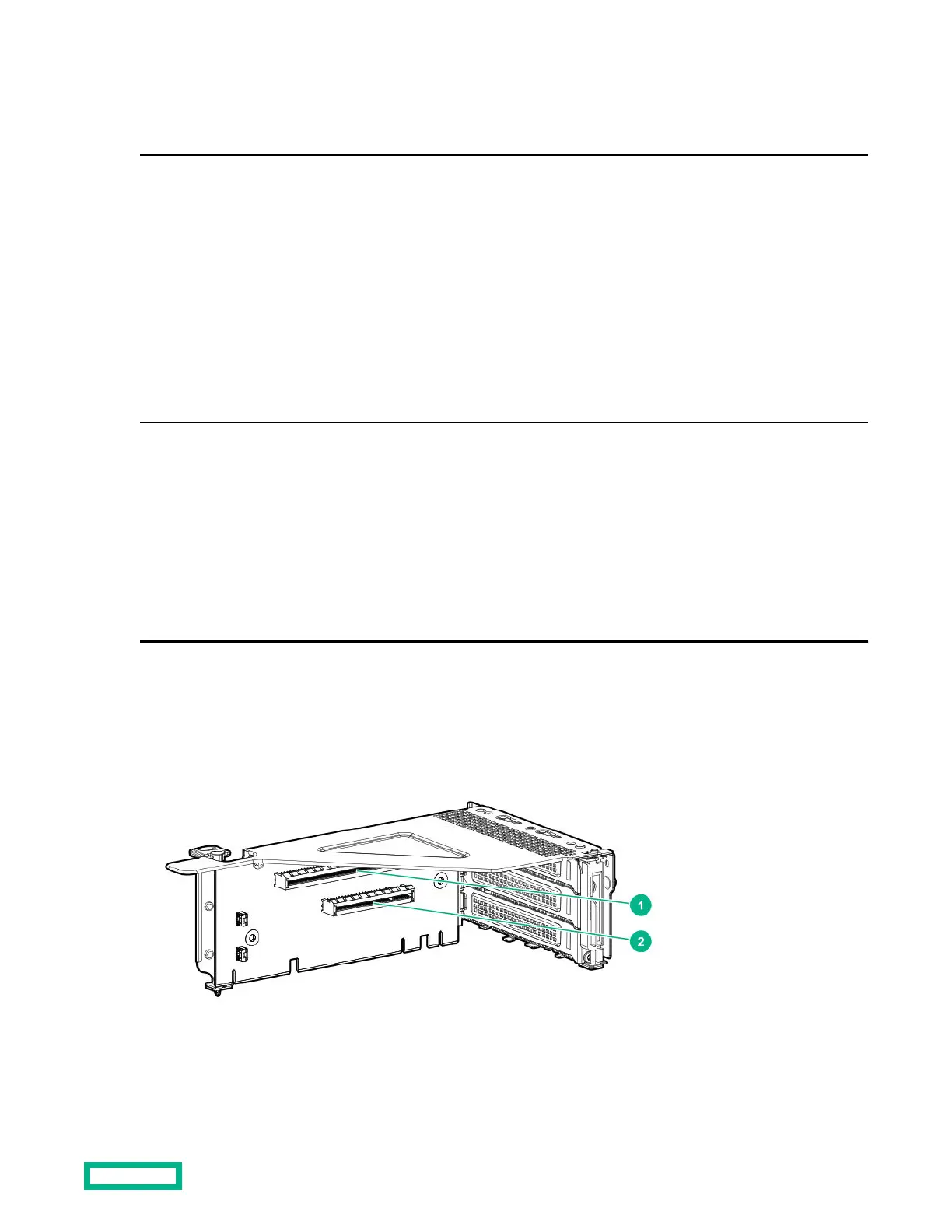2 NIC activity LED Solid green = Link to network
Flashing green = Network active
O = No network activity
3 UID LED Solid blue = Activated
Flashing blue:
• 1 flash per second = Remote
management or firmware upgrade
in progress
• 4 flashes per second = iLO manual
reboot sequence initiated
• 8 flashes per second = iLO manual
reboot sequence in progress
O = Deactivated
4
Power supply LED Solid green = Normal
O = One or more of the following
conditions exists:
• Power is unavailable
• Power supply failed
• Power supply is in standby mode
• Power supply error
PCIe riser board slot definitions
The server ships with a primary PCIe riser cage installed and a secondary PCIe riser cage blank. A second processor is
required to support installation in the secondary PCIe riser location.
• Two-slot PCIe riser cage assembly: Install in the primary PCIe riser connector
Component identification
14
