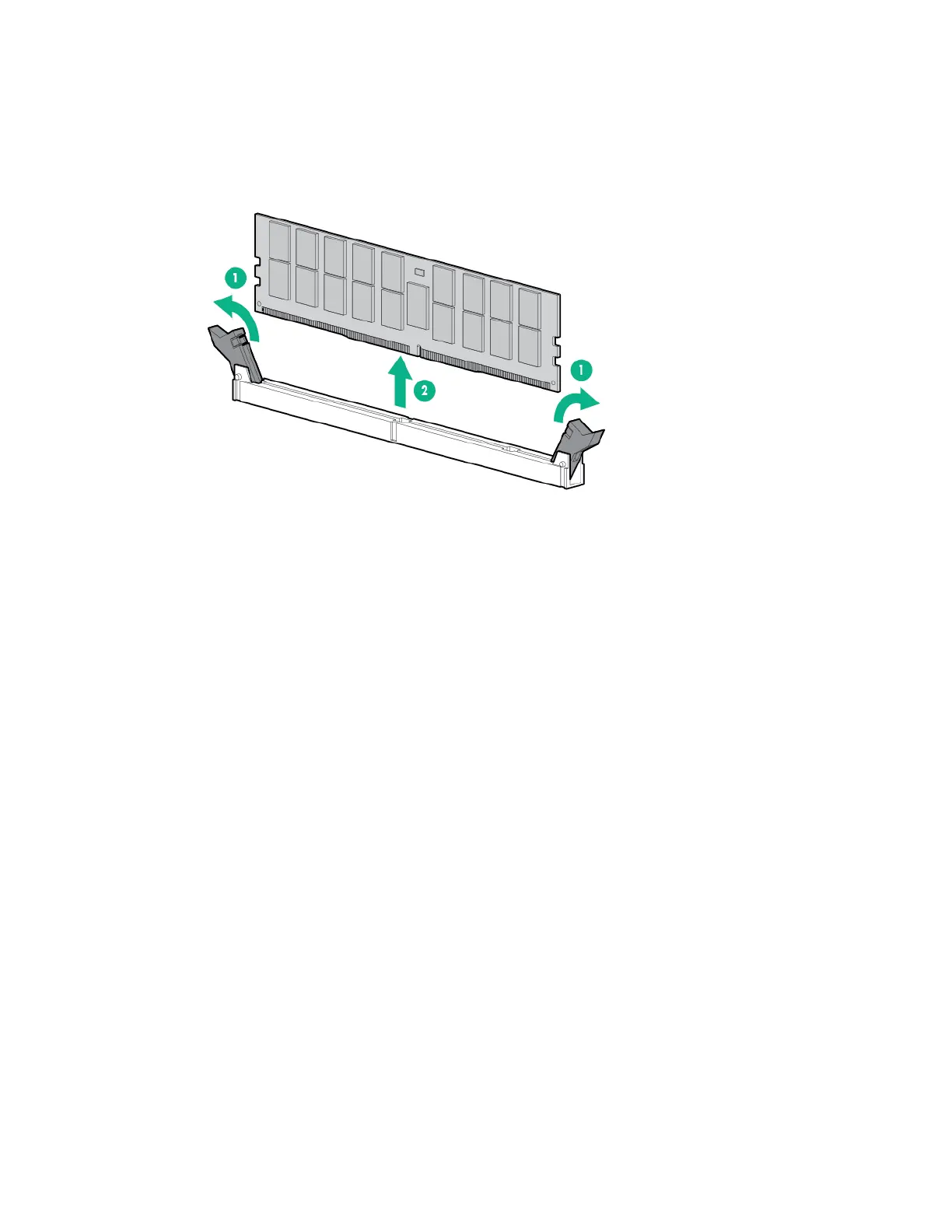Removal and replacement procedures 45
4.
Remove the access panel (on page 24).
5. If installed, remove the PCI air baffle (on page 25).
6. Remove the system air baffle (on page 26).
7. Open the DIMM slot latches.
8. Remove the DIMM.
To replace the component, reverse the removal procedure.
Heatsink
To remove the component:
1. Power down the server (on page 24).
2. Remove all power:
a. Disconnect each power cord from the power source.
b. Disconnect each power cord from the server.
3. Place the server on its side.
4. Remove the access panel (on page 24).
5. If installed, remove the PCI air baffle (on page 25).
6. Remove the system air baffle (on page 26).
7. Remove the heatsink:
a. Loosen one pair of diagonally opposite screws halfway, and then loosen the other pair of
screws.
b. Completely loosen all screws in the same sequence.
