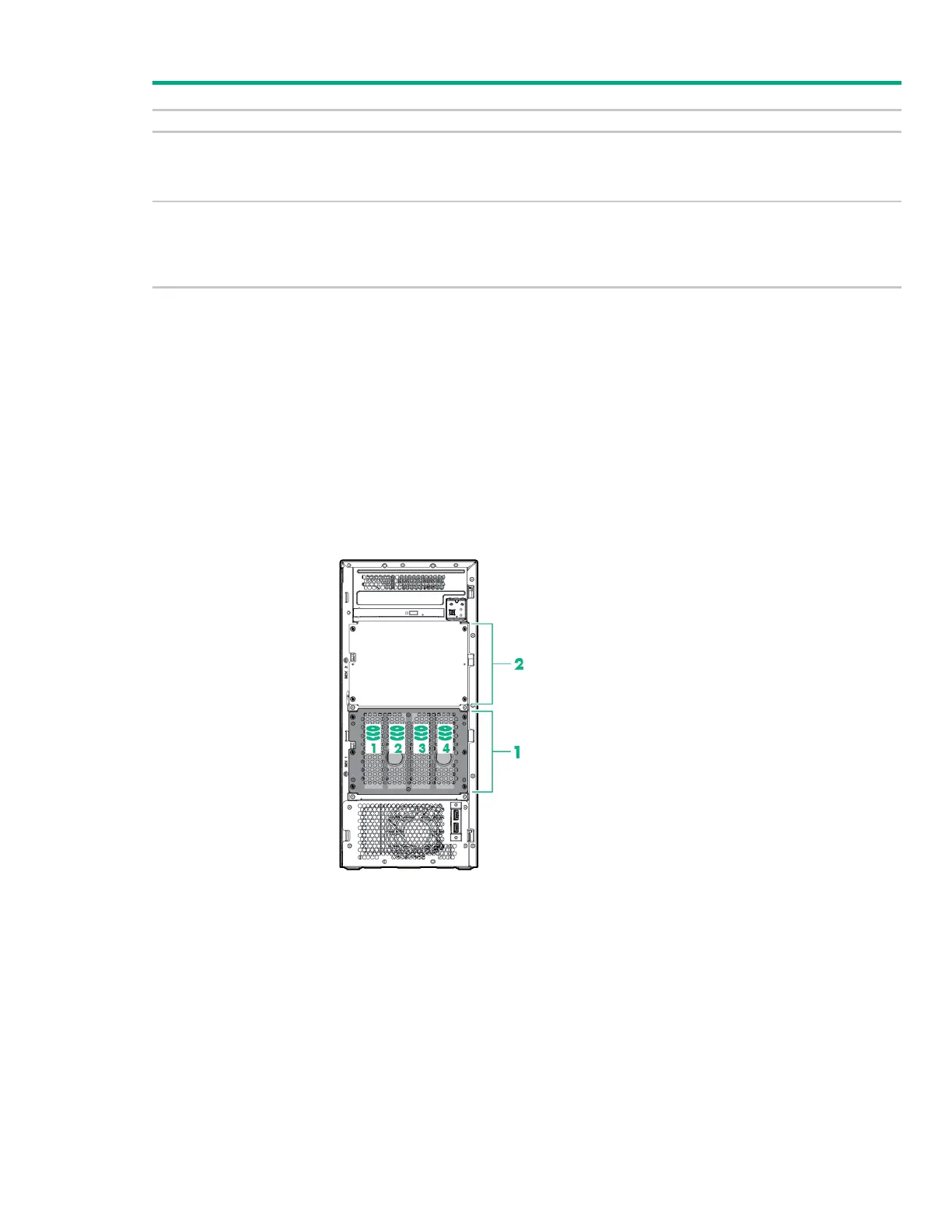Component identification 81
Default system fan (92 x 32 mm)
2
Upgrade system fan (92 x 38 mm)
The option is required to replace the default system fan when a 140 W workstation processor or
SAS SSD drives are installed.
3
The PCI fan is part of the PCI fan and baffle option. The option is required when a storage
controller, GPU card or any expansion board is installed in the PCIe slot area except the
dedicated iLO module.
Drive numbering
The following images show the drive numbering for each of the supported drive configurations. For drive
box numbering information, see "Front panel components (on page 74)."
With optional drive cages installed, the server supports up to 4 LFF non-hot-plug drives, 8 LFF hot-plug
drives or 16 SFF hot-plug drives. If only one drive cage is installed, it must be installed in box 1. The
server does not support mixing SFF and LFF drives.
Hewlett Packard Enterprise recommends that you populate drive bays starting with the lowest drive
number. Drives are numbered from left to right in each component box.
• Four-bay LFF non-hot-plug drive model
