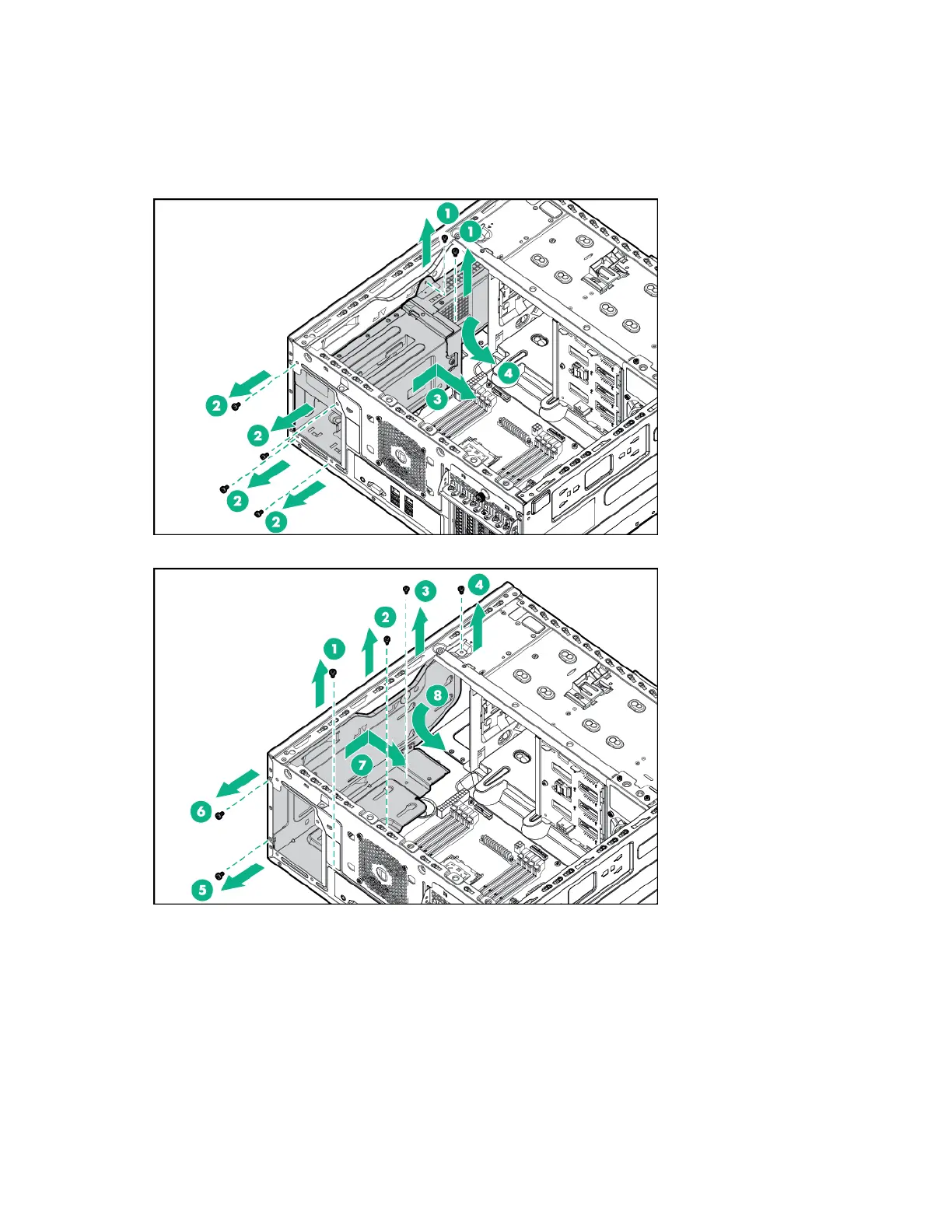Removal and replacement procedures 64
7.
If installed, remove the PCI air baffle (on page 25).
8. Remove the system air baffle (on page 26).
9. Disconnect all power supply cables from the system board, drive cages, and devices.
10. Remove the hot-plug power input module.
11. Remove the RPS backplane.
12. Remove the RPS bracket from the bay.
To replace the component, reverse the removal procedure.
HPE redundant power supply input module
