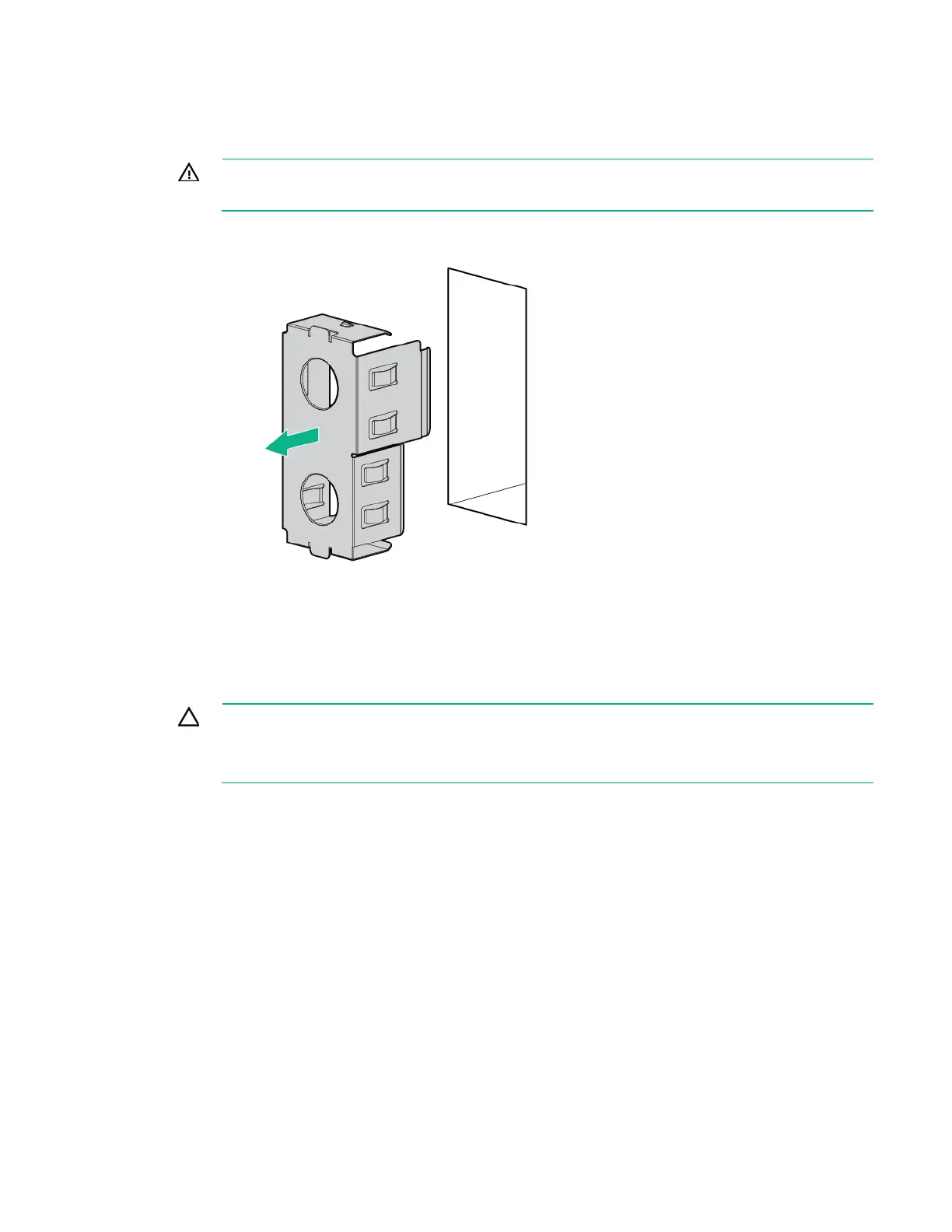Removal and replacement procedures 67
To remove the component:
1. Power down the server (on page 24).
2. Access the product rear panel.
WARNING: To reduce the risk of personal injury from hot surfaces, allow the power supply
or power supply blank to cool before touching it.
3. Remove the power supply blank.
To replace the component, reverse the removal procedure.
HP Trusted Platform Module
The TPM is not a customer-removable part.
CAUTION: Any attempt to remove an installed TPM from the system board breaks or
disfigures the TPM security rivet. Upon locating a broken or disfigured rivet on an installed
TPM, administrators should consider the system compromised and take appropriate
measures to ensure the integrity of the system data.
If you suspect a TPM board failure, leave the TPM installed and remove the system board. Contact a
Hewlett Packard Enterprise authorized service provider for a replacement system board and TPM
board.
