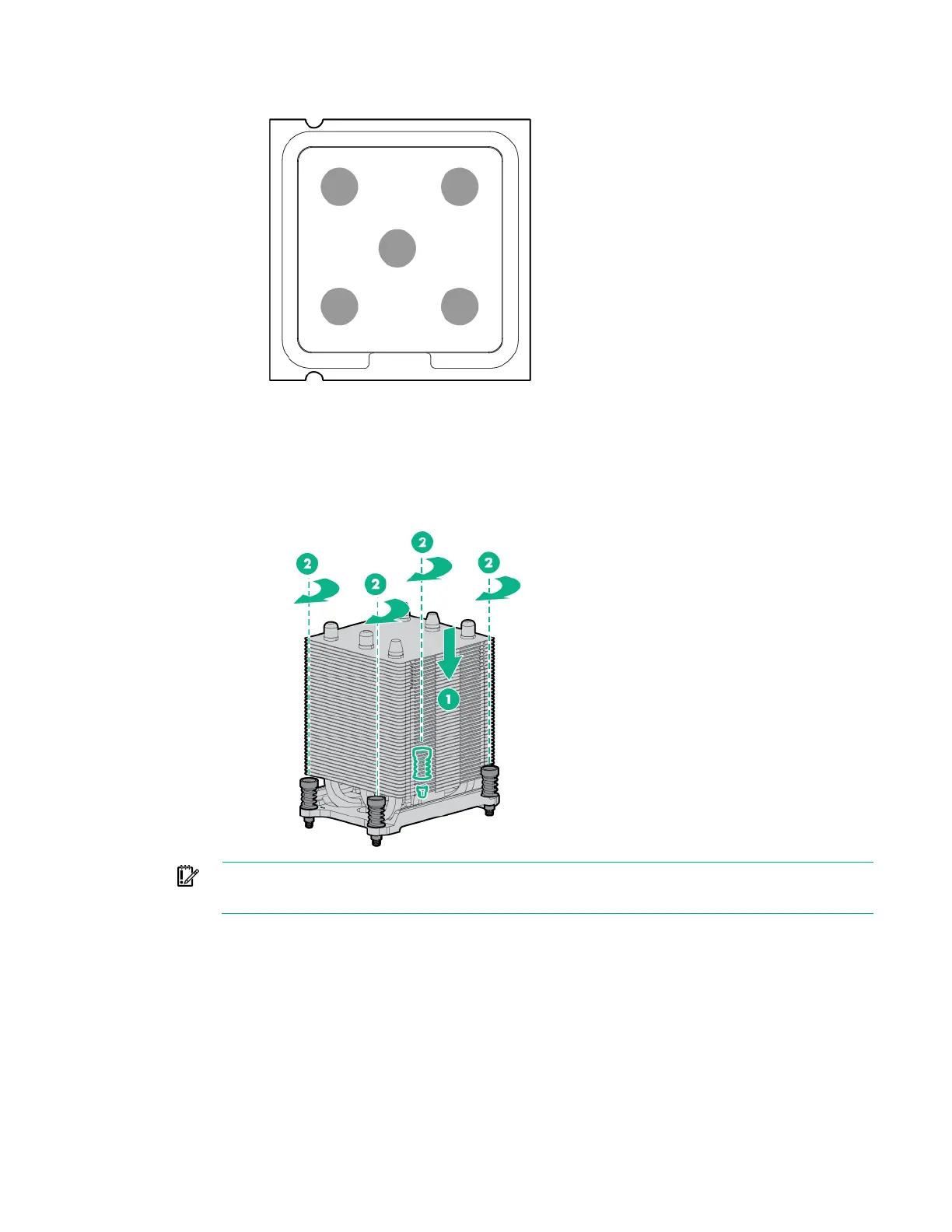Removal and replacement procedures 57
8.
Apply all the grease to the top of the processor in the following pattern to ensure even distribution.
9. Install the heatsink:
a. Position the heatsink on the processor backplate.
b. Tighten one pair of diagonally opposite screws halfway, and then tighten the other pair of
screws.
c. Finish the installation by completely tightening the screws in the same sequence.
IMPORTANT: Install all components with the same configuration that was used on the
failed system board.
10. Install all components removed from the failed system board.
11. Connect all cables disconnected from the failed system board.
12. Install the system air baffle.
13. If removed, install the PCI air baffle.
14. Install the access panel.
15. Return the server to an upright position.
16. Connect each power cord to the server.
17. Connect each power cord to the power source.
