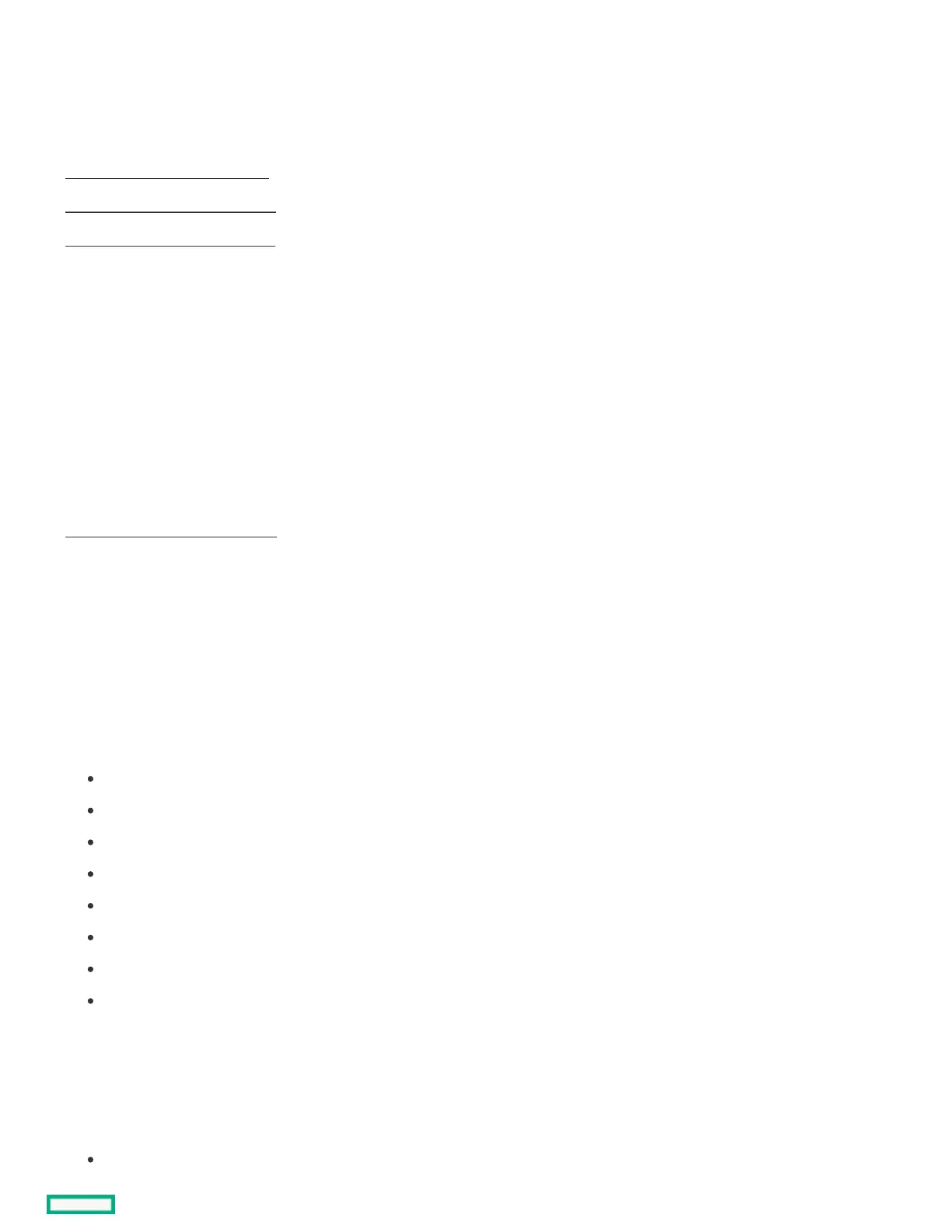Initial configuration in Initial configuration in Intelligent ProvisioningIntelligent Provisioning
SubtopicsSubtopics
Using the First Time Setup wizardUsing the First Time Setup wizard
Re-enabling Intelligent ProvisioningRe-enabling Intelligent Provisioning
Reinstalling Intelligent ProvisioningReinstalling Intelligent Provisioning
Using the First Time Setup wizardUsing the First Time Setup wizard
About this taskAbout this task
The first time Intelligent Provisioning runs on a server, the First Time Setup wizard guides you through selecting preferences for your
system.
The first time you launch Intelligent Provisioning you get the option to select Intelligent Provisioning or the HPE Rapid Setup Software
interface.
SubtopicsSubtopics
Entering First Time Wizard settingsEntering First Time Wizard settings
Entering First Time Wizard settingsEntering First Time Wizard settings
About this taskAbout this task
If you do not want to use the First Time Wizard, click the Skip button.
ProcedureProcedure
1. Enter the following, or select the defaults:
Interface Language
Keyboard Language
Time Zone
Boot BIOS Mode
System Date
System Software Update
System Time
Provide anonymous usage and error feedback to help improve this product
2. Click Next.
3. Read the EULA, and then select Accept Intelligent Provisioning EULA .
4. Click Next.
5. Enter the following information:
Automatically optimize your server
