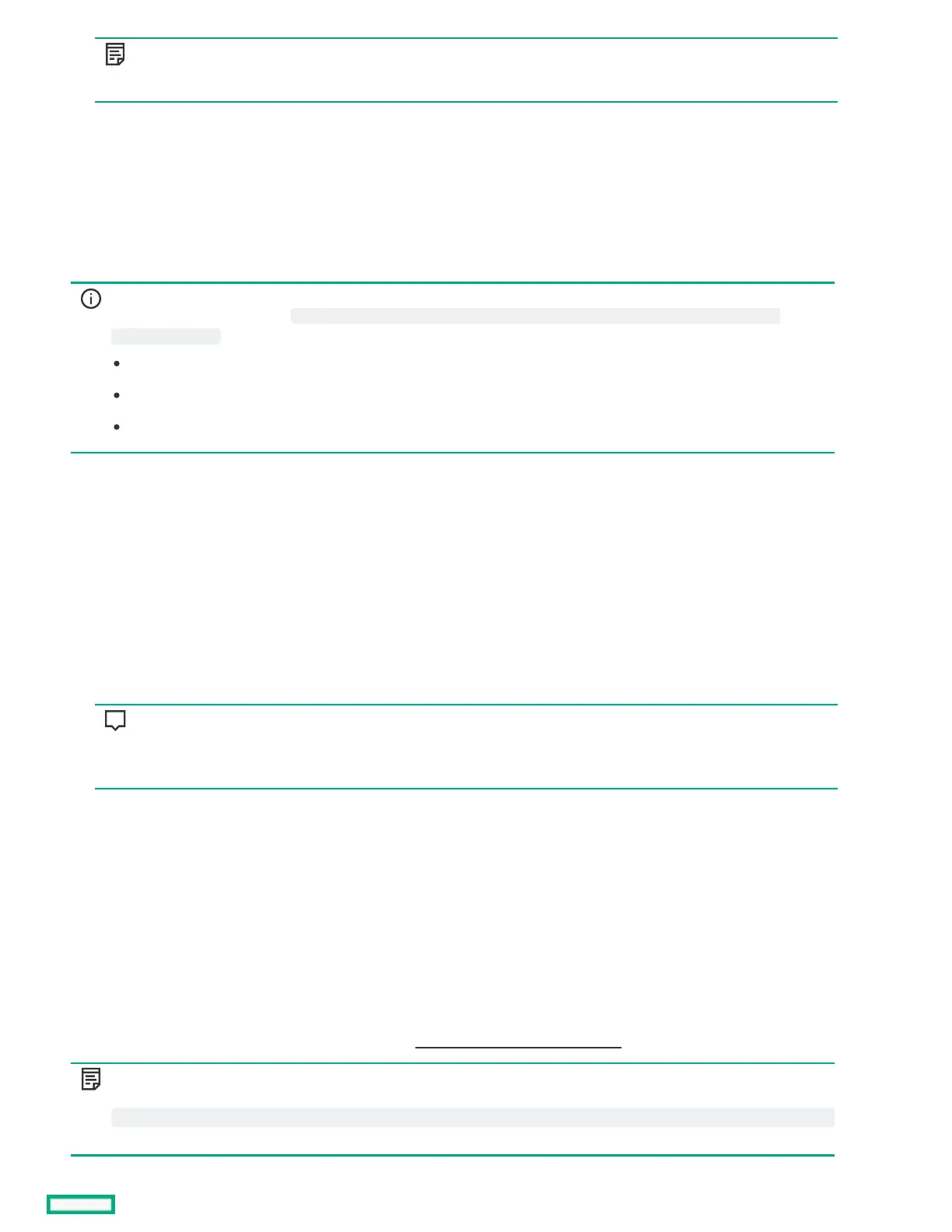NOTE:NOTE:
Do not remove the USB key until the download has completed and the media lights clear.
Once the data has been downloaded, upload it to the Active Health System Viewer.
Uploading an AHS log to AHSVUploading an AHS log to AHSV
PrerequisitesPrerequisites
IMPORTANT:IMPORTANT: The server from which the AHS log was created must have a valid warranty. If the server is out of warranty,
an error message is displayed:
The options include:
Buy more licenses.
Find partner for license purchase.
Contact HPE Support.
About this taskAbout this task
The maximum file size limit is 250 MB. For logs that are larger than 250 MB, contact the HPE Support Center for assistance.
Perform this task in AHSV.
ProcedureProcedure
1. Select Upload AHS Log.
2. Navigate to your log file, and then click Open.
A window is displayed that shows parsing and log loading states. As the AHS log loads, the screen displays the estimated time of
completion.
TIP:TIP:
This window also displays videos for different platforms. You can search and play different videos while you are waiting
for the log file to load.
To cancel the load process, click Cancel.
Using Deployment SettingsUsing Deployment Settings
About this taskAbout this task
The Intelligent Provisioning Deployment Settings page enables you to create server configuration packages. You can deploy the packages
using a USB key or iLO Scripting to one or more ProLiant servers or HPE Synergy compute modules. Using Deployment Settings is an
alternative to using the Scripting Toolkit or iLO RESTful Interface Tool.
For more information about iLO RESTful Interface Tool, see https://www.hpe.com/info/resttoolhttps://www.hpe.com/info/resttool.
NOTE:NOTE:
Some browsers do not import Deployment Profiles correctly. Use the extension
to ensure browser compatibility.
Server is not Entitled. Check these options for renewing your
license.