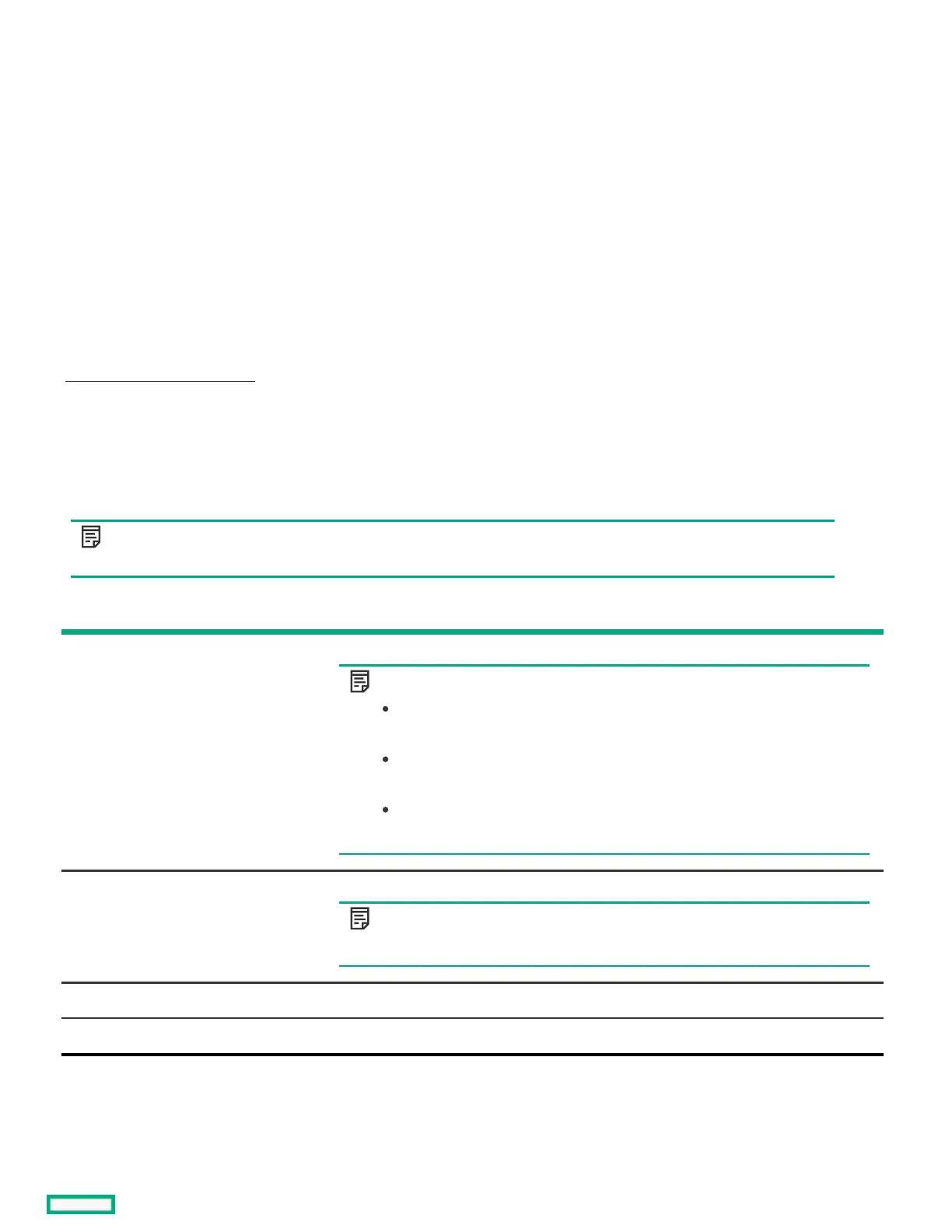Isolate devices that are not erased and use other methods to delete the data, or securely dispose of the devices according to your
organization security policies.
Using System Erase and ResetUsing System Erase and Reset
Use System Erase and Reset to clear hard drives and Intelligent Provisioning Preferences.
In this mode, Intelligent Provisioning software overwrites data on the drives using the guidelines from DoD 5220.22-M, which is similar to
the NIST description of clearing data. All block devices attached to the system are overwritten by applying random patterns in a three-pass
process. These block devices include drives attached to the server. Depending on the amount of storage installed on a system, the overwrite
process can take many hours or even days to complete. Use this method to select and erase drives on the system that didn't support the
native sanitize methods used by One-button secure erase.
SubtopicsSubtopics
System Erase and Reset optionsSystem Erase and Reset options
System Erase and Reset optionsSystem Erase and Reset options
The following table includes the options in the System Erase and Reset menu and a description of what selecting each option will do.
NOTE:NOTE:
The erase option is not applicable for synergy servers.
OptionOption DescriptionDescription
All Hard Drives and Solid State Drives Erase all hard drives and solid state drives on this server.
NOTE:NOTE:
Only supported in F10 mode, not supported in Always On Intelligent
Provisioning.
When there is no hard drive or solid state drive installed in the system, then
this function will become unavailable.
A hard drive or solid state drive attached to a software RAID controller cannot
be erased.
Secure Erase Writes a data pattern over all drive sectors. This action might take several hours.
NOTE:NOTE:
Only available if you select All Hard Drives.
Intelligent Provisioning Preferences Clear Intelligent Provisioning preferences.
Active Health System logs Clears all AHS log files.
Creating a RAID configuration with SSACreating a RAID configuration with SSA