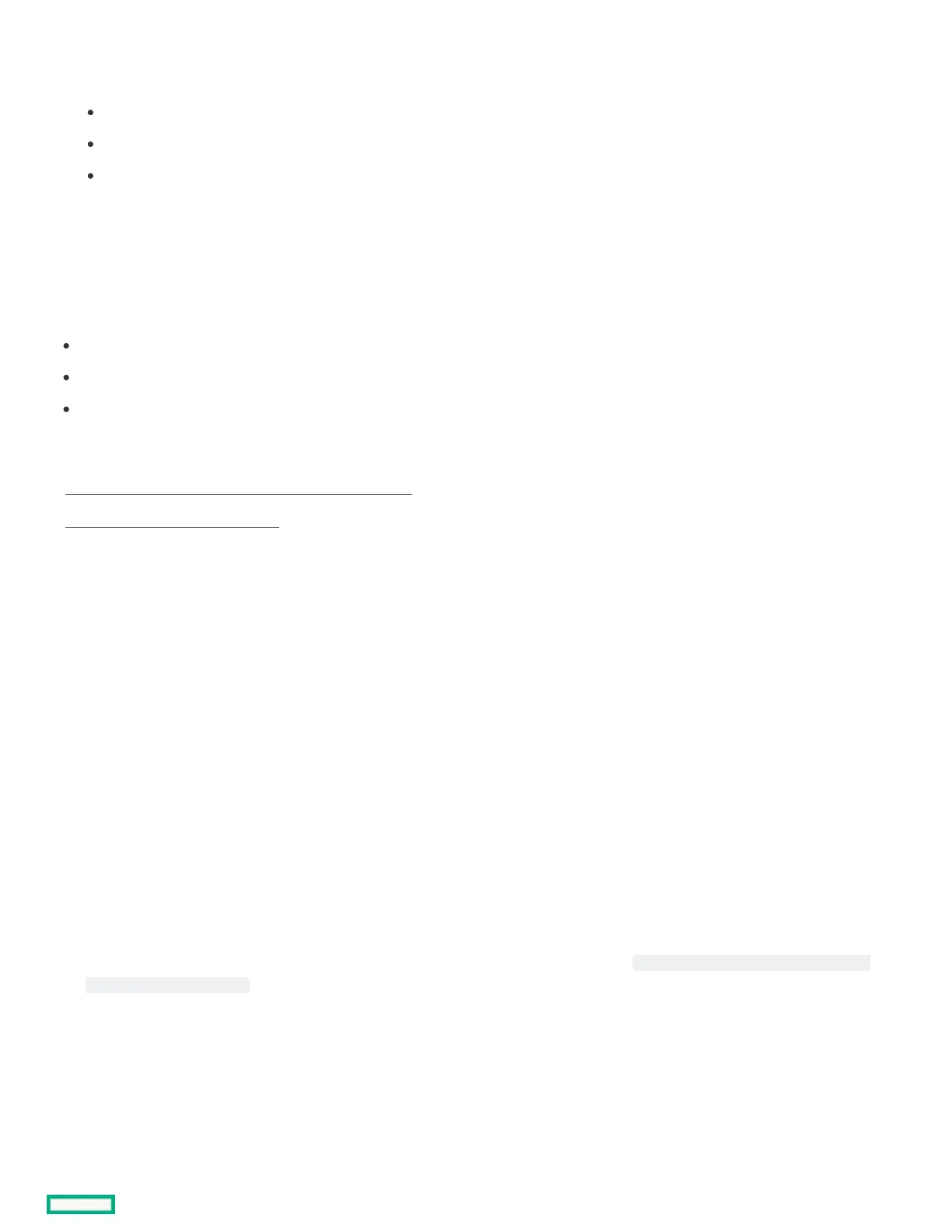1. From the main Intelligent Provisioning page, click Perform Maintenance > iLO Configuration > Management Settings > Reset Options.
2. Reset option performs the following functions:
Reset iLO
Reset to Factory Default Settings
Clear RESTful API State
Configuring Intelligent StorageConfiguring Intelligent Storage
The Intelligent Storage options allow you to:
Create arrays.
Create logical drives.
Change configuration settings
SubtopicsSubtopics
Creating a new array or logical drive using advanced modeCreating a new array or logical drive using advanced mode
Configuring an array or logical driveConfiguring an array or logical drive
Creating a new array or logical drive using advanced modeCreating a new array or logical drive using advanced mode
ProcedureProcedure
1. Click + Create Array.
2. Check the hard drives in the list, then click Next to go to next page.
3. Enter a Logical Drive Name.
4. Select a RAID Mode.
5. Select a Stripe Size (KB).
6. Select an Accelerator.
7. Select RAID Size (GB) .
8. Select a Legacy Boot Priority , then click the Right ArrowRight Arrow to go to next page.
9. In the Summary page, review the array settings.
10. Click Done. The Storage Configuration main page appears, displaying the following message
.
11. Reboot the machine and let the operation take effect.
Configuring an array or logical driveConfiguring an array or logical drive
ProcedureProcedure
The operation will execute on
the next reboot
