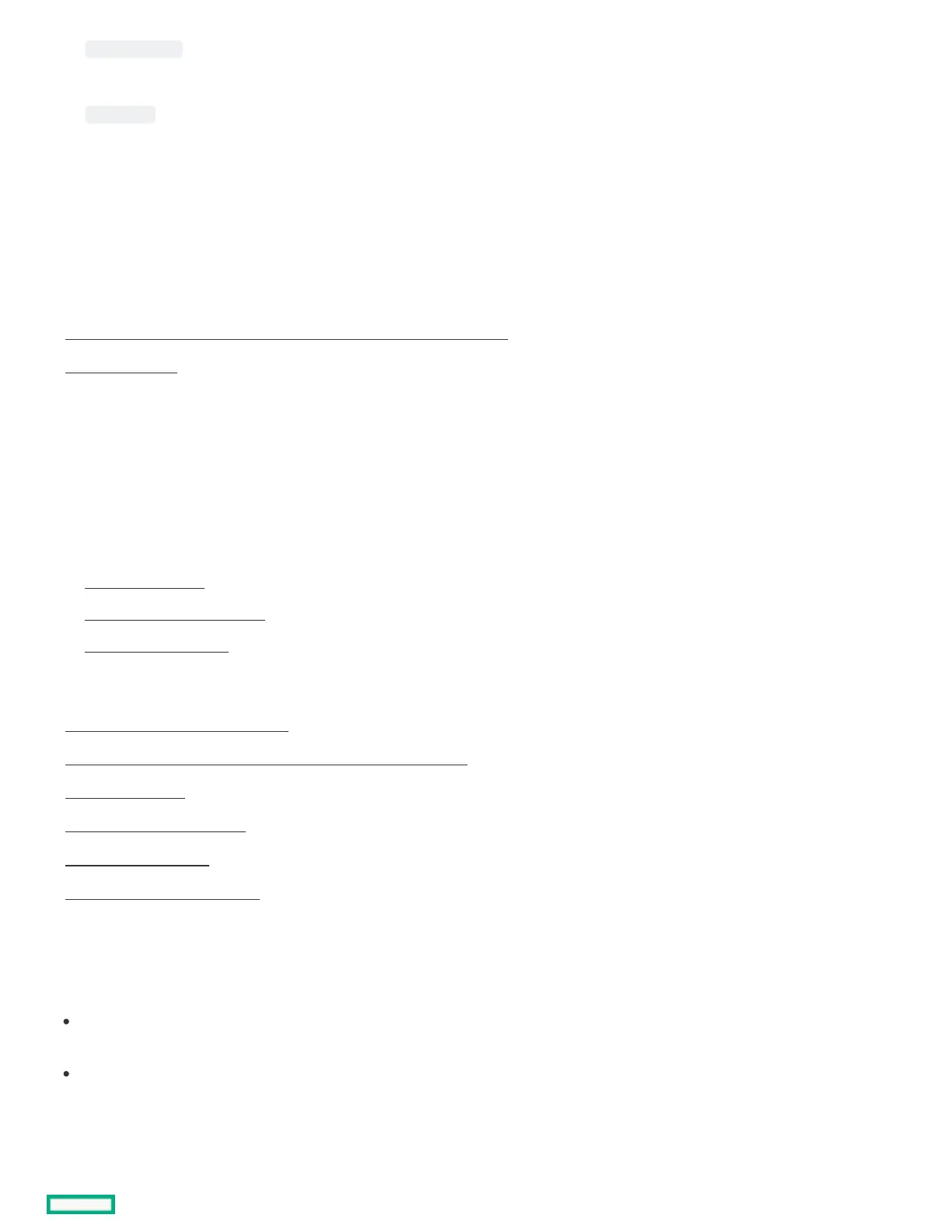#./hpsetup
5. Execute the command:
#reboot
Configuring the hardware and installing an operating systemConfiguring the hardware and installing an operating system
Follow the instructions to configure the hardware and install an OS on your server.
SubtopicsSubtopics
Configuring the hardware and installing an OS with Intelligent ProvisioningConfiguring the hardware and installing an OS with Intelligent Provisioning
About RAID arraysAbout RAID arrays
Configuring the hardware and installing an OS with Configuring the hardware and installing an OS with Intelligent ProvisioningIntelligent Provisioning
About this taskAbout this task
Follow the onscreen prompts in the Intelligent Provisioning Rapid SetupRapid Setup menu to complete the following tasks:
ProcedureProcedure
1. Select Install Source
2. Configure Installation Settings
3. Reviewing your settings
SubtopicsSubtopics
Server support and special charactersServer support and special characters
Source media types and installation methods supported for each OSSource media types and installation methods supported for each OS
Select Install SourceSelect Install Source
Configure Installation SettingsConfigure Installation Settings
Reviewing your settingsReviewing your settings
Checking installation parametersChecking installation parameters
Server support and special charactersServer support and special characters
HPE Synergy Servers do not support operating system installations with Intelligent Provisioning. These servers do support the
maintenance features, except deploying the operating systems installations.
You can only use special characters in passwords. Do not use special characters in any other data fields. Special characters, punctuation,
and spaces are not supported in any pathname.
Source media types and installation methods supported for each OSSource media types and installation methods supported for each OS
