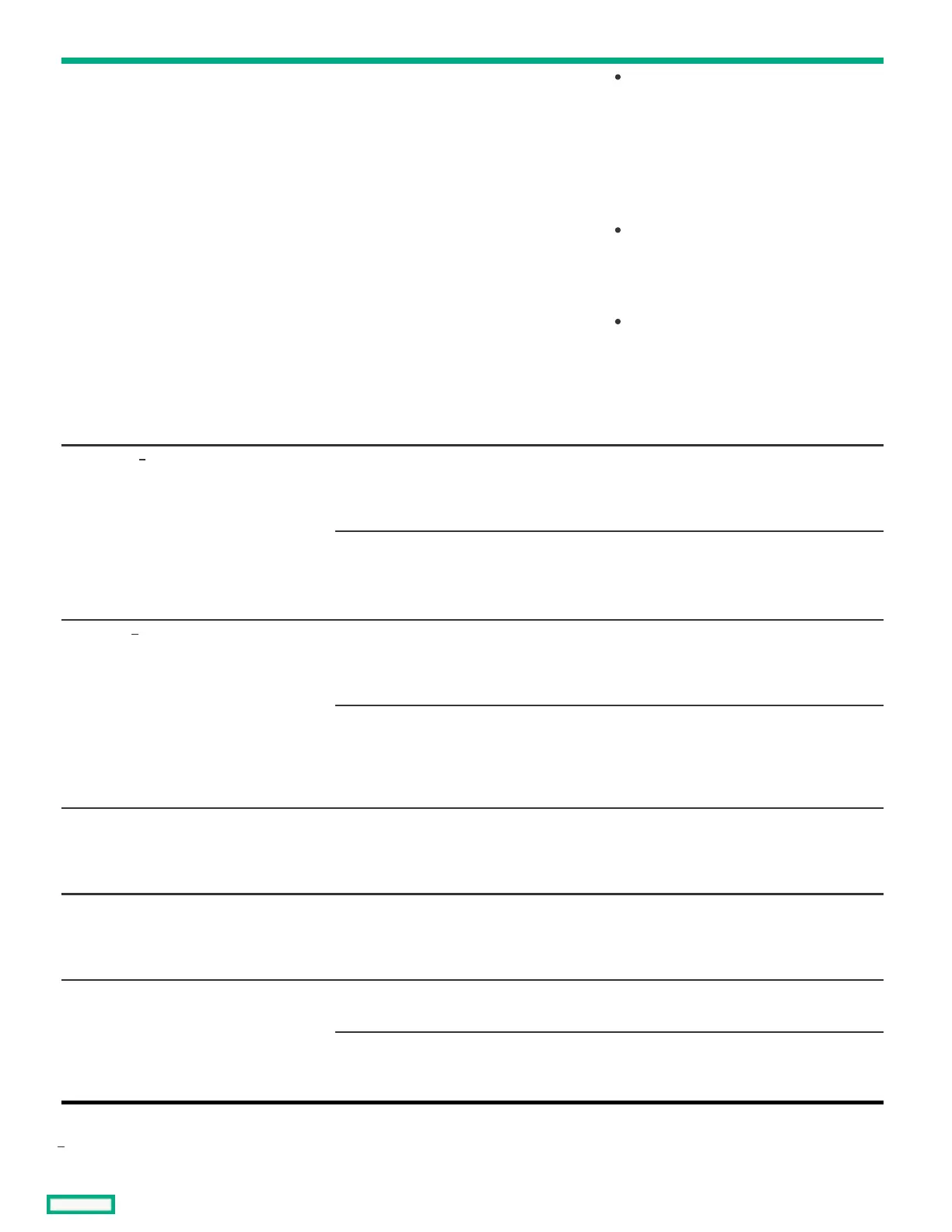HPE Smart Array SR controllers Delete Logical drives + Clear Configuration
Metadata + Factory Reset + Physical drive
sanitize
NoteNote: Before initiating the One-button secure
erase, the Security reset function must be
performed manually through the Smart
Storage Administrator, if Smart Array Secure
Encryption was enabled.
The security reset function removes the
drive keys that are stored on the key
manager for remote key management. All
secrets, keys, and passwords from the
controller and drives are cleared. This
operation does not remove the controller
key on the key manager.
All array configurations, logical drives,
and metadata are deleted. All controller
settings are reset to their factory
defaults.
Flash backup is cleared and data in the
DRAM write back cache is lost when the
power is removed.
All attached drives are requested to be
sanitized. See below for operations
requested on the drives.
SATA HDD ATA SANITIZE with CRYPTO SCRAMBLE
EXT if supported.
The CRYPTO SCRAMBLE EXT command
changes the internal encryption keys that are
used for user data, so the user data is
irretrievable.
A single pass of ATA SANITIZE with
OVERWRITE EXT option
All physical sectors are overwritten with
zeros, including physical sectors that are not
user accessible. Any previous data in caches
are also made inaccessible.
SATA SSD ATA SANITIZE with CRYPTO SCRAMBLE
EXT if supported.
The CRYPTO SCRAMBLE EXT command
changes the internal encryption keys that are
used for user data, so the user data is
irretrievable.
A single pass of ATA SANITIZE with BLOCK
ERASE option
Previous data in all physical memory blocks,
including physical memory blocks that are
not user accessible, becomes irretrievable.
Any previous data in caches are also made
inaccessible.
SAS HDD A single pass of SCSI SANITIZE with
OVERWRITE EXT option
All physical sectors are overwritten,
including physical sectors that are not user
accessible. Any data in caches are also
sanitized.
SAS SSD A single pass of SCSI SANITIZE with BLOCK
ERASE option
All physical memory blocks, including
physical memory blocks that are not user
accessible, are set to a vendor-specific value.
Any data in caches are also sanitized.
NVM Express NVM Express FORMAT with Secure Erase
Setting (SES) = 2, if supported.
This is a cryptographic erase accomplished
by deleting the encryption key.
A single pass of NVM Express FORMAT with
SES = 1
All data and metadata associated with all
namespaces is destroyed. All user content
present in the NVM subsystem is erased.
DeviceDevice Operation requestedOperation requested ResultResult
These drives might be connected to the HPE SR and MR controllers or the Chipset SATA controller.
Supported devices that fail the erase process and unsupported devices are not erased securely. These devices might contain sensitive data.
1
1
1