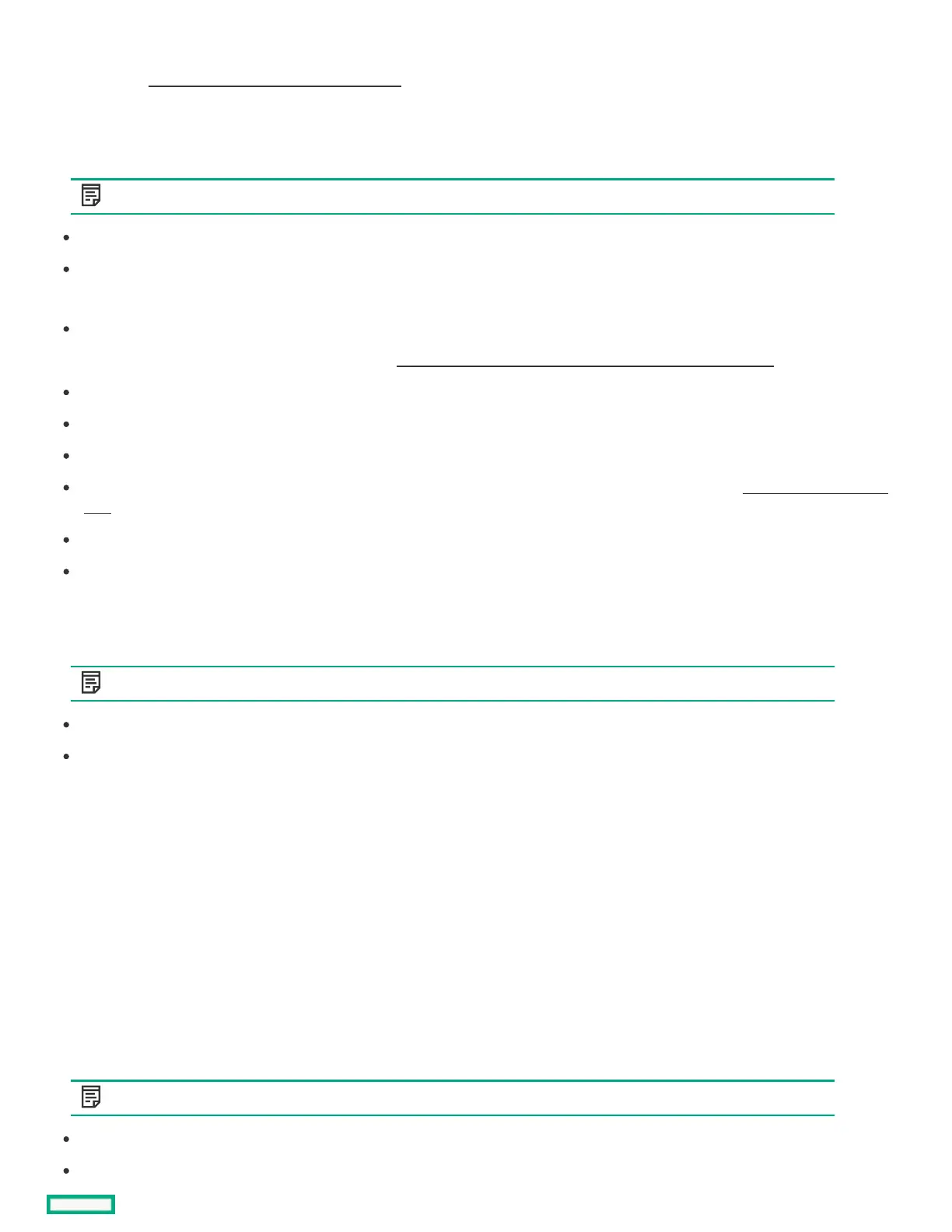Hewlett Packard Enterprise recommends saving a copy of the erase report for future reference.
5. (Optional) Delete the One-button secure erase report .
Hewlett Packard Enterprise recommends deleting the erase report before decommissioning a server or using it for a different purpose.
One-button secure eraseOne-button secure erase report details report details
NOTE:NOTE: The One-button secure erase report can only be accessed from iLO
Server Serial Number—The server serial number.
Initiated By—The user who initiated the One-button secure erase process.
The following information is listed for each device type:
Device Type—The device type that was erased.
For information about the affected device types, see Impacts to the system after One-button secure erase completes .
Location—The location of the device in the server.
Serial Number—The device serial number.
Status—The One-button secure erase status for the device.
Erase Type—The type of erase operation. For more information about the operations that were performed, see One-button secure erase
FAQ.
Start Time—The One-button secure erase start time for the specific device.
End Time—The One-button secure erase end time for the specific device.
Saving the Saving the One-button secure eraseOne-button secure erase report to a CSV file report to a CSV file
PrerequisitesPrerequisites
NOTE:NOTE: The One-button secure erase report can only be accessed from iLO.
The One-button secure erase process completed on the server.
After the One-button secure erase process completed, iLO was configured with an IP address.
About this taskAbout this task
When you use the One-button secure erase feature, Hewlett Packard Enterprise recommends saving a copy of the erase report for future
reference.
ProcedureProcedure
1. Click Lifecycle Management in the navigation tree, and then click the Decommission tab.
2. Click .
The CSV Output window is displayed.
3. Click Save, and then follow the browser prompts to save or open the file.
Deleting the Deleting the One-button secure eraseOne-button secure erase report report
PrerequisitesPrerequisites
NOTE:NOTE: The One-button secure erase report can only be accessed from iLO.
Configure iLO Settings privilege
The One-button secure erase process completed on the server.
