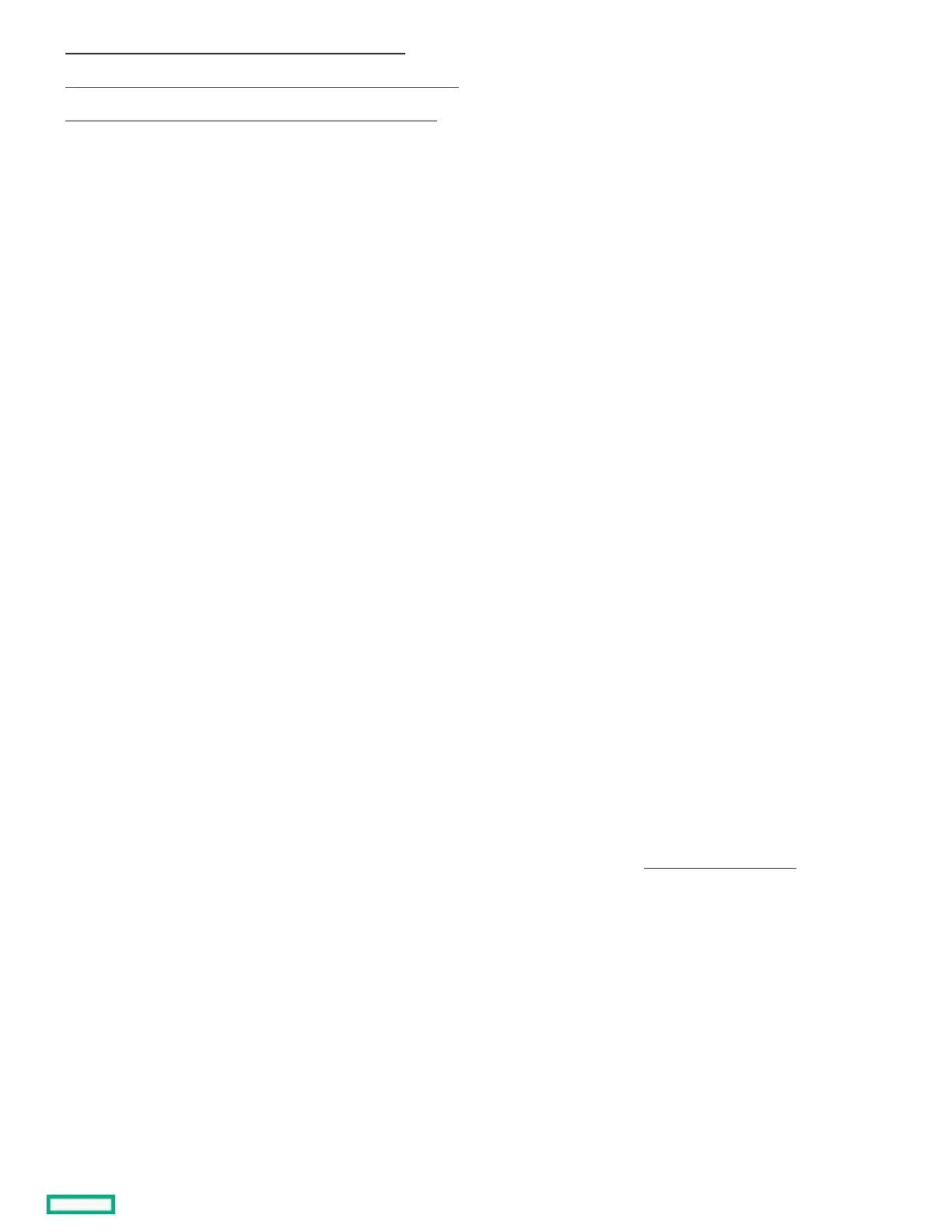One-Button secure erase is unsuccessful or reports errorsOne-Button secure erase is unsuccessful or reports errors
One-Button secure erase succeeds but some drives are not erased.One-Button secure erase succeeds but some drives are not erased.
One-Button secure erase reports errors, but no specific details.One-Button secure erase reports errors, but no specific details.
iLO log on required during iLO log on required during Intelligent ProvisioningIntelligent Provisioning F10 boot F10 boot
SymptomSymptom
Cannot log on to Intelligent Provisioning without providing iLO user name and password during F10 boot.
CauseCause
The RBSU BIOS Admin password has been set.
ActionAction
1. Force a shutdown, and then boot to the RBSU.
2. Delete the Admin password.
3. Click SaveSave and exit.
4. Select System Utilities > Embedded Application > Intelligent Provisioning.
5. Launch Intelligent Provisioning.
Intelligent ProvisioningIntelligent Provisioning does not launch when F10 is pressed does not launch when F10 is pressed
SymptomSymptom
Intelligent Provisioning allows service personnel and customers to press the F10 key during System Power-On Self-Test (POST) to load the
latest Intelligent Provisioning automatically.
Solution 1Solution 1
CauseCause
There is an issue with the current Intelligent Provisioning files.
ActionAction
1. Download the Intelligent Provisioning ISO image and the USB Key Utility from hpe.com. See Using the USB Key Utility for more
information.
2. Create a bootable USB key, and then copy the ISO image.
3. Insert the USB key, and then power up the unit.
4. To boot from the USB key, press F11, and then select Option 3: One Time Boot to USB Drive Key .
The system boots from the USB key and installs IP Recovery. When the installation is complete, the utility prompts you to remove the
USB key.
5. Remove the USB key.
6. Reboot the system and press F10 (IP Recovery) to verify IP Recovery launches properly.
Solution 2Solution 2
CauseCause
