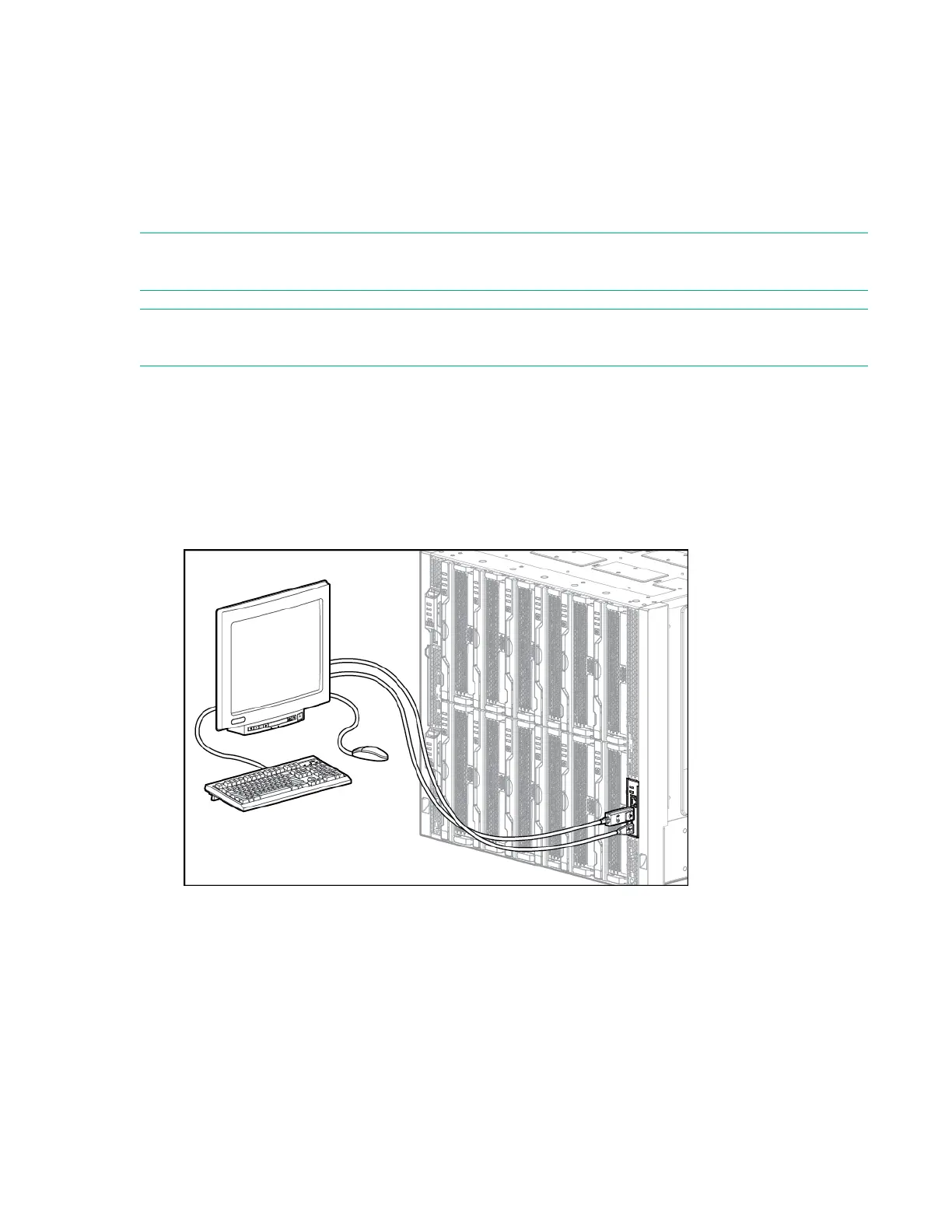Alternatively, you can include the legacy port number.
http://192.168.10.1:5800
• VNC client: Open a VNC client and connect to 192.168.10.1 port 5900.
A VNC client will load to the web browser and open the HPE Synergy Console.
Connecting to the HPE Synergy Console using a keyboard, video monitor, and mouse
NOTE: This procedure describes connecting a keyboard and mouse to a monitor with an integrated USB hub.
Alternatively, you can use a standalone USB hub to connect a keyboard and mouse.
NOTE: Cabling to an HPE Synergy 4-Port Frame Link Modules requires an HPE Synergy 4-Port Frame Link Module USB
Adapter
Prerequisites
A frame link module is installed in a frame link module bay.
Procedure
1.
Connect a monitor cable to the monitor port and connect a USB cable to the USB port on either:
• The front panel module on the front of the frame.
• Either frame link module on the rear of the frame.
Configuring HPE Synergy 89
