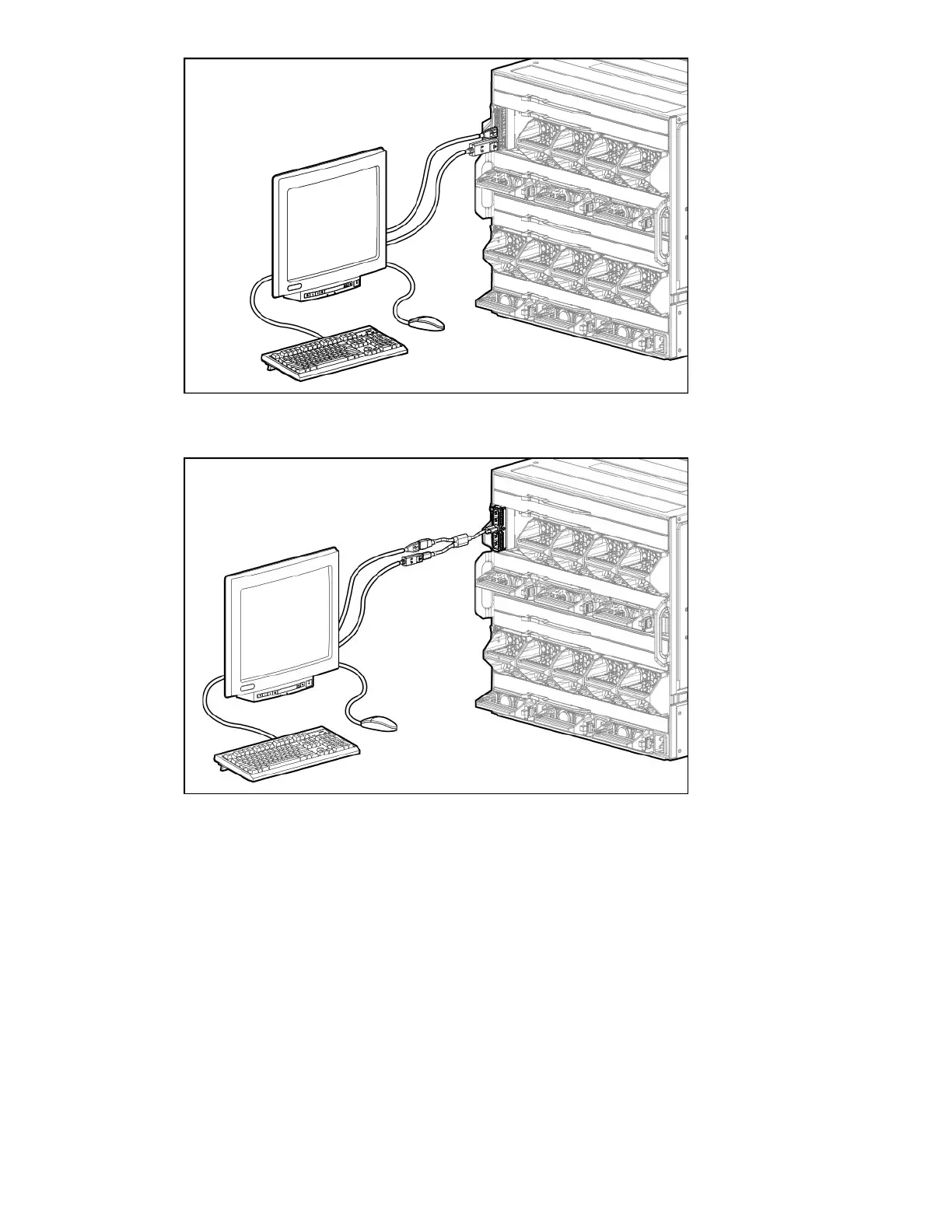• An HPE Synergy 4-Port Frame Link Module USB Adapter connected to an HPE Synergy 4-Port Frame Link
module.
2.
Connect a monitor to the frame with the monitor cable.
3. Connect a USB keyboard and mouse to the USB ports on the monitor, and connect the monitor USB to the frame with
the USB cable.
Alternatively, connect the USB keyboard and mouse to a USB hub connected to the frame.
HPE Synergy Console Frame Health & Inventory screen
The Frame Health & Inventory screen displays the health status of all components in a frame.
90 Configuring HPE Synergy
