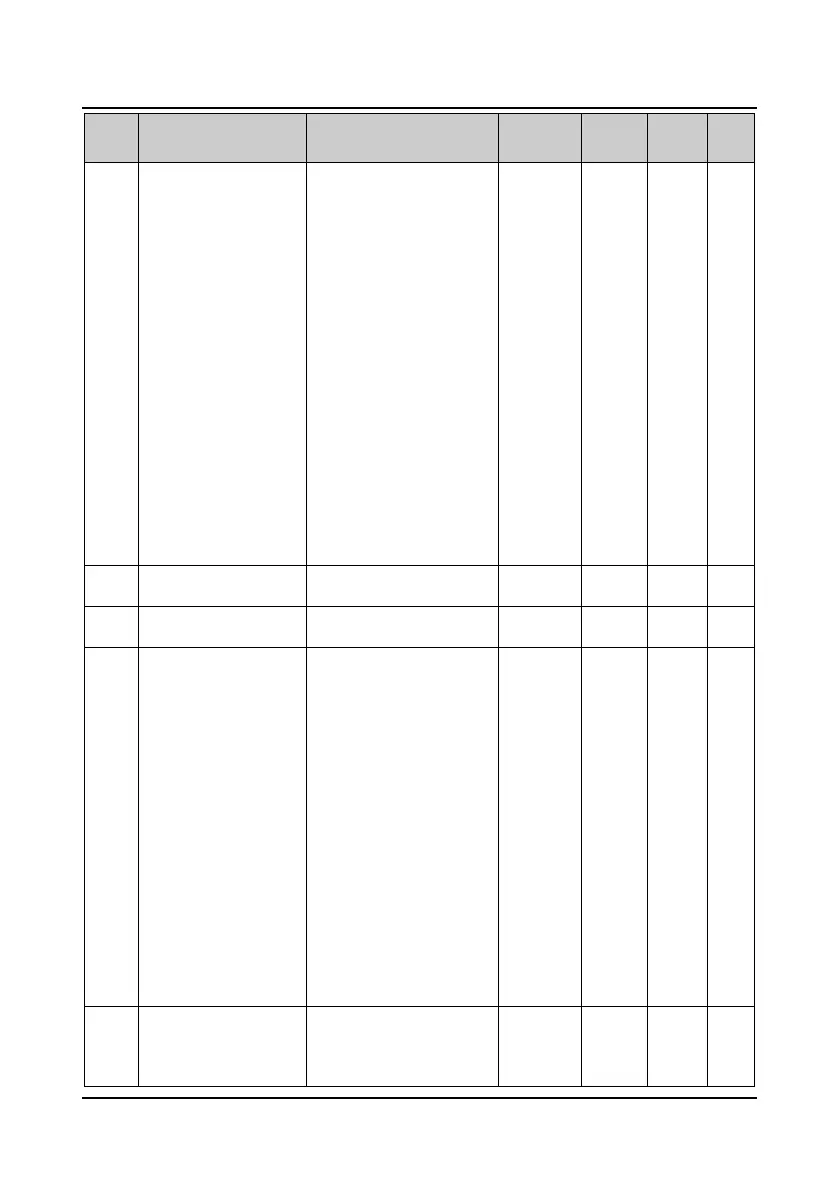Appendix A Parameters Shenzhen Hpmont Technology Co., Ltd
―144― HD20 Series Inverters User Manual
No. Name Range
Factory
Default
Unit
Modified
attributes
Setting
F19.01
Master/Auxiliary setting
calculation
adjusted by terminals UP/DN)
3: Digital setting 3 (the initial
value = 0, set by SCI direct
communication
4: Analogue setting
5: Terminal pulse setting
6: Process PID output
0: Master setting + auxiliary
setting
1: Master setting – auxiliary
setting
2: MAX (master setting,
auxiliary setting)
3: MIN (master setting,
auxiliary setting)
4: Master setting + auxiliary
setting × master setting / max.
output frequency
5: Master setting – auxiliary
setting × master setting / max.
output frequency
0 1 ○
F19.02
Analogue auxiliary setting
coefficient
0.00-9.99 1.00 0.01 ○
F19.03
Initial value of digital
auxiliary frequency
0.00-F00.06 0.00 0.01Hz ○
F19.04
Control selection of digital
auxiliary frequency
Units: Save selection at power
outage (Only when F19.00 = 1
or 2 will F19.04 be enabled)
0: Not save auxiliary frequency
at power outage
1: The auxiliary frequency will
be saved to F19.03 at power
outage
Tens: Frequency disposal
when the inverter stops (Only
when F19.00 = 1 or 2 will
F19.04 be enabled)
0: Maintain the auxiliary
frequency when the inverter
stops
1: The auxiliary frequency
restores to F19.03 when the
inverter stops
00 1 ○
F19.05
Adjustment selection of
setting frequency
0: No adjustment
1: To adjust as per the max.
output frequency
2: To adjust as per the current
1 1 ○