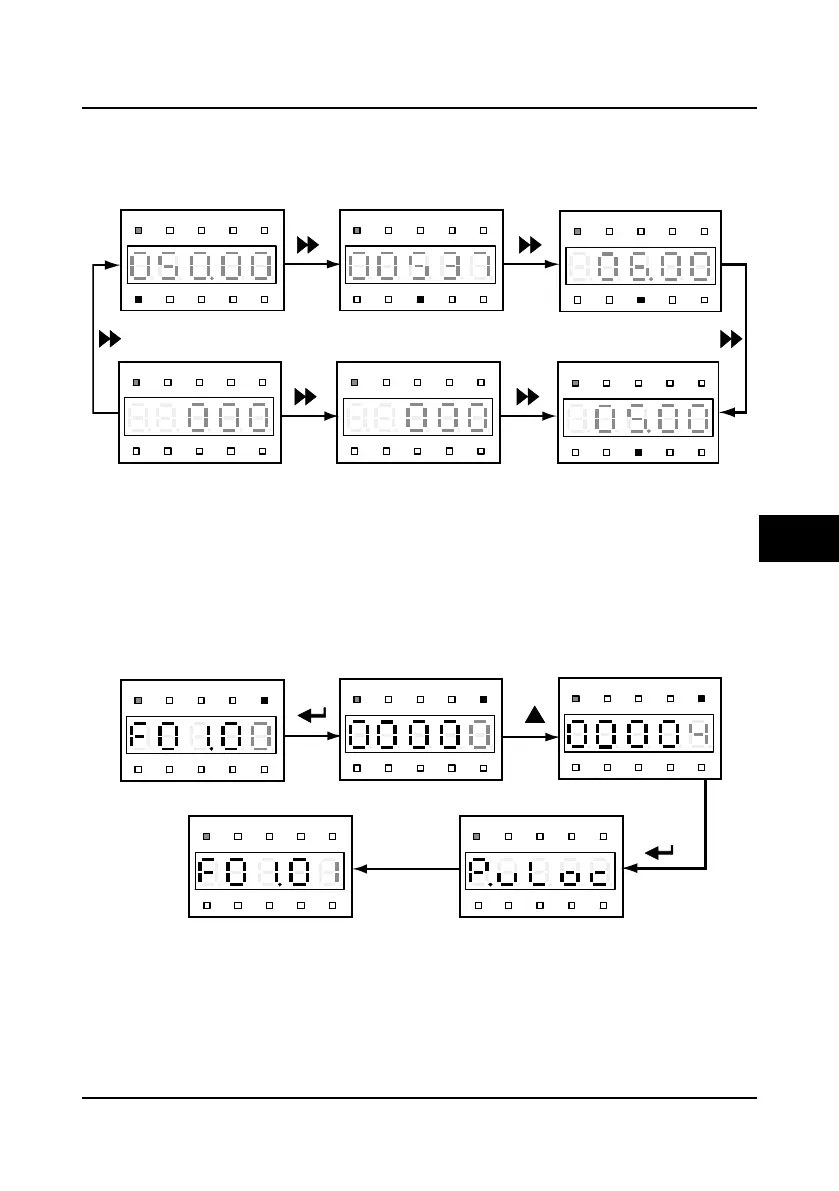Shenzhen Hpmont Technology Co., Ltd Chapter 5 Operation Instructions
HD20 Series Inverters User Manual ―43―
Switching display parameters at stop status
There are six stop parameters(F18.08
-
F18.13) of the HD20 inverter. For example, set the
parameter to be default value and the Figure 5-9 describes the operation of displaying
parameters.
Figure 5-9 Switching display parameters at stop status
Unlock user’s password
When user set F01.00 to non-zero value, by pressing the key to exit to stop/run display
status or by detecting that there is no press on the display panel within 5 minutes, the user’s
password will be valid. The status indicator of the display panel is lighting at the moment.
The operation of the unlock user’s password is as shown in Figure 5-10 which takes 4 as the
user’s password.
Figure 5-10 Operation of unlocking user’s password
Hz
A V RPM %
REVFWD ALM LO/RE LOCK
Settingfrequency
F18.08= 7
Hz
A V RPM %
REVFWD ALM LO/RE LOCK
DC bus voltage
F18.09= 18
Hz
A V RPM %
REVFWD ALM LO/RE LOCK
AI1 input voltage
F18.10= 20
Hz
A V RPM %
REVFWD ALM LO/RE LOCK
F18.13= 44
Hz
A V RPM %
REVFWD ALM LO/RE LOCK
Input terminal status
F18.12= 43
Hz
A V RPM %
REVFWD ALM LO/RE LOCK
AI2 input voltage
F18.11= 22
Outputterminal status
Hz
A V RPM %
REVFWD ALM LO/RE LOCK
Hz
A V RPM %
REVFWD ALM LO/RE LOCK
Hz
A V RPM %
REVFWD ALM LO/RE LOCK
Hz
A V RPM %
REVFWD ALM LO/RE LOCK
Hz
A V RPM %
REVFWD ALM LO/RE LOCK
1.5seconds later
Third-level menu
Third-level menu Fourth-level menu Input correct password
Unlockpasswordsuccess
5
