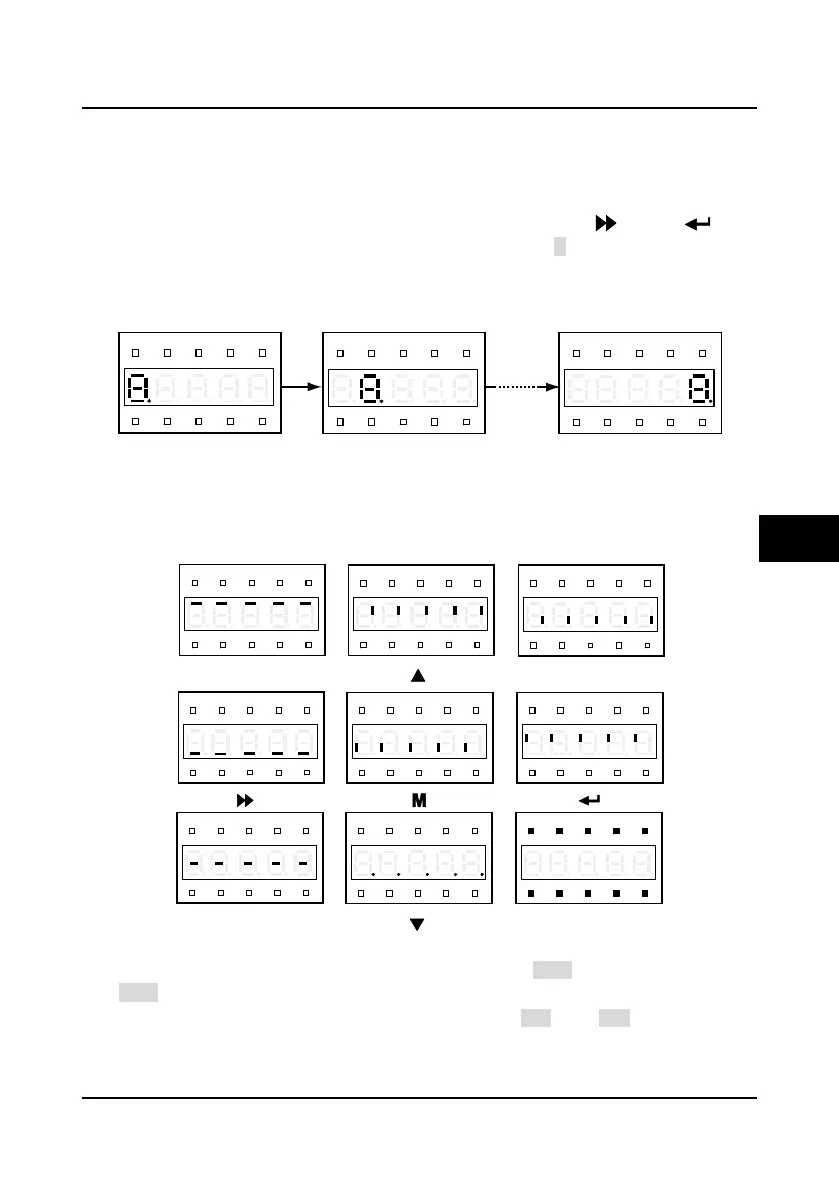Shenzhen Hpmont Technology Co., Ltd Chapter 5 Operation Instructions
HD20 Series Inverters User Manual ―45―
Display panel self-checking
The display panel of the HD20 series inverters has self-checking function which facilitates
periodic inspection for itself and keys.
The process of the display panel self-checking:
1. In stop status, the self-checking function can be enabled by pressing key and key
simultaneously for 2
-
3 seconds, the 5 LED will cyclically display “8.” from left to right in turn for
three times which is as shown in Figure 5-13.
Later, the indicator will be cyclically bit by bit clockwise lighting from the first upper left for three
times.
Figure 5-13 Starting display of the display panel self-checking
2. Press any key of the display panel and watch the LED and the status indicators to detect the
corresponding key is valid. And the correct correspondence is as shown in Figure 5-14.
In this process, if there is no press within 4
-
5 seconds, it will directly jump to step 4. If the
self-checking makes it, it will jump to step 3.
Figure 5-14 Correct correspondence of the keys and the displays
3. If the self-checking is success, the display panel will display “PASS” and all keys are valid. The
“PASS” will auto-disappear 3
-
5 seconds later and back to display status before self-checking.
4. If the self-checking is failure, the display panel will display “FAiL”. The “FAiL” will
auto-disappear 3
-
5 seconds later and back to display status before self-checking
The reason may be: Exceed 5 seconds without a pressing key or invalid pressing keys.
Hz
A V RPM %
REVFWD ALM LO/RE LOCK
Hz
A V RPM %
REVFWD ALM LO/RE LOCK
Hz
A V RPM %
REVFWD ALM LO/RE LOCK
Hz
A V RPM %
REVFWD ALM LO/RE LOCK
Hz
A V RPM %
REVFWD ALM LO/RE LOCK
PRG JOG
Hz
A V RPM %
REVFWD ALM LO/RE LOCK
Hz
A V RPM %
REVFWD ALM LO/RE LOCK
Hz
A V RPM %
REVFWD ALM LO/RE LOCK
Hz
A V RPM %
REVFWD ALM LO/RE LOCK
Hz
A V RPM %
REVFWD ALM LO/RE LOCK
RUN
Hz
A V RPM %
REVFWD ALM LO/RE LOCK
STOP
Hz
A V RPM %
REVFWD ALM LO/RE LOCK
5
