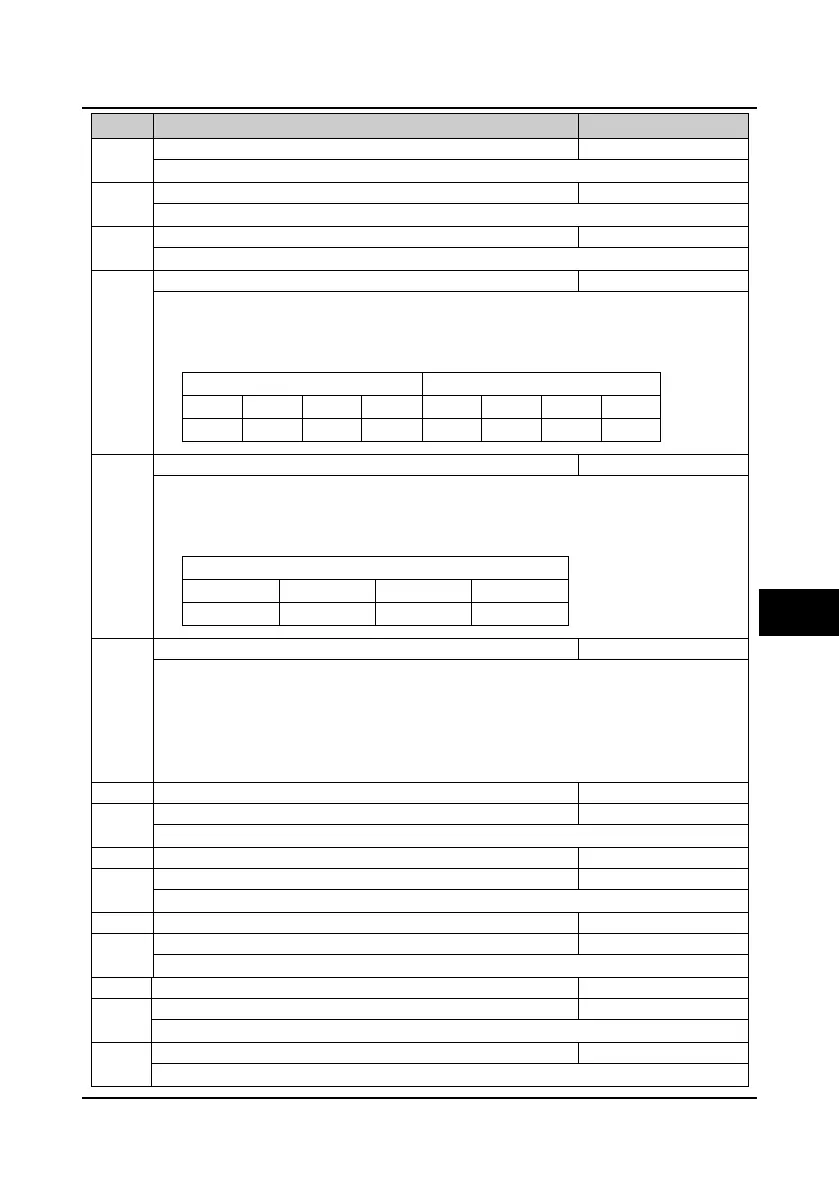Shenzhen Hpmont Technology Co., Ltd Chapter 6 Function Introduction
HD20 Series Inverters User Manual ―51―
No. Name Description Range
factory setting
d00.47 Process PID integral item
Actual value
Display process PID integral item relative to full scale (10.00V) percentage.
d00.48 Process PID output
Actual value
Display process PID output to full scale (10.00V) percentage.
d00.49 External counting value
Actual value
Display external counting value.
d00.50 Input terminal status
Actual value
Display input terminal status. Each bit(binary) of this function parameter stands for different physical
sources which are in the below table.
• 0: The multi-function input terminals are disconnected with corresponding common terminals.
• 1: The multi-function input terminals are connected with corresponding common terminals.
Tens Units
Bit7 Bit6 Bit5 Bit4 Bit3 Bit2 Bit1 Bit0
- - DI6 DI5 DI4 DI3 DI2 DI1
d00.51 Output terminal status
Actual value
Display output terminal status. Each bit(binary) of this function parameter stands for different physical
sources which are in the below table.
• 0: The multi-function output terminals are disconnected with corresponding common terminals.
• 1: The multi-function output terminals are connected with corresponding common terminals.
Units
Bit3 Bit2 Bit1 Bit0
- RLY1 DO2 DO1
d00.52 MODBUS communication status
Actual value
Display MODBUS communication status.
0: Normal.
1: Communication timeout.
2: Incorrect data frame head.
3: Incorrect data frame checking.
4: Incorrect data frame content.
d00.53 Actual length
Actual value
d00.53 displays actual length; d00.54 displays total length.
d00.56 Total time at operation
Actual value
d00.55 display total time at power-on; d00.56 displays total time at operation. The unit is hour.
d00.57 High bit of motor total energy consumption
Actual value
Low bit of motor total energy consumption
Display high bit (d00.57) and low bit (d00.58) of the motor total energy consumption.
High bit of energy consumption at this time running
d00.60 Low bit of energy consumption at this time running
Actual value
Display the high bit (d00.59) and the low bit (d00.60) of energy consumption at this time running.
d00.61 Present fault
actual value
Display the present fault. Displaying 100 means the undervoltage.
6
