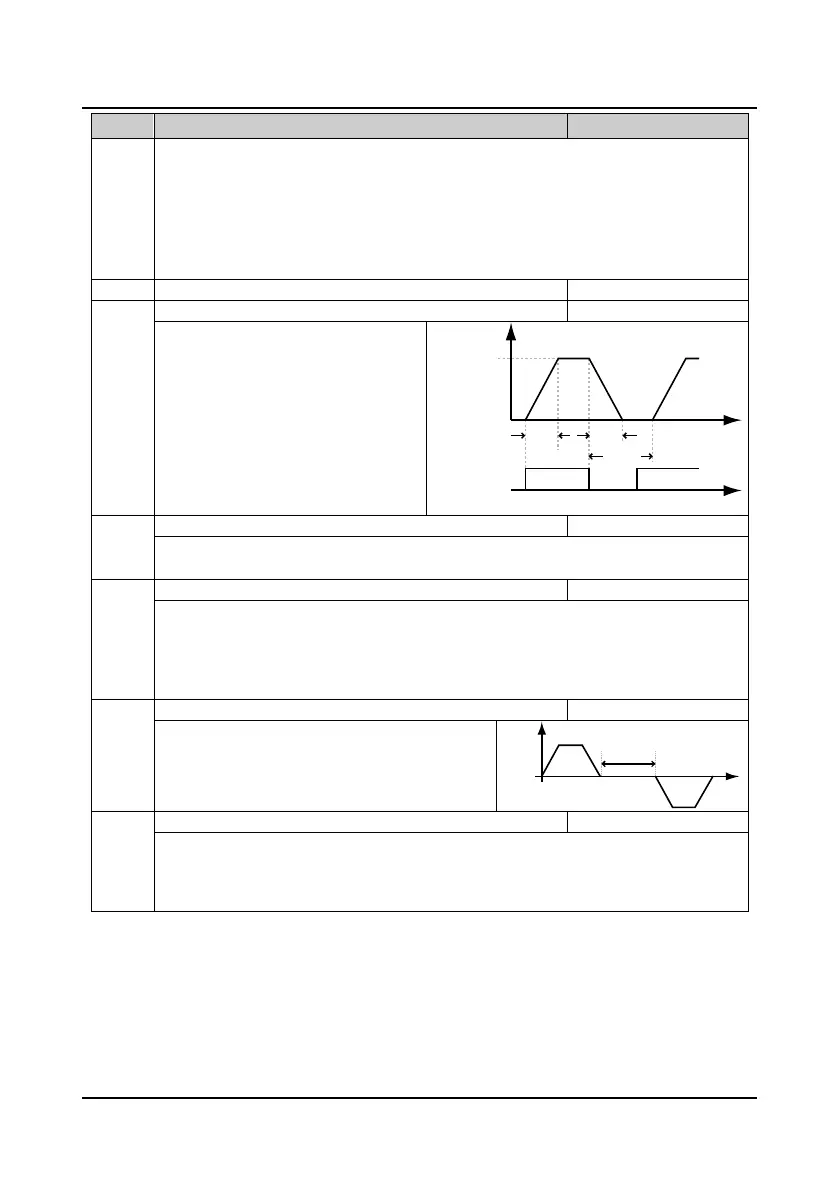Chapter 6 Function Introduction Shenzhen Hpmont Technology Co., Ltd
―54― HD20 Series Inverters User Manual
No. Name Description Range
factory setting
Hundreds: Communication setting frequency storage selection
• 0: Do not save when power is off.
• 1: Save to F00.13 when power is off.
Thousands: Switch the frequency channel to the analogue selection
• 0: Do not save.
• 1: Save the frequency set by display panel.
Jog operation frequency digital setting 1
F00.16 Interval of jog operation 0.0
100.0
0.0s
After cancel the jog command, the inverter
will not respond to the jog command at the
interval of jog operation set by F00.16.
• After the interval of jog is completed, it
immediately execute the arrived jog
command. As show in figure.
Operation direction selection
0: The same as run command.
1: Opposite to run command.
This function will be valid when F00.11 = 0,1,2.
0: Reverse operation is permitted.
1: Reverse operation is prohibitted. It can respond the forward/ reverse operation commands. When
the analogue value is set to positive/negative voltage and the negative voltage corresponding to the
reverse frequency, the inverter will run in accordance with the zero-frequency run.
Dead time of direction switch
F00.19 defines the dead time of direction switch, namely,
the time of zero-frequency output in the process of
direction switch shown as the right figure.
F00.20 Key enable of optional display panel 0,1
0
0: Enabled. When the inverter connects to two display panels, the keys of optional display using the
communication port can be operated.
1: Invalid. When the inverter connects to two display panels, the keys of optional display using the
communication port can not be operated.
Jog command
Frequency
Time
F00.16
Acc. Dec.
Jog operation
frequency
Time
Forward
Reverse
F00.19
Time
Frequency
0
