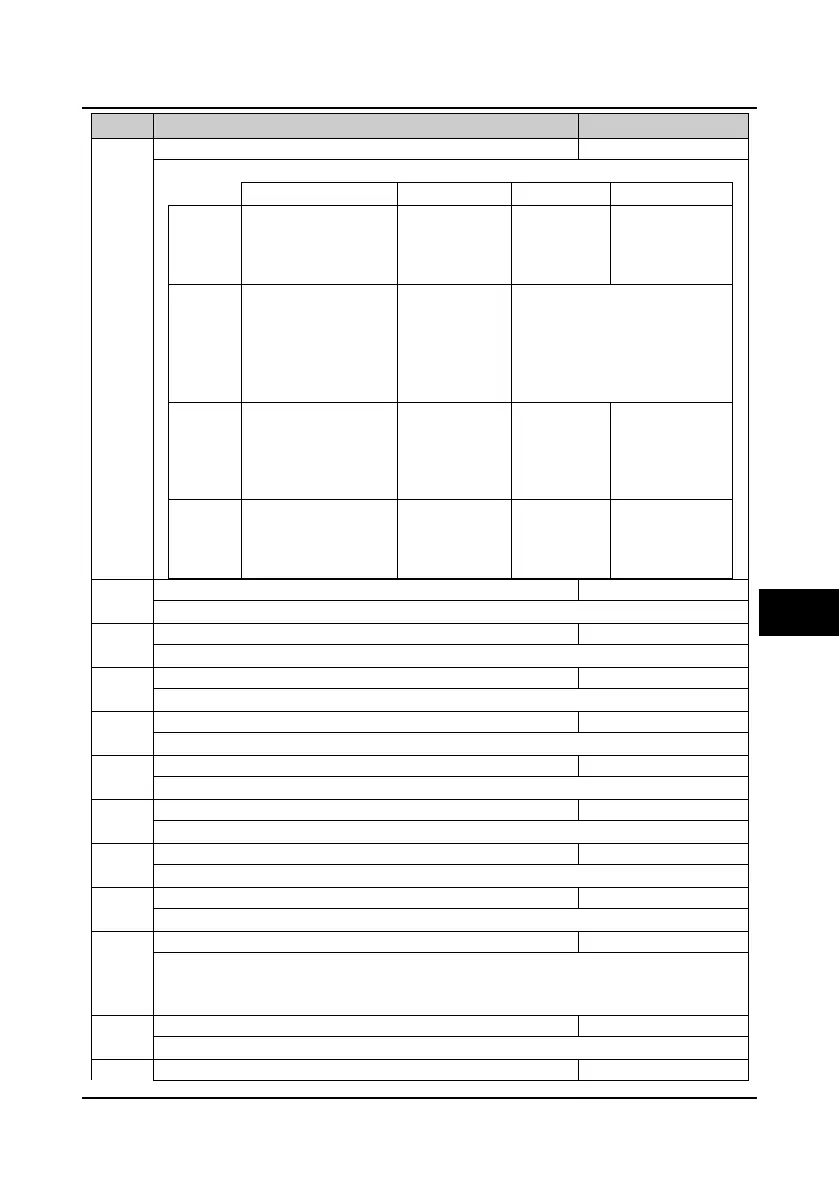Shenzhen Hpmont Technology Co., Ltd Chapter 6 Function Introduction
HD30 Series Inverters User Manual ―51―
No. Name Description Range
factory setting
d00.10 Inverter status
actual value
Display the inverter status, as shown in the following table:
Bit3 Bit2 Bit1 Bit0
Units
Zero speed running
0: In non-zero speed
runing
1: In zero speed running
Forward/reverse
0: Forward
1: Reverse
Run/stop
0: Stop
1: Run
Inverter fault
0: No fault
1: Fault
Tens
DC braking
0: Non-DC braking
status
1: In DC braking
Reserved
Bit1&Bit0:
Acceleration/deceleration/constant
00:
Constant
11:
Constant
01: Acceleration
10: Deceleration
Hundreds Reserved
Speed limiting
value
0: Not in the
limiting
1: In the limiting
Reserved
Parameter
auto-tuning
0: No auto-tuning
1: Auto-tuning
Thousands
Reserved Reserved
Current
limiting
0: In
1: Not in
Stall overvoltage
0: In
1: Not in
Master setting frequency source
Display the master setting frequency source, see parameter F00.10.
Display the master setting frequency.
Auxiliary setting frequency
Display the auxiliary setting frequency.
Display the target setting frequency.
Reference frequency (after acceleration/deceleration)
Display the reference frequency for the change of the acceleration/deceleration.
Display the output frequency.
Display the setting speed.
Display the running speed.
Three-phase power supply input sequence phase
Display the sequence phase of the three-phase input.
• 0: Positive sequence: L1(R) preceding L2(S) preceding L3(T).
• 1: Negative sequence: L1(R) preceding L3(T) preceding L2(S).
Display output voltage.
6