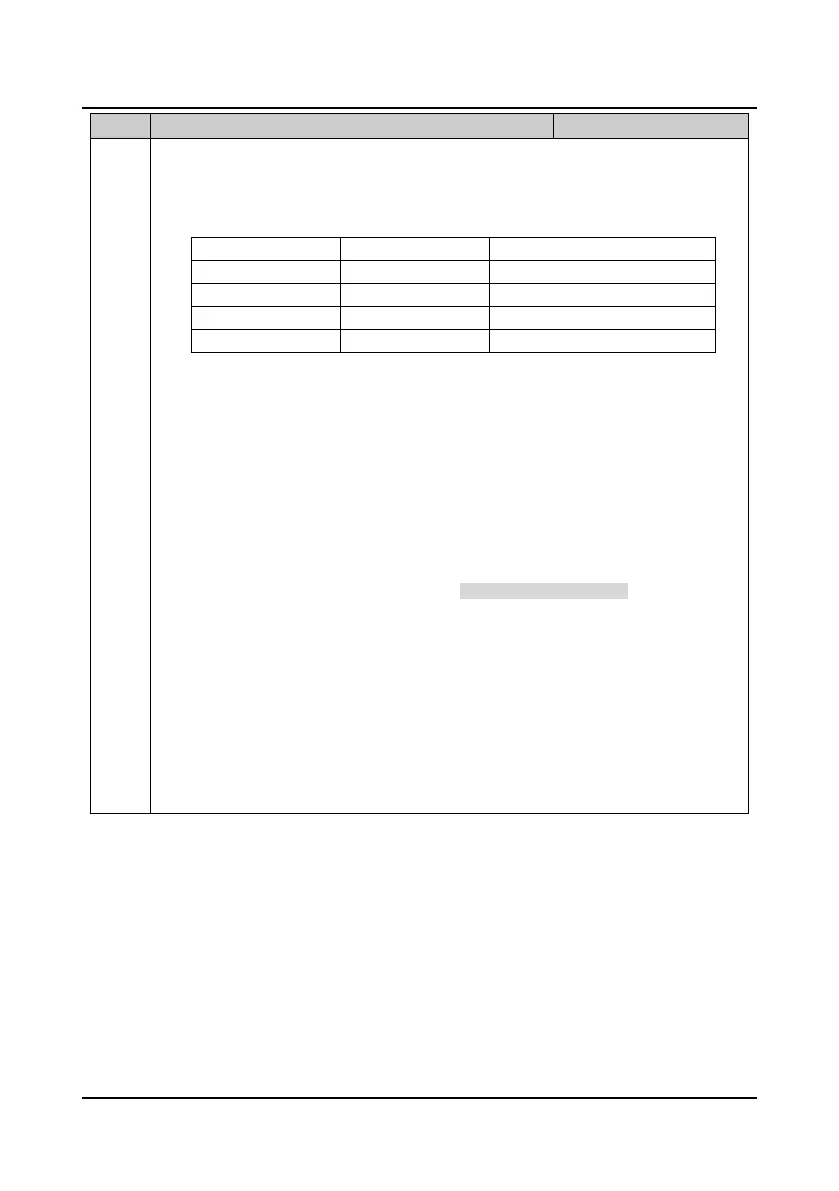Chapter 6 Function Introduction Shenzhen Hpmont Technology Co., Ltd
―82― HD30 Series Inverters User Manual
No. Name Description Range
factory setting
AI frequency source > frequency setting terminal 1,2 and 3(multi-function terminal is No. 5,6,7
function) > frequency source defined by F00.10.
9,10: Run command source selection 1, 2.
• In the below table there are 4 kind control modes selected by the different logic combinations of
terminals 1 and 2.
Terminal 2 Terminal 1 Selection
0 0 Hold the control mode
0 1 Display panel control mode
1 0 Terminal control mode
1 1 SCI communication control mode
• The inverter can accept that run command source switch changes while running, but only at
stop status all switches can be enabled.
11: Terminal control mode to be the run command source.
• When this terminal function is enabled, the run command source will be forcibly switched to the
terminal control mode.
• The priority of frequency selection is below:
Terminal control mode to be the run command source > Display panel’s M key achieves local
and remote switching function (F00.12 = 1) > Run command source selection terminal 1and 2
(multi-function terminal is No. 9,10 function) > Run command source defined by F00.11.
• The modification of run command source is enabled only at stop.
12: External stop command input.
• When enabled, the inverter stops according to F02.13 (stop mode selection). It is valid for all
command source.
13-16: Multi-step frequency terminal 1, 2, 3, 4.
• Up to 15 speed references can be set through different 0/1 logic combinations of terminals.
• The inverter can realise 15-step speed operation through the logical combinations of 4
terminals.
• The inverter can realise 7-step speed operation through the logical combinations of 3 terminals.
• The inverter can realise 3-step speed operation through the logical combinations of 2 terminals.
• The inverter can realise the switch between setting frequency and multi-step frequency through
one terminal function.
• Refer to the below table and figure. K1 to terminal 1, K2 to terminal 2, K3 to terminal 3, K4 to
terminal 4.
