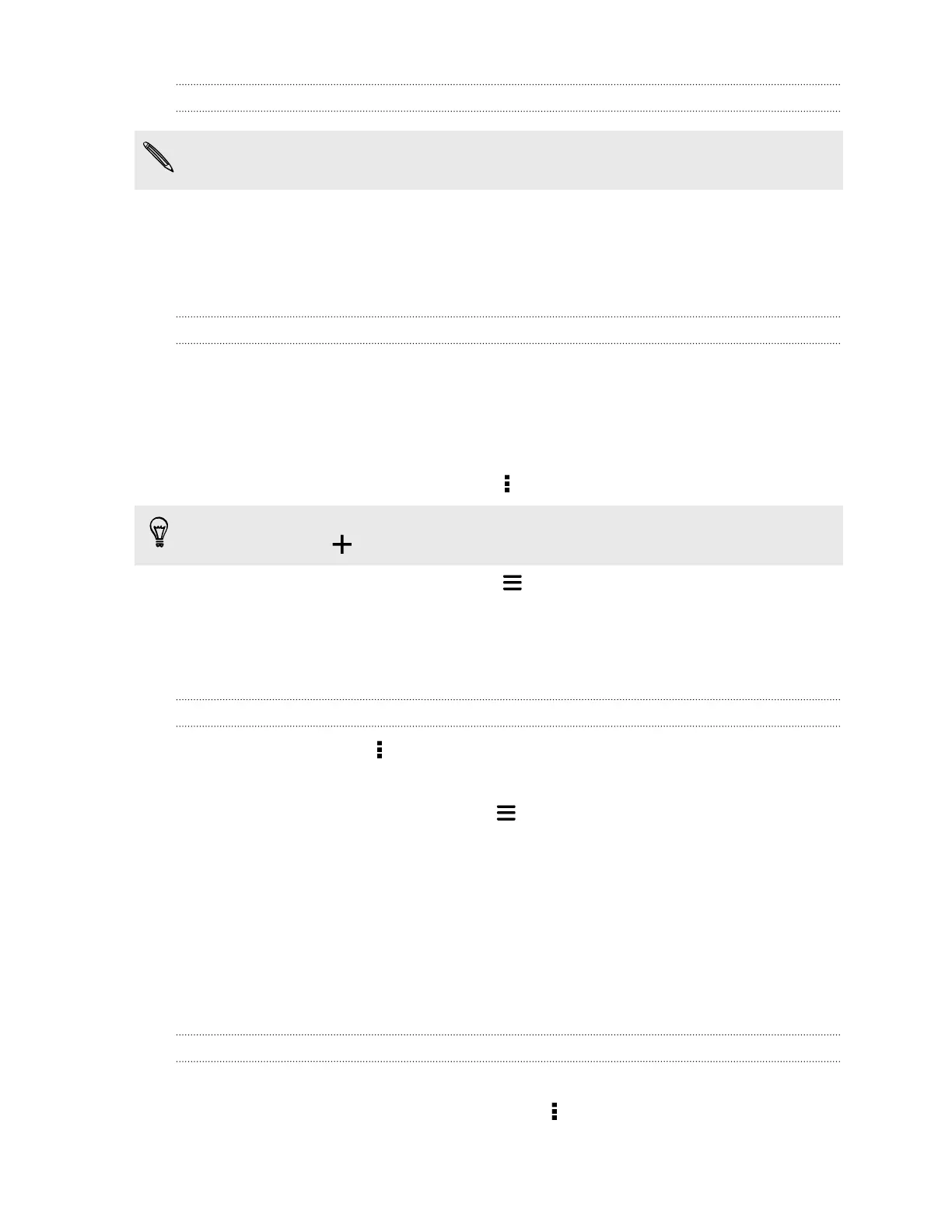Sending a message or email to a group
You will be charged for each text message sent. For example, if you send a message to a group of
five people, you will be charged for five messages.
1. On the Groups tab, tap the group you want to send a message or email to.
2. Go to the Group action tab.
3. Choose if you want to send a group message or group email.
Editing a group
1. On the Groups tab, press and hold the group, and then tap Edit group.
2. You can:
§ Change the group name. You can only change the name for groups that you have
created.
§ Add more contacts to the group. Tap > Add contact to group.
Contact not in your list? On the Groups tab, tap the name of the group where you want to add the
contact, and then tap > Create a new contact.
§ Rearrange the group members. Drag at the end of the contact’s name and move it to
its new position.
§ Select the contacts you want to remove from the group.
3. Tap Save.
Managing your contact groups
1. On the Groups tab, tap > Edit groups.
2. You can:
§ Rearrange the contact groups. Drag at the end of the group name to its new position.
§ Select the contact groups you want to remove.
3. Tap Save.
Private contacts
If you don't want to show a contact's name and photo on the lock screen when you have an incoming
call, add the contact to your private contacts list.
Adding a contact to the private contacts list
On the People tab, press and hold the contact, and then tap Add to private contacts.
To view your private contacts list, on the People tab, tap > Manage contacts > Private contacts.
142 People