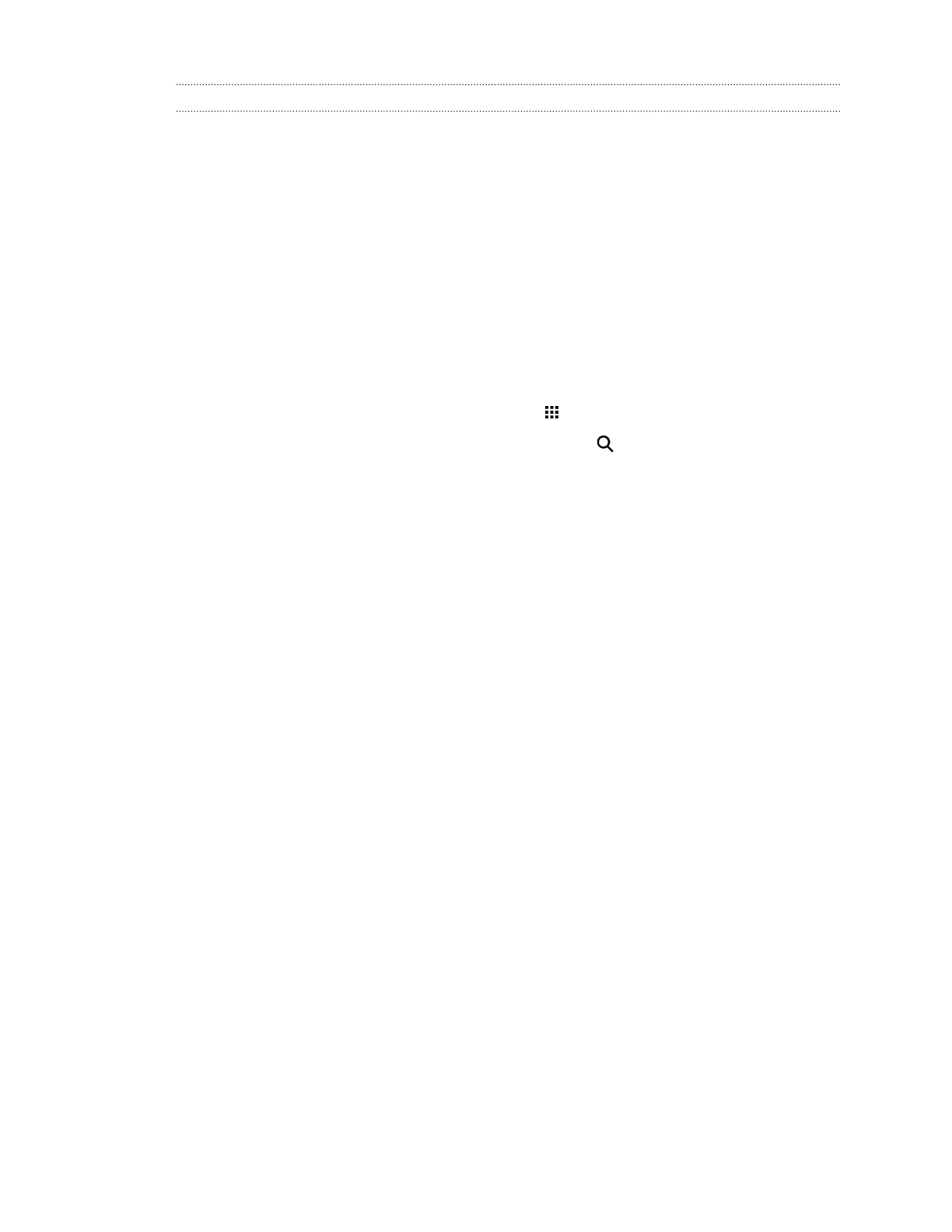Switching the power off
1. If the display is off, press the POWER button to turn it back on.
2. Press and hold the POWER button for a few seconds.
3. Tap Power off on the options menu.
Want some quick guidance on your phone?
Check out the friendly walkthroughs and the FAQs in the Tips & Help app to learn how to use your
phone.
§ When you see a Tips & Help tile in HTC BlinkFeed
™
, just tap the tile to know more about the
tip.
§ To open Tips & Help from the Home screen, tap
> Tips & Help.
You can then browse by subject matter and topic. Or tap , and then enter what you want to
search for.
17 Unboxing