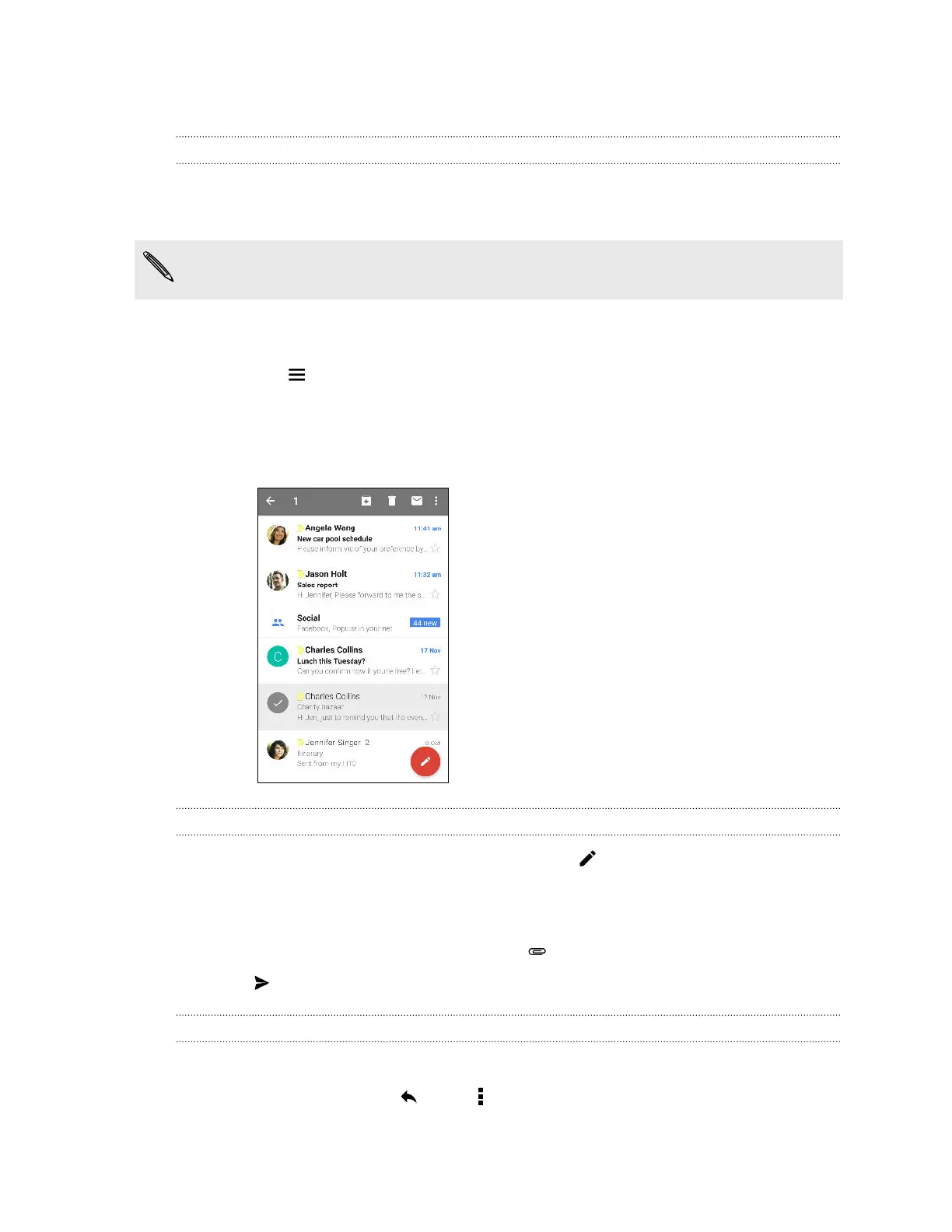Gmail
Viewing your Gmail Inbox
All your received email messages are delivered to your Inbox.
1. Open the Gmail app.
The first time you use Google, you need to create or sign in to your Google Account. You can also
sign in with a non-Gmail address.
2. Do any of the following from your Inbox.
§ Tap an email message preview to read, forward, or reply to the message.
§ Tap to open the slideout menu and change the inbox category such as Social, switch
to another Gmail
™
account, filter your inbox by email labels, or find help.
§ Tap the sender image or letter tile to select one or more messages or conversations. You
can then tap the onscreen buttons at the top bar to archive, delete, or mark the selected
messages or conversations.
Sending an email message in Gmail
1. In the inbox of the email account you want to use, tap .
2. Fill in one or more recipients.
3. Enter the email subject, and then compose your message.
4. If you want to attach a photo, video or file, tap .
5. Tap to send.
Replying to or forwarding email messages in Gmail
1. In the Gmail inbox, tap the email message or conversation.
2. To reply to the sender, tap . Or, tap and choose whether to Reply all or Forward.
149 Email