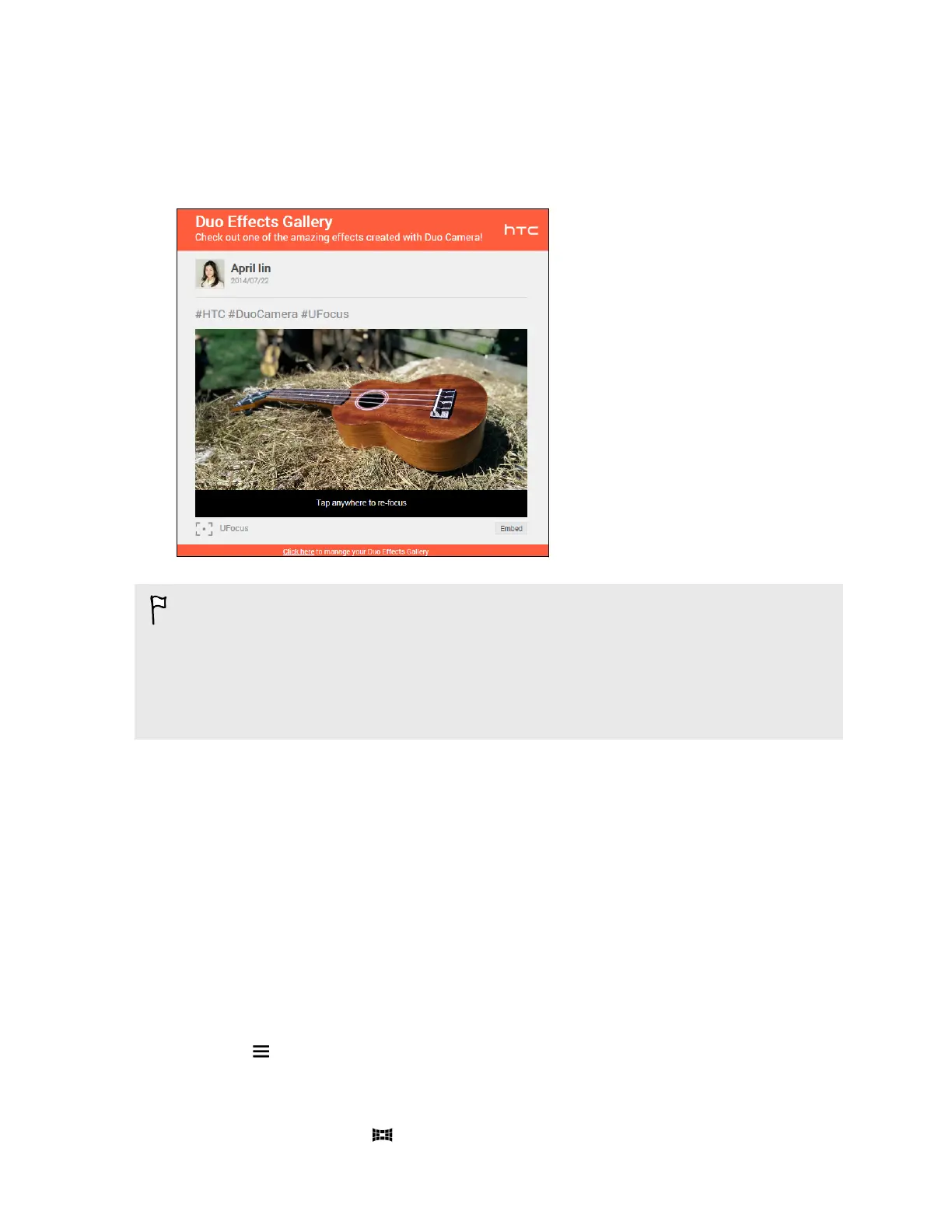Viewing Duo Effects on the Web
Whether your friends are on their computer or phone, they just need to click the link that you
shared to view your photo that has UFocus, Foregrounder, or Dimension Plus applied. They can
even interact with your photo to experience how an effect works.
§ The UFocus and Foregrounder effects can be viewed in most popular web browsers, including
Safari on iPhone and iPad. To view Dimension Plus, the computer or phone's web browser and
graphics processor must support WebGL and needs to have WebGL enabled.
§ On a Windows computer, Dimension Plus can be viewed in web browsers such as
Internet Explorer
®
11 or later version and Google Chrome
™
.
1. Follow the onscreen instruction to play with the effect on the photo.
2. After applying UFocus or Foregrounder, the resulting photo can be saved to the computer or
phone.
§ On a computer web browser, right-click the photo, and then choose to save the image.
§ On the phone web browser, press and hold the photo, and then choose to save the
image.
Viewing Pan 360 photos
1. Open the Gallery app.
2. Tap
, and then choose how you want to view your photos and videos.
3. Tap a tile to open the thumbnail view.
4. When you see the Pan 360 photo you want, tap it to view in full screen. You can identify
Pan 360 photos by the icon on the thumbnail.
87 Gallery