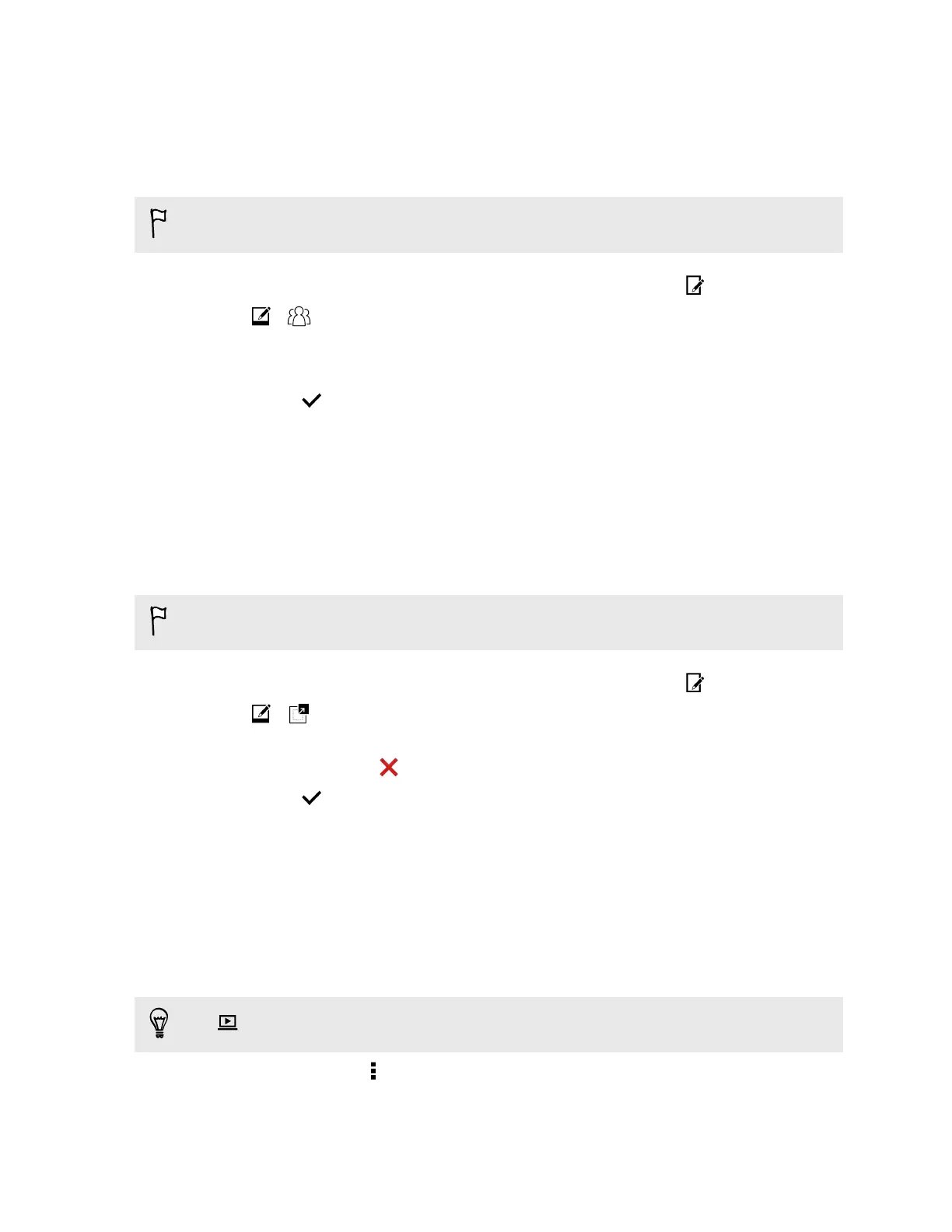Editing a group shot
Finding it difficult to choose a group shot with the most smiles and the fewest blinks? Retouch a
group shot so everyone looks their best in the photo.
This feature is available for a batch of shots that was captured with continuous shooting mode.
1. In Gallery, open the photo you want in full screen, tap it, and then tap .
2. Tap > . You'll see circles around any faces detected in the photo.
3. Select one face at a time and drag it sideways with your finger to select the expression you
want.
4. Tap Done > .
The edited photo is saved as a copy. The original photo remains unedited.
Removing unwanted objects in a photo
Did a pedestrian or passing car ruin your otherwise perfect shot of a famous landmark? Retouch the
photo to remove unwanted people or objects.
This feature is available for a batch of shots that was captured with continuous shooting mode.
1. In Gallery, open the photo you want in full screen, tap it, and then tap .
2. Tap > . You'll see frames around areas in the photo where objects have been
automatically removed.
3. To retain an object, tap on its image on the film strip.
4. Tap Done > .
The edited photo is saved as a copy. The original photo remains unedited.
Trimming a video
1. In Gallery, open the video you want to play in full screen.
2. Tap the onscreen controls to pause or resume playback, adjust the volume, and more.
Tap
to share the video on your home network.
3. To trim the video, tap > Edit.
4. Drag the trim sliders to the part where you want the video to begin and end.
89 Gallery
