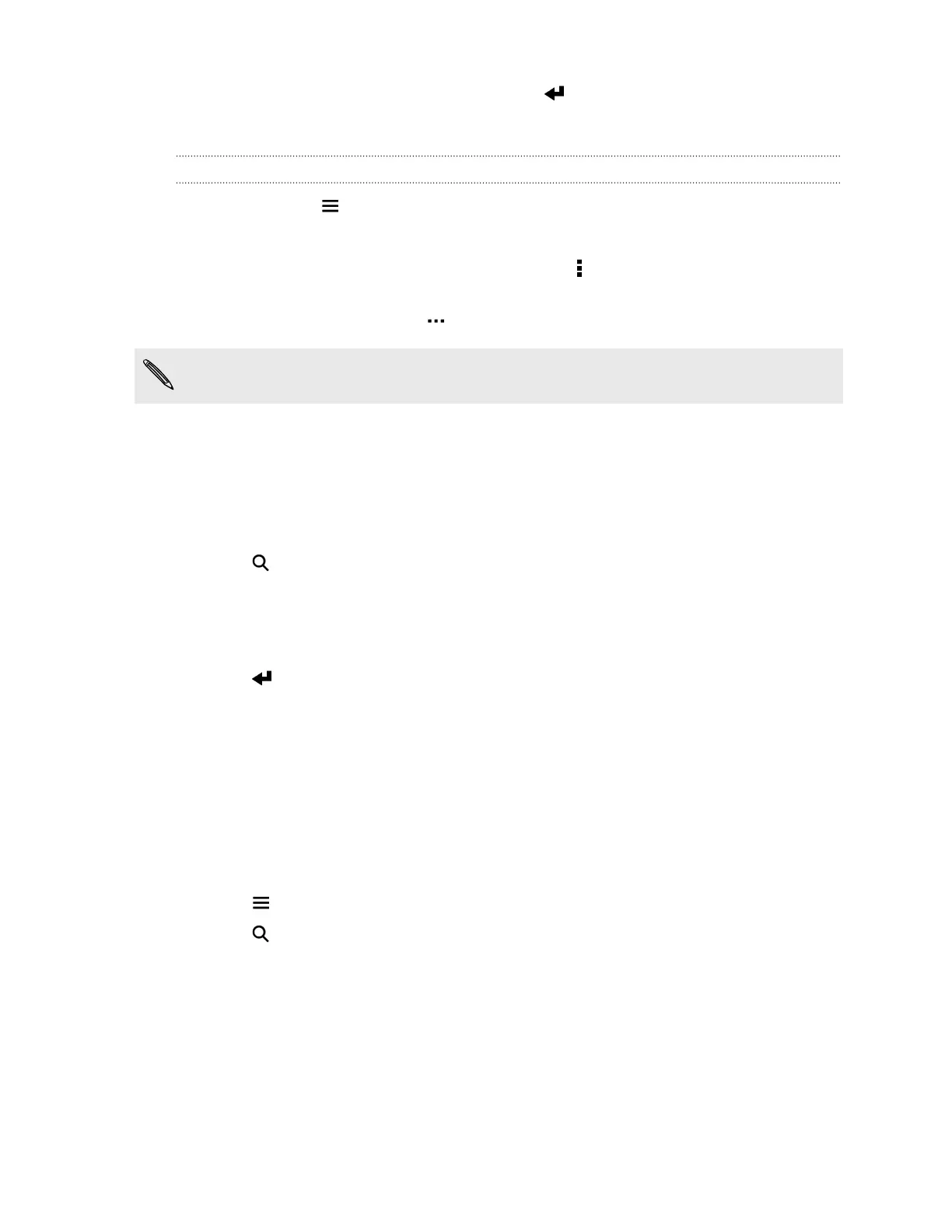3. Type the new tag name in the text field, then tap .
4. Tap OK to save your changes.
Removing tags
1. In Gallery, tap > Tags.
2. Find the tile of the tag you want to modify.
3. To untag photos and videos, tap the tile, and then tap > Remove tag. Select the items, then
tap Remove.
4. To completely delete a tag, tap in the tile, then tap Remove tag.
Deleting a tag will not delete any of your photos and videos.
Searching for photos and videos
You can search the Gallery using tags and photo locations.
1. Open the Gallery app.
2. Tap
.
3. In the search field, type a tag or a location associated with the photo or video you're looking
for.
You can also search for a date that's in numeric format, such as 01/13/2015.
4. Tap .
5. Select one from the matching results.
Finding matching photos
Looking for photos of a specific person? Use Image match to find photos faster instead of browsing
through Gallery.
1. Open the Gallery app.
2. Tap , and then choose how you want to view your photos and videos.
3. Tap .
4. Tap Image match and find a photo that is visually similar to what you want to find.
79 Gallery