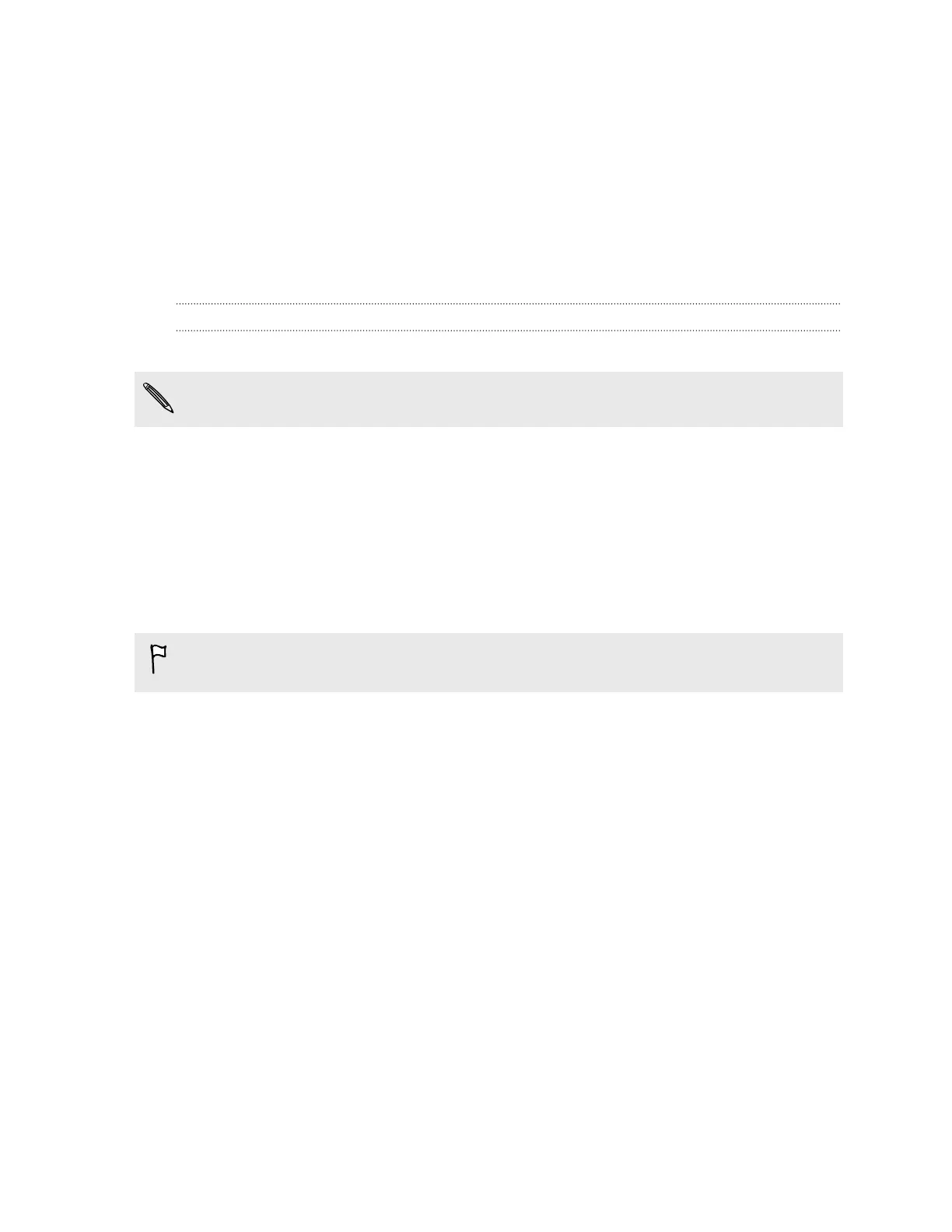§ View new text messages. Choose a preset response to send a quick reply, or call the sender.
§ View ongoing and upcoming calendar events.
§ Dismiss or snooze the alarm.
§ Use as a laser pointer.
§ Use as a remote control for HTC One. Remotely play music, control the shutter to take
photos, or control a PowerPoint
®
presentation.
For complete details on how to use HTC Mini+, see its user guide.
Connecting HTC Mini+to your phone
Use NFC or Bluetooth to pair and connect HTC Mini+ to your phone.
NFC may not be available in some phones.
You only need to pair once. The next time you turn on HTC Mini+, it will automatically reconnect to
your phone.
For more convenience, you can purchase and pair with several HTC Mini+ devices. For instance,
you can have a device in your living room, bedroom, and study room. You can pair your phone with
all HTC Mini+ devices, but your phone can only connect to two at the same time. Disconnect an
HTC Mini+ device first before connecting to another one.
Pairing via NFC
If you're using a protective case with your phone, remove it first before using NFC to pair and
connect.
1. Go to Settings, and then under Wireless & networks, tap More.
2. Tap HTC Mini+.
3. Follow the instruction and illustration on your phone to turn HTC Mini+ on.
4. Tap NFC, and then tap Next.
5. Hold HTC Mini+ back-to-back with your phone until the phone vibrates.
6. Tap Yes when you're prompted to pair with HTC Mini+.
Pairing via Bluetooth
1. Go to Settings, and then under Wireless & networks, tap More.
2. Tap HTC Mini+.
3. Follow the instruction and illustration on your phone to turn HTC Mini+ on.
4. Tap Bluetooth, and then tap Next.
5. Follow the instruction and illustration on your phone to make HTC Mini+ discoverable via
Bluetooth.
6. Tap Connect.
177 Wireless sharing