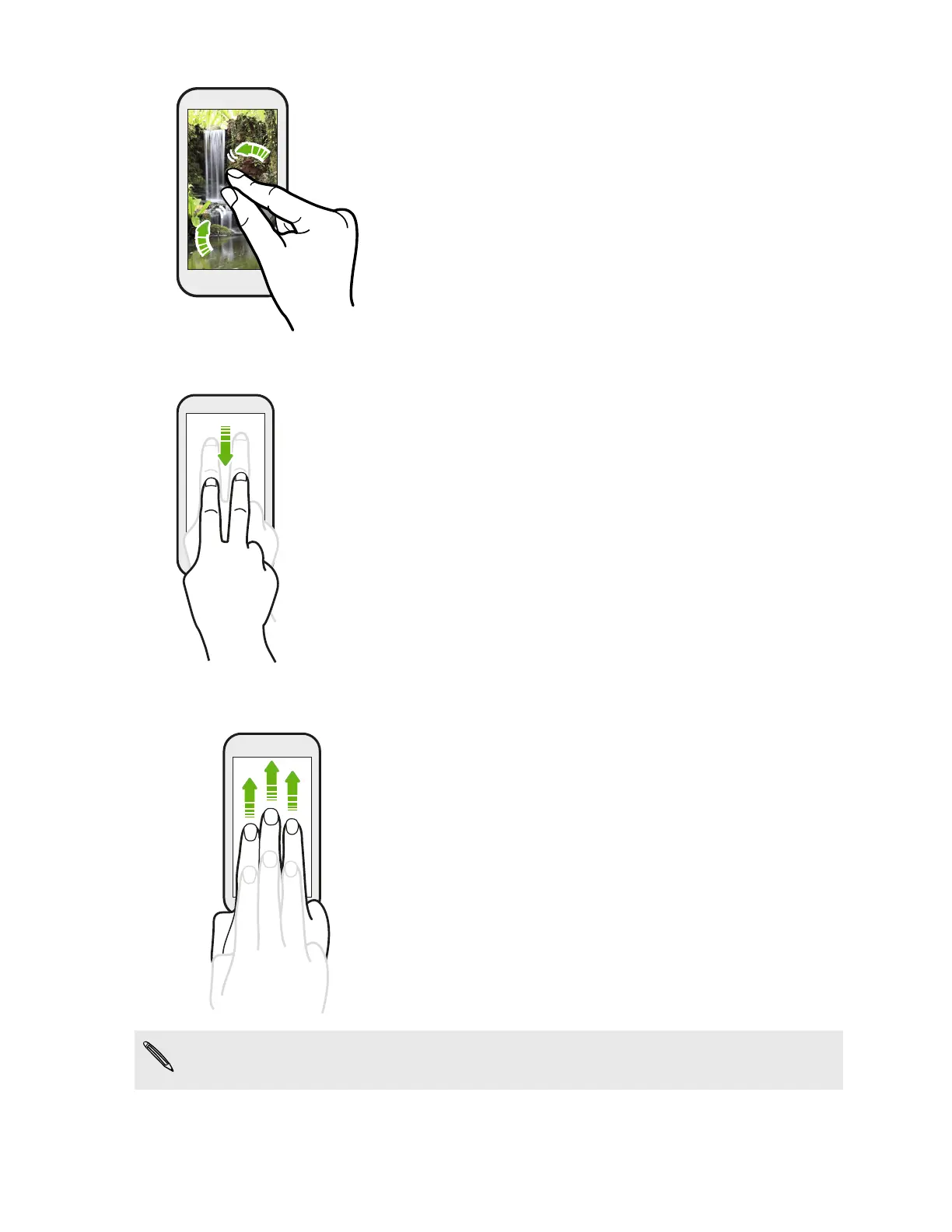Slide two fingers together to zoom out of the picture or text.
Two-finger swipe
Swipe down from the status bar using two fingers to access Quick Settings.
Three-finger swipe
§ Swipe up using three fingers to choose a device where to
share content such as photos, videos, and music from
HTC One. You can also share streaming media from apps
such as YouTube
®
.
§ Swipe down to disconnect from the device.
Media gesture is turned on in Settings by default, which makes the three-finger gesture work
only when sharing content or using HTC apps.
32 Your first week with your new phone