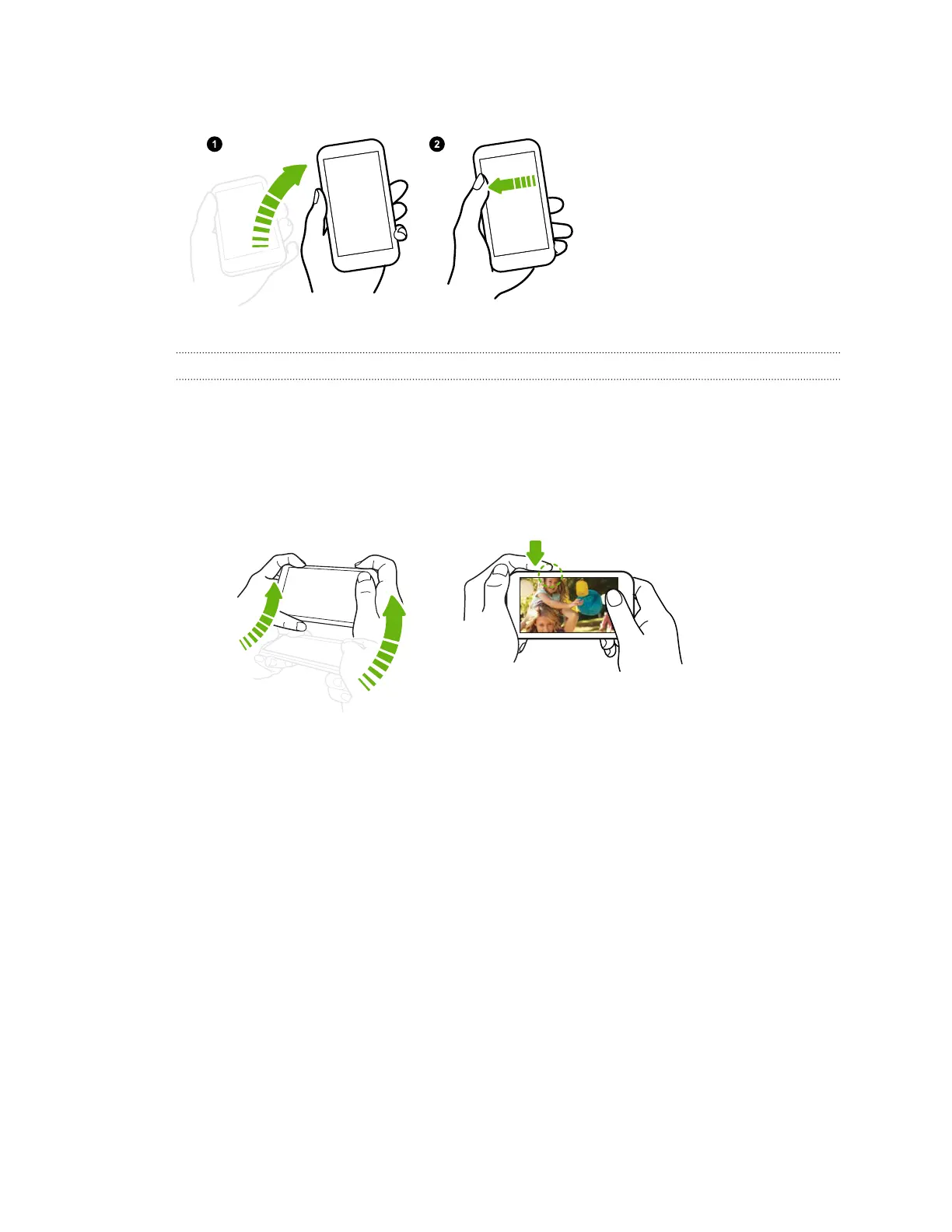Wake up the phone directly to the Home widget panel
1. Lift the phone in
portrait orientation.
2. Swipe left across the
screen right away.
Make sure you're not touching
the screen when the phone
vibrates.
Auto launching the camera with Motion Launch Snap
When the screen is off, you can wake up the phone directly to the Camera app.
§ Press and hold the VOLUME UP or VOLUME DOWN button, and then lift the phone in
landscape orientation.
§ Or first lift the phone in landscape orientation, and then press the VOLUME UP or VOLUME
DOWN button right away.
If you've set up a screen lock with credentials, you'll be asked to provide your credentials when you
exit the Camera app.
36 Your first week with your new phone