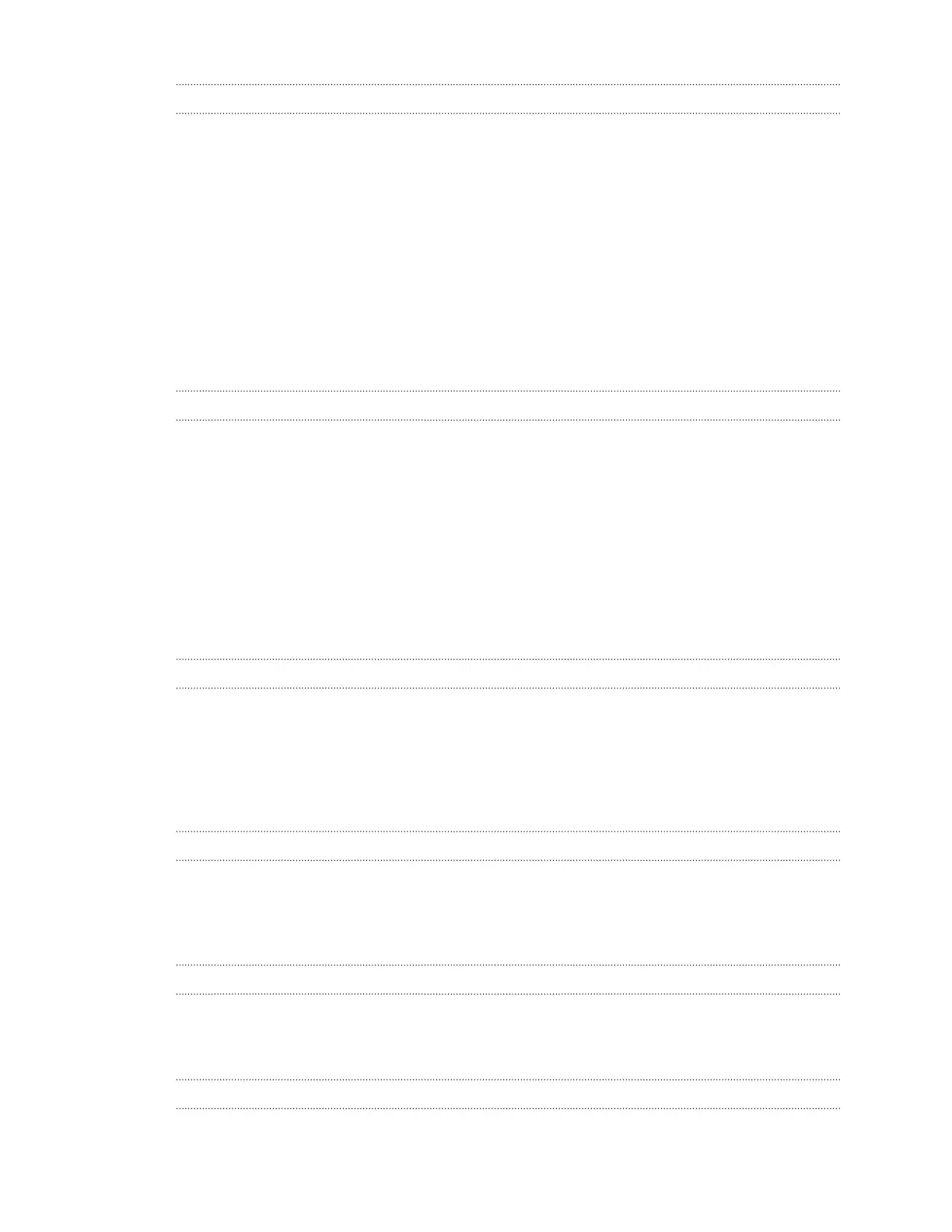Video chat and phone calls
Video chat 92
Making a call with Smart dial 93
Dialing an extension number 94
Returning a missed call 94
Speed dial 94
Calling a number in a message, email, or calendar event 95
Making an emergency call 95
Receiving calls 95
What can I do during a call? 96
Setting up a conference call 97
Call History 97
Switching between silent, vibrate, and normal modes 98
Home dialing 98
Messages
Sending a text message (SMS) 99
Sending a multimedia message (MMS) 99
Sending a group message 100
Resuming a draft message 100
Replying to a message 100
Saving a text message as a task 101
Forwarding a message 101
Moving messages to the secure box 101
Blocking unwanted messages 102
Copying a text message to the nano SIM card 102
Deleting messages and conversations 103
Search and web browser
Getting instant information with Google Now 104
Searching HTC One and the Web 106
Browsing the Web 107
Bookmarking a webpage 108
Using your browsing history 109
Clearing your browsing history 109
Entertainment
HTC Music 110
YouTube 113
FM Radio 115
Wireless media 115
Storage and files
Phone storage 119
File Manager 121
Google Drive 122
Sync, backup, and reset
Online sync 126
4 Contents