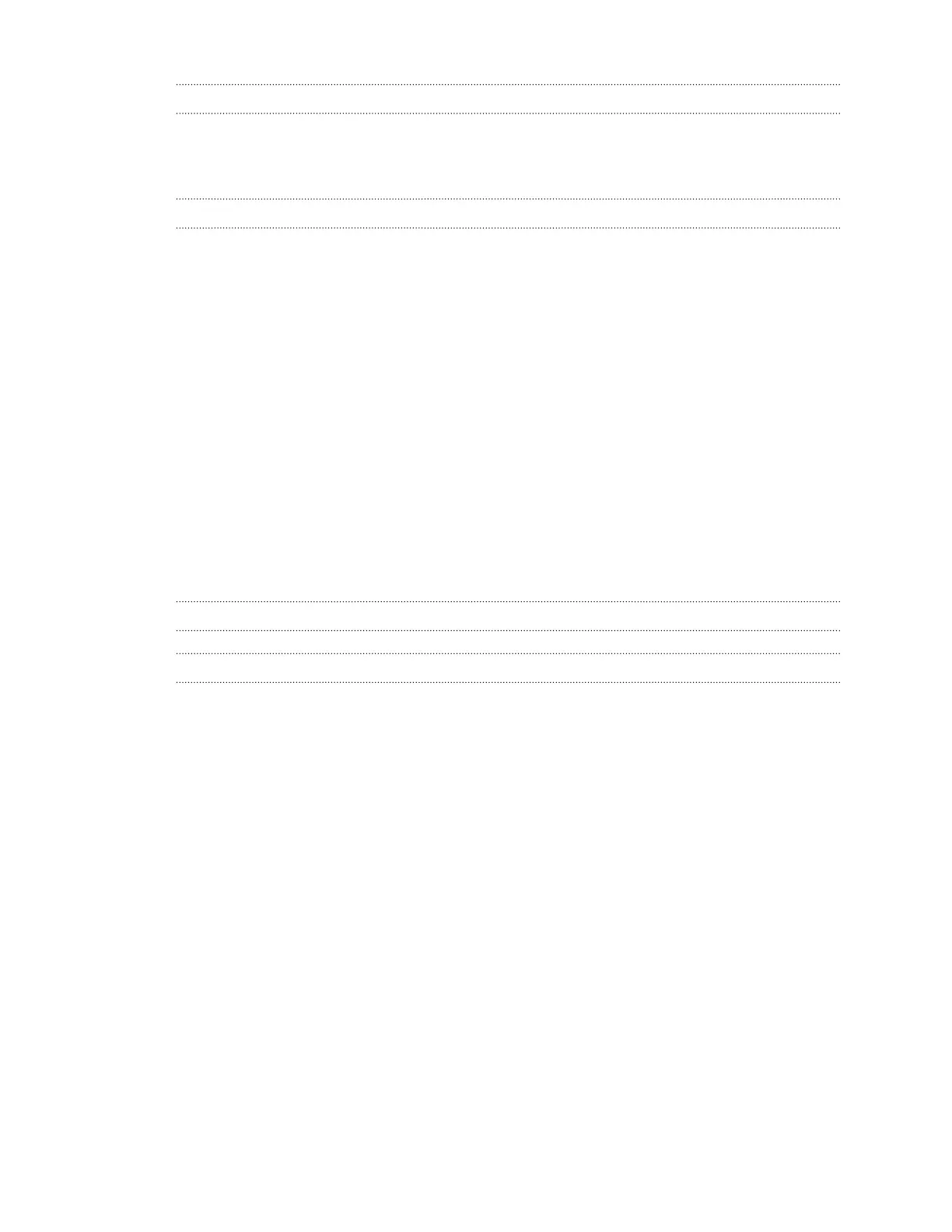Wireless sharing
Bluetooth 173
NFC 175
HTC Mini+ 176
Settings and security
Airplane mode 179
Do not disturb mode 179
Scheduling when to turn data connection off 180
Automatic screen rotation 181
Setting when to turn off the screen 181
Screen brightness 181
Changing the display font 181
Touch sounds and vibration 182
Changing the display language 182
Accessibility settings 182
Turning Magnification gestures on or off 183
Installing a digital certificate 183
Disabling an app 183
Assigning a PIN to a nano SIM card 184
Navigating HTC One with TalkBack 184
Setting a screen lock 187
Setting up Smart Lock 187
Hiding sensitive info from the lock screen 188
Trademarks and copyrights
Index
6 Contents