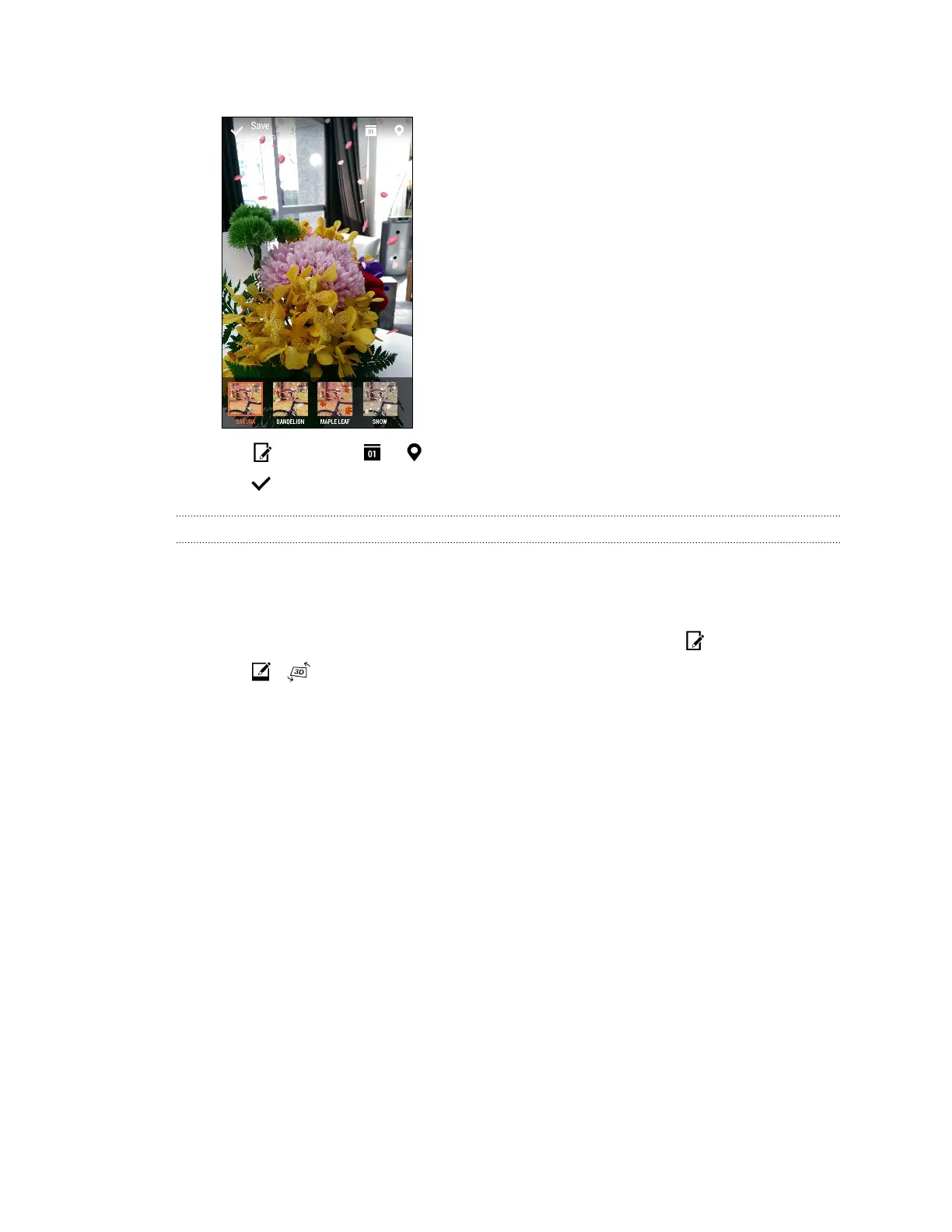3. Tap a season to apply the effect.
4. Tap and then tap or to add a timestamp or location information on the photo.
5. Tap > Save as photo or Save as video.
Dimension Plus
Have you ever taken a picture of something and later wished you could have taken it from a slightly
different viewpoint? With Dimension Plus you can create the illusion that the photo was taken at a
different angle.
1. In Gallery, open the photo you want in full screen, tap it, and then tap .
2. Tap > .
84 Gallery