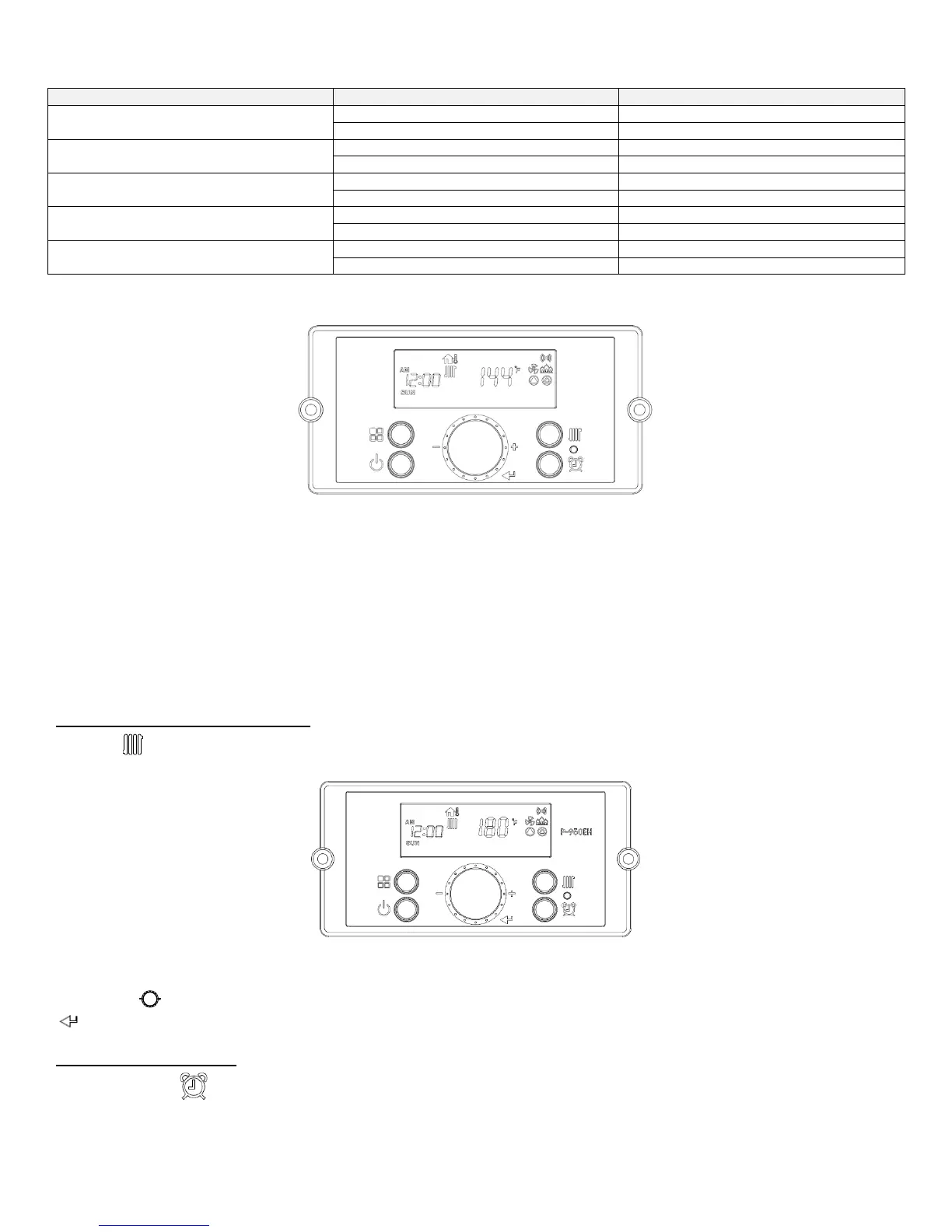45
LP-542 REV. 7.16.15
Software Version for Front Panel
Software Version for Boiler
Hardware Version for Boiler
Table 21 – Start-Up Sequence
After start-up, the display appears as follows.
Figure 37 – Initial Display Screen Example
NOTE: The initial display screen will differ depending on a number of factors, including whether the boiler detects a call for heat or hot
water.
The Control System can operate through user and service modes that have specific LCD outputs and dedicated controls, including:
Changing the Set-Point Temperature
Changing the Time
Status Display Mode
Installer Mode
Error Mode
Outdoor Temperature Mode
D. CHANGING THE CH SET-POINT
Press the button when the display panel is powered ON. The display will appear as follows. The set-point will flash when the CH
Set-Point can be changed.
Figure 38 – CH Set-Point Screen
Factory CH Set-Point is 180
o
F (82
o
C). CH Set-Point range is 86 – 180
o
F (30 – 82
o
C).
Turn the dial counterclockwise to lower and clockwise to raise the current CH set-point. After changing the temperature, press the
button to save the setting.
E. CHANGING THE TIME
Press and hold the button for five seconds when the display panel is powered ON to change the time. The settings can be
adjusted as follows: Year / Month / Date / Hour / Minute / Day of Week.
