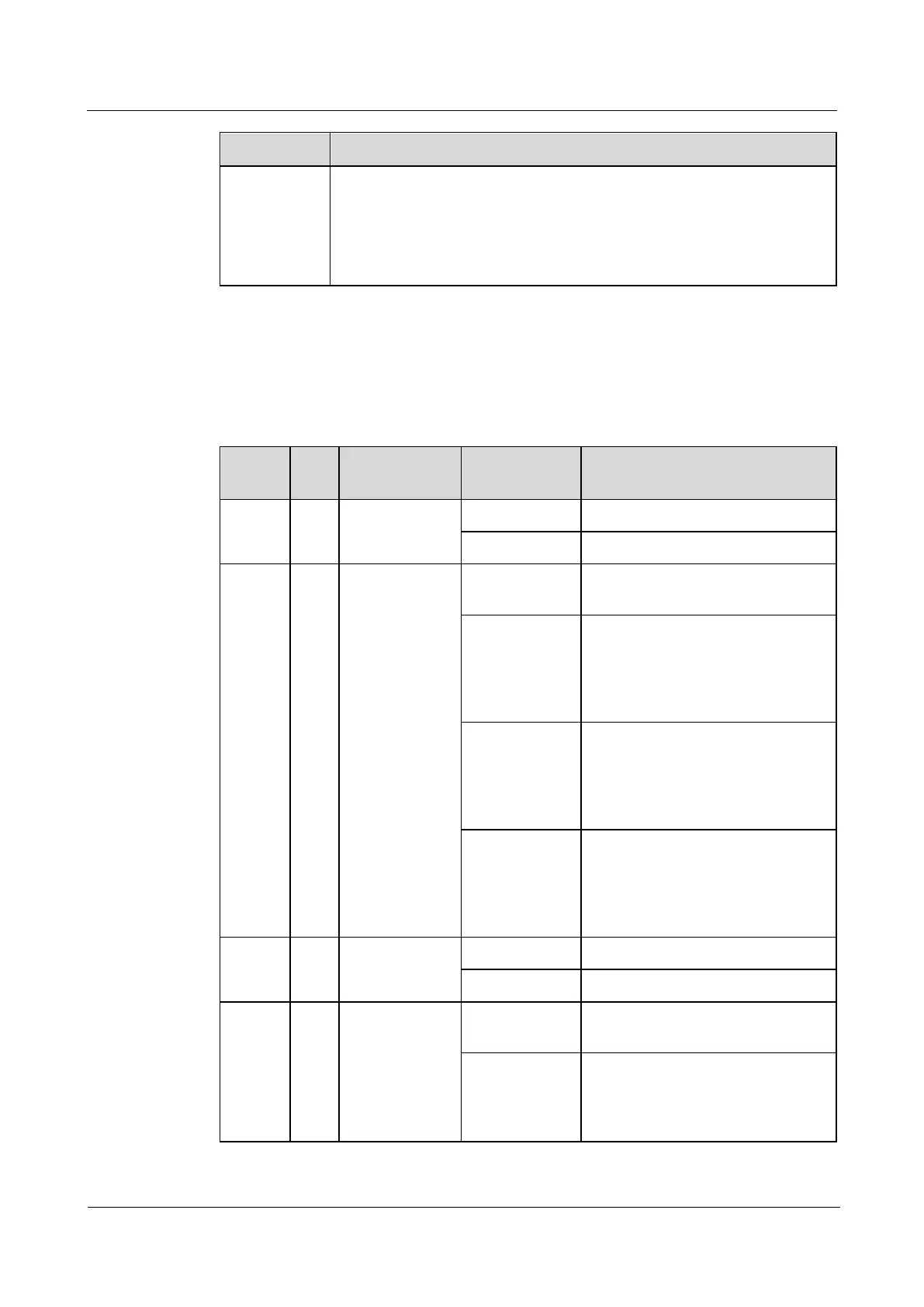FusionModule5000 Smart Modular Data Center
Product Description (ECC800)
⚫
Press the button for less than 1 second to start blinking.
⚫
Hold down the button for 1–5 seconds to search for a network and start
networking.
⚫
Hold down the button for more than 6 seconds to clear network
parameters.
Indicators
Table 3-75 describes the indicators on the AC actuator.
Table 3-75 AC actuator indicators
The power input is normal.
The power is abnormal or the board
program is loading.
Blinking at
long intervals
The AC actuator successfully
registers with the ECC800 and the
software runs properly (the
indicator blinks at 0.5 Hz, on for 1s
and then off for 1s).
Blinking at
short intervals
The communication is disconnected
or the AC actuator fails to register
with the ECC800 (the indicator
blinks at 4 Hz, on for 0.125s and
then off for 0.125s).
The indicator blinks at super short
intervals for 0.5s (blinking at 10 Hz,
on for 0.05s and then off for 0.05s)
and then turns off for 0.5s. The
cycle lasts for 10s.
A system failure alarm is generated.
No system alarm is generated.
Communication
status indicator
No network parameters exist, or a
network is to be created.
Blinking at
long intervals
A network is set up, and no node
access is allowed (the indicator
blinks at 0.5 Hz, on for 1s and then
off for 1s).