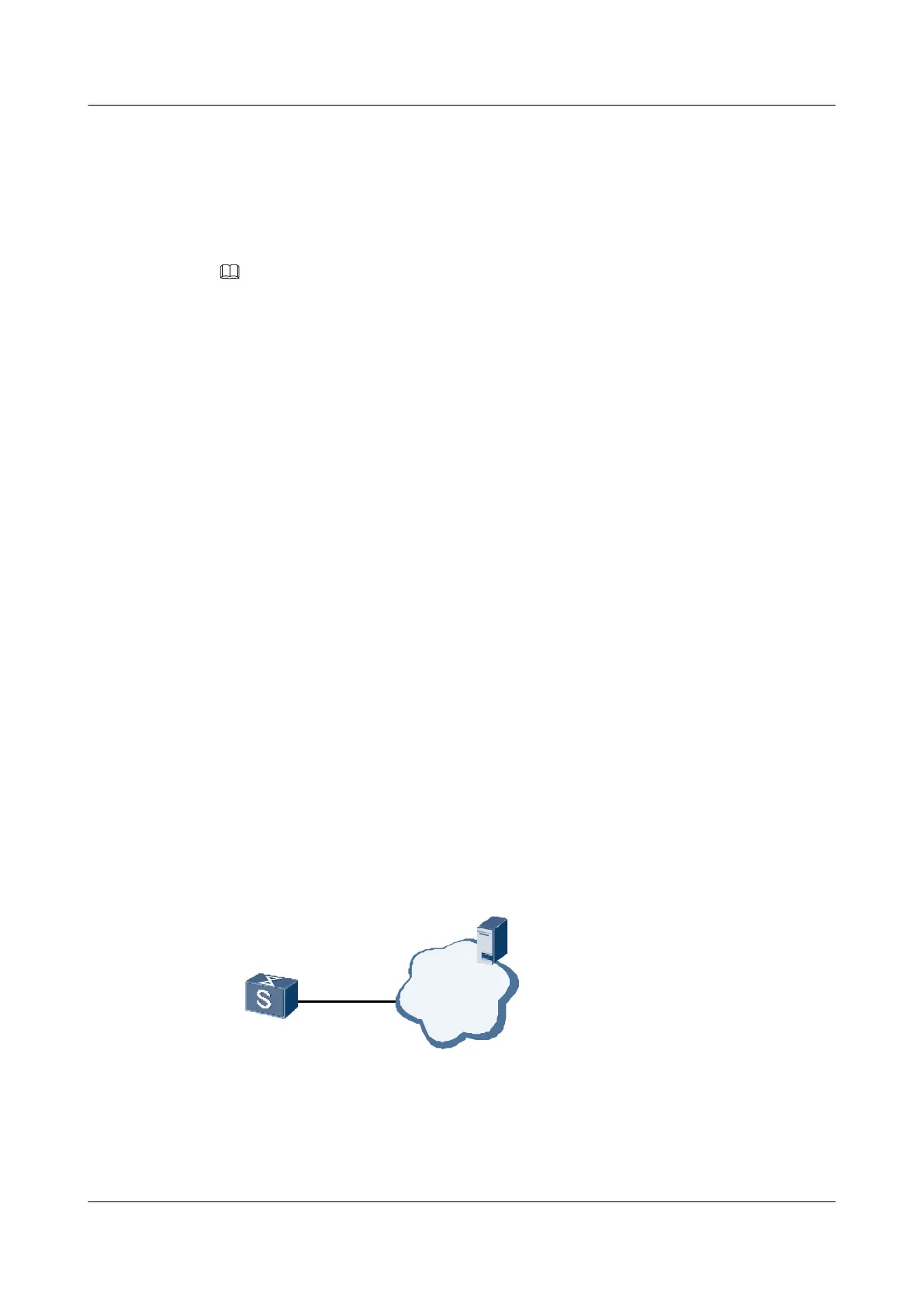6.1 Introduction to NQA
This section helps you understand the background and functions of Network Quality Analysis
(NQA).
NOTE
The S2700SI does not support NQA.
As the value-added services on networks are developed, users and carriers demand higher
Quality of Service (QoS). To ensure users with the committed bandwidth, network operators
should collect the statistics of latency, jitter, and packet loss of the device. This helps them
analyze network performance in time.
NQA on the S2700 meets the preceding requirements.
NQA measures the performance of each protocol running on the network and helps network
operators collect network operation statistics, such as the total HTTP delay, TCP connection
delay, file transfer rate, FTP connection delay, Domain Name System (DNS) resolution delay,
and DNS resolution error ratio. By collecting these statistics, network operators provide users
with network services of various grades.
NQA is an efficient tool for diagnosing and locating faults on a network.
6.2 Comparisons Between NQA and Ping
This part describes the differences between NQA and Ping tests.
NQA is the extension and enhancement of Ping.
By sending an Internet Control Message Protocol (ICMP) Echo-Request packet from the local
and expecting an ICMP Echo-Reply packet from the specified destination, the Ping program can
test the round-trip time (RTT) of an ICMP packet. In addition to testing the RRT of an ICMP
packet between the local and the desination, NQA can detect whether network services, such as
TCP, UDP, FTP, HTTP and the Simple Network Management Protocol (SNMP), are enabled
and test the response time of each service.
Figure 6-1 Diagram of the NQA test
NQA Client
IP/MPLS
Network
Server
In NQA, the RTT of each packet or timeout period of the packet is not displayed on the terminal
in real time, unlike the Ping program. Test results are displayed only when you run the display
nqa results command after a test is complete.
Quidway S2700 Series Ethernet Switches
Configuration Guide - Network Management 6 NQA Configuration
Issue 01 (2011-07-15) Huawei Proprietary and Confidential
Copyright © Huawei Technologies Co., Ltd.
255
