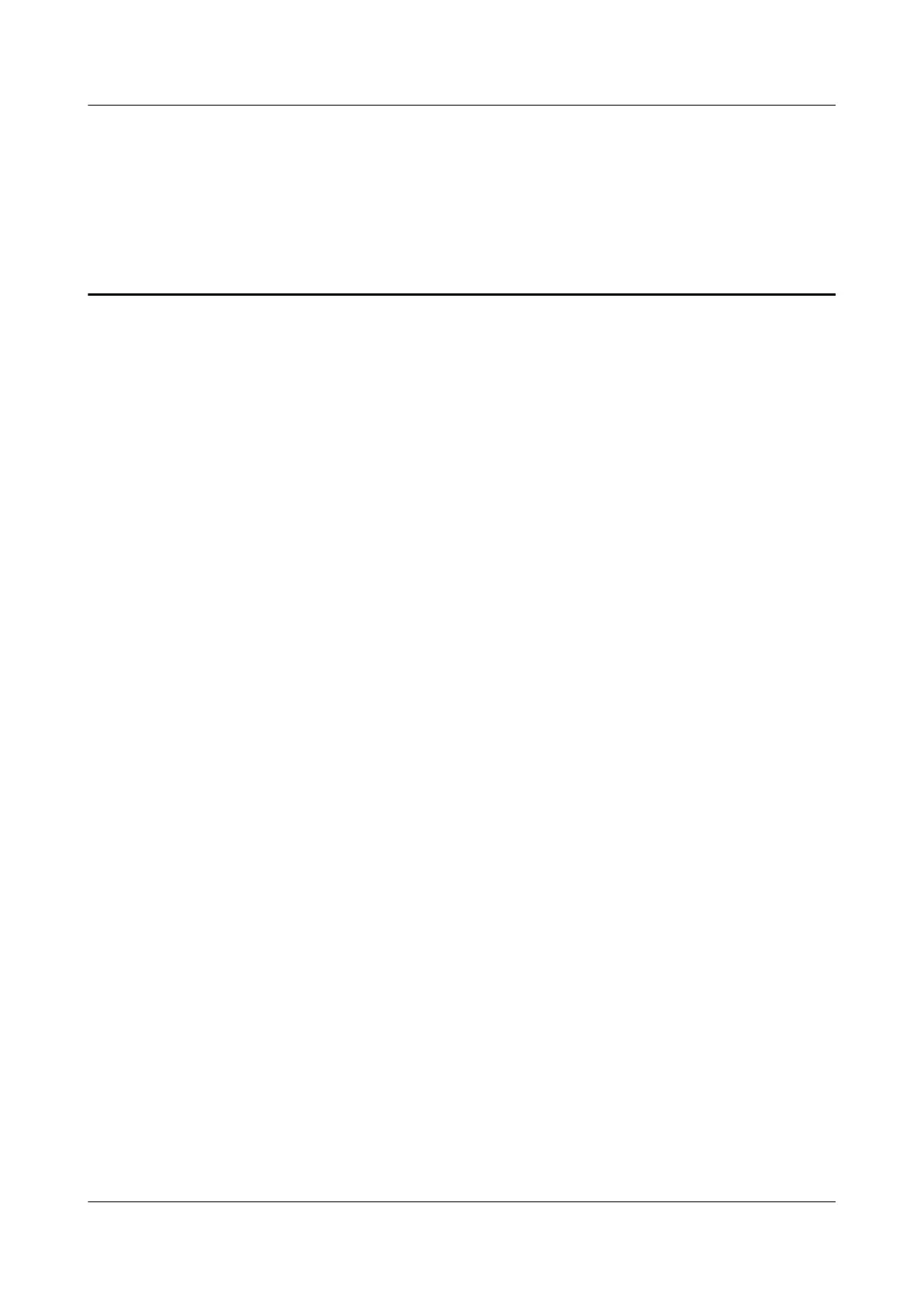Contents
About This Document.....................................................................................................................ii
1 SNMP Configuration....................................................................................................................1
1.1 Introduction to SNMP........................................................................................................................................2
1.1.1 SNMP Overview........................................................................................................................................2
1.1.2 SNMP Features Supported by the S2700..................................................................................................4
1.2 Configuring a Device to Communicate with an NM Station by Running SNMPv1..........................................7
1.2.1 Establishing the Configuration Task.........................................................................................................7
1.2.2 Configuring Basic SNMPv1 Functions.....................................................................................................8
1.2.3 (Optional) Controlling the NM Station's Access to the Device...............................................................11
1.2.4 (Optional) Enabling the SNMP Extended Error Code Function.............................................................12
1.2.5 (Optional) Configuring the Trap Function..............................................................................................13
1.2.6 (Optional) Configuring the Constant Interface Index Feature.................................................................14
1.2.7 Checking the Configuration.....................................................................................................................15
1.3 Configuring a Device to Communicate with an NM Station by Running SNMPv2c......................................15
1.3.1 Establishing the Configuration Task.......................................................................................................16
1.3.2 Configuring Basic SNMPv2c Functions.................................................................................................17
1.3.3 (Optional) Controlling the NM Station's Access to the Device...............................................................19
1.3.4 (Optional) Enabling the SNMP Extended Error Code Function.............................................................21
1.3.5 (Optional) Configuring the Trap Function..............................................................................................21
1.3.6 (Optional) Configuring the Constant Interface Index Feature.................................................................24
1.3.7 Checking the Configuration.....................................................................................................................25
1.4 Configuring a Device to Communicate with an NM Station by Running SNMPv3........................................25
1.4.1 Establishing the Configuration Task.......................................................................................................26
1.4.2 Configuring Basic SNMPv3 Functions...................................................................................................27
1.4.3 (Optional) Controlling the NM Station's Access to the Device...............................................................29
1.4.4 (Optional) Enabling the SNMP Extended Error Code Function.............................................................31
1.4.5 (Optional) Configuring the Trap Function..............................................................................................32
1.4.6 (Optional) Configuring the Constant Interface Index Feature.................................................................33
1.4.7 Checking the Configuration.....................................................................................................................34
1.5 SNMP Configuration Examples.......................................................................................................................34
1.5.1 Example for Configuring a Device to Communicate with an NM Station by Using SNMPv1..............35
1.5.2 Example for Configuring a Device to Communicate with an NM Station by Using SNMPv2c............38
1.5.3 Example for Configuring a Device to Communicate with an NM Station by Using SNMPv3..............42
Quidway S2700 Series Ethernet Switches
Configuration Guide - Network Management Contents
Issue 01 (2011-07-15) Huawei Proprietary and Confidential
Copyright © Huawei Technologies Co., Ltd.
iv
