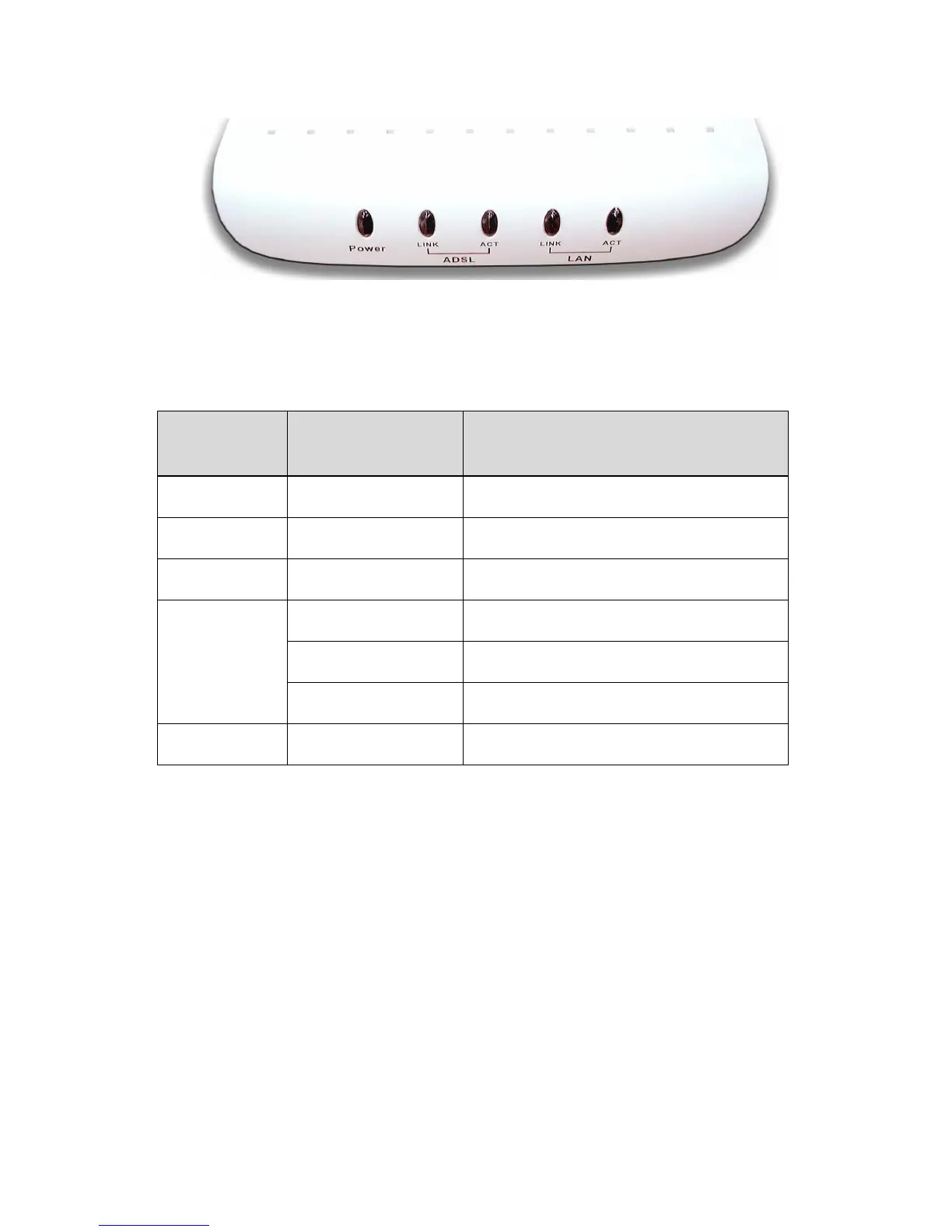2
Figure 1-2 Front panel display with LED Indicators
The meaning of LEDs are listed as follows:
LED
Indicator
Status Description
Power Steady green light The unit is powered on.
ADSL LINK Steady green light A valid ADSL connection.
ADSL ACT Blinking green light There is traffic over ADSL line.
Steady light A valid LAN connection.
Green light The speed of data transfer is 10Mbps.
LAN LINK
Orange light The speed of data transfer is 100Mbps.
LAN ACT Blinking green light There is traffic over Ethernet.
1.2.2 Rear Panel
All cable connections to the MT800 are made at the rear panel.
Rear panel of MT800 is shown as below.
