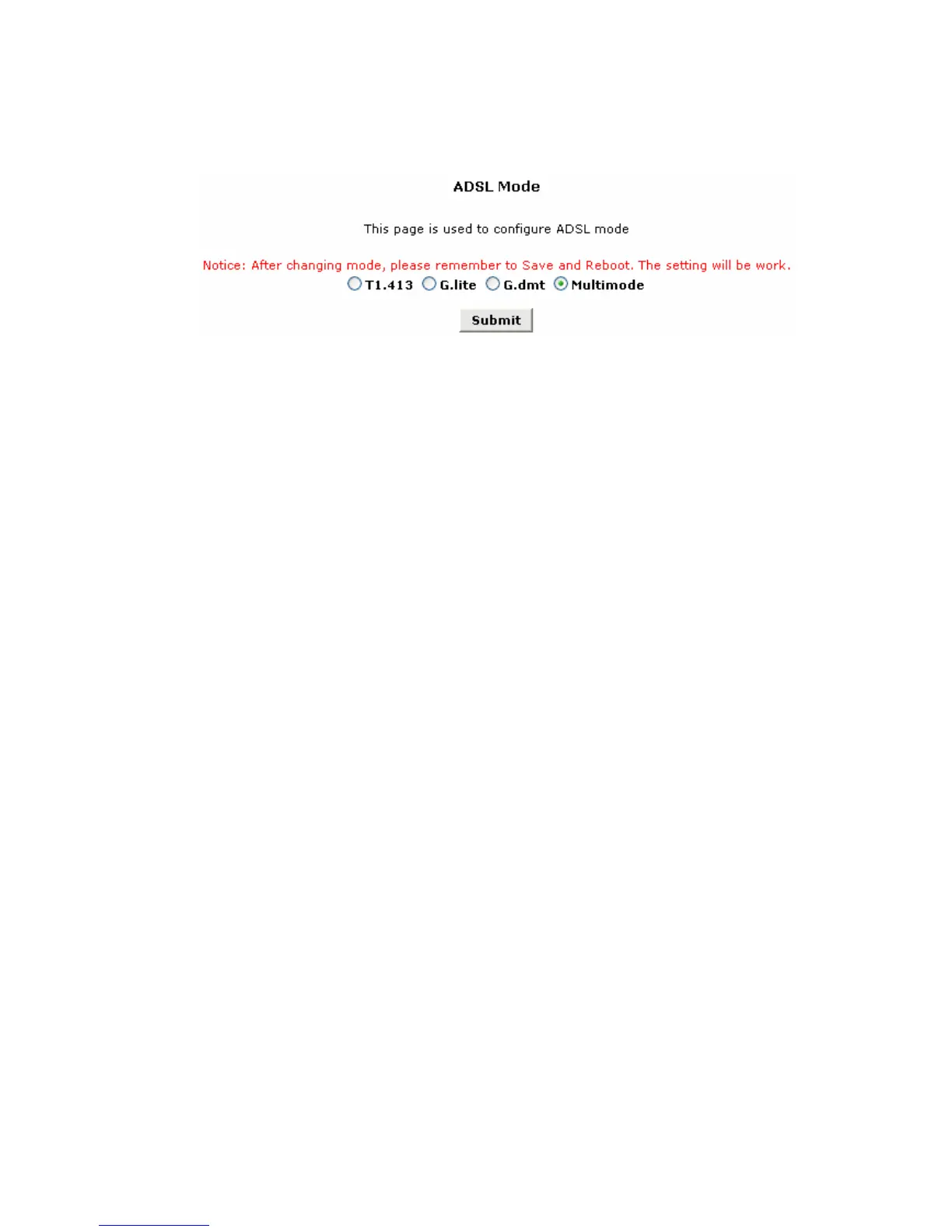31
I.
Configuration page
Figure 4-10 ADSL mode configuration
II.
Save
z
Click the Submit button to save the settings in the RAM.
z
To save these configuration changes permanently, enter
the Save & Reboot page, select Save and click Submit
button to save new settings.
4.5 LAN Configuration
Click the LAN Configuration of Other Setting in the Wizard
Column to set the LAN interface. The LAN IP address identifies the
LAN port (eth-0) as a node on your network; that is, its LAN IP
address must be in the same subnet as the computers on your LAN.
You can change the default LAN IP address and Net Mask to
suit for your LAN.
