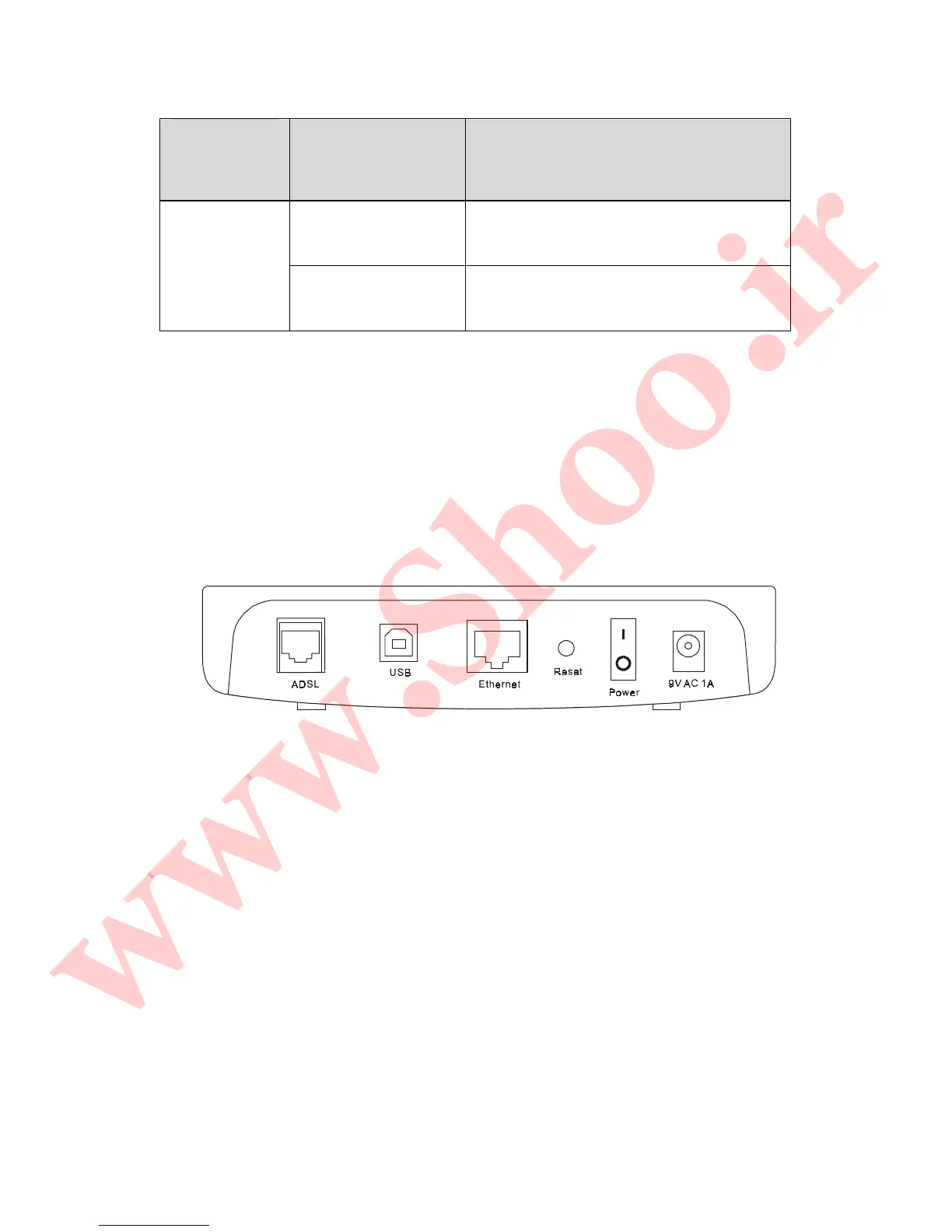Huawei Technologies Proprietary
3
LED
indicator
Status Description
Steady green
light
A valid USB connection.
USB
Blinking green
light
There is traffic over USB.
1.2.2 Rear Panel
All cables are connected to the rear panel of MT882.
The ports and switch on the rear panel of MT882 are shown as
below:
Figure 1-3 Rear panel cable and power connections
The meaning of ports and switch are listed as follows:
z
ADSL: ADSL port, connecting to the splitter
z
USB: USB port, connecting to PC or hub
z
Ethernet: Ethernet port, connecting to PC or hub
z
Reset: press this button for 3 seconds to restore the
default setting. This operation will let you lose your
customized setting. Please be careful when using Reset
button.
