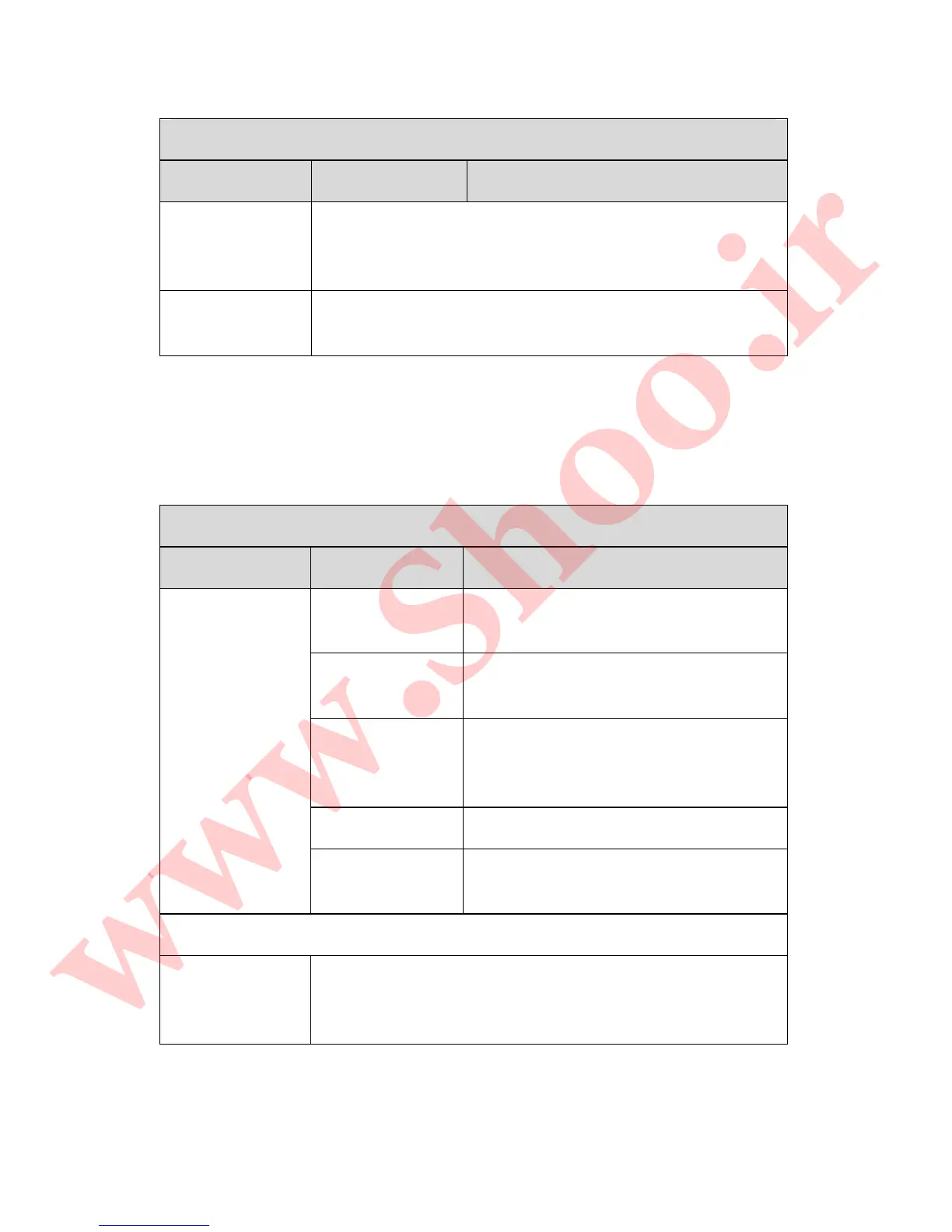Huawei Technologies Proprietary
82
Configurations on MT882
Location Parameters Comments
IP Address
and Network
Mask
It is recommended to set the mode as obtaining
an IP address automatically.
DNS
It is recommended to set the mode as obtaining a
DNS server’s IP address automatically.
5.4 RFC 2684 Bridged (Pure Bridge)
Configuration
Configurations on MT882
Location Parameters Comments
PVC
Select any one from the eight
PVCs.
VPI/VCI
The value shall be provided by
your ISP.
Encapsulation
The value shall be provided by
your ISP. Usually you can keep
the default value: LLC.
Wan Type Select “RFC2684 Bridged”.
ATM Setting
Connection
Type
Select “Pure Bridge”.
Configurations on the user PC
PPPoE
Dial–up
Application
Before connecting to the Internet, the user shall
have PPPoE dial–up application installed on the
PC.
