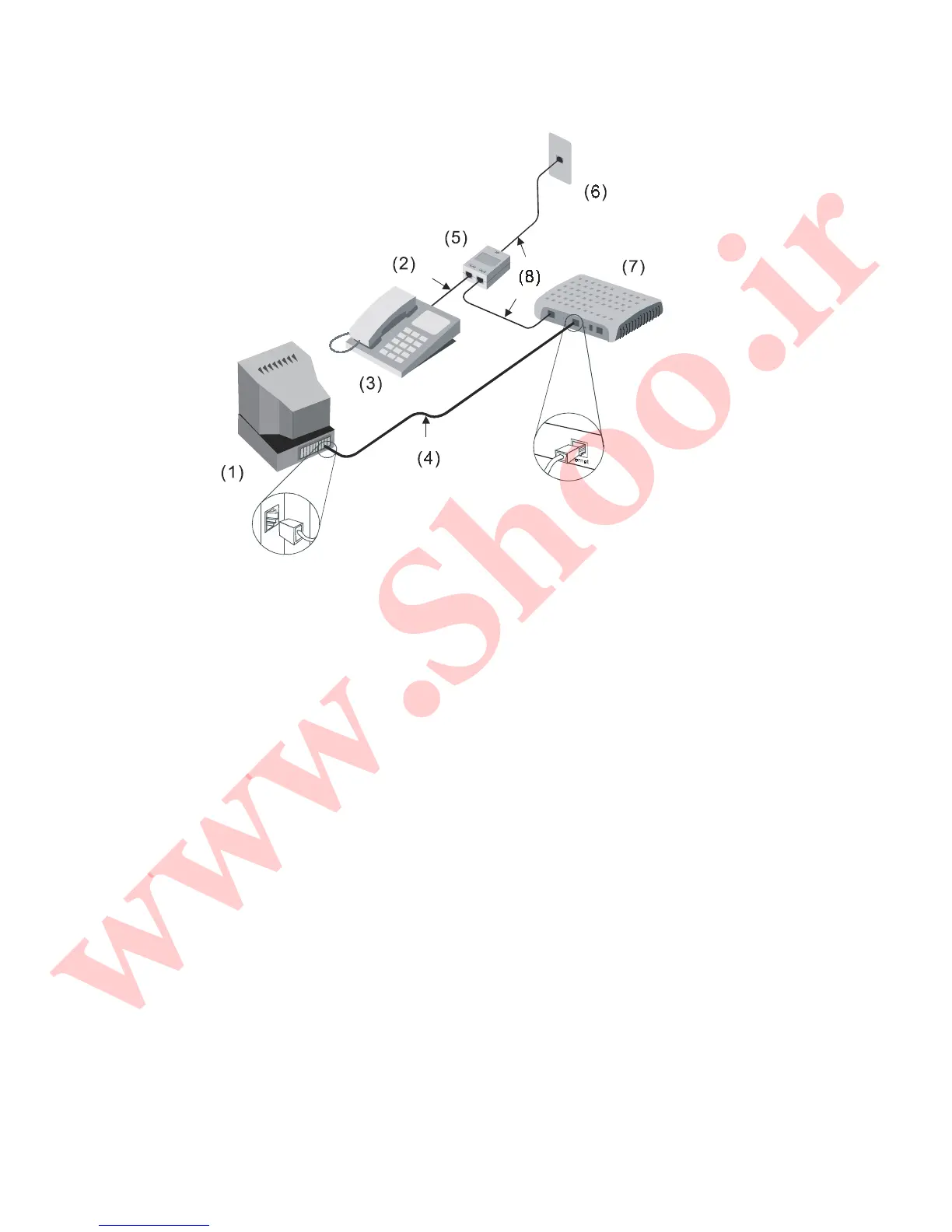Huawei Technologies Proprietary
25
(1) Computer (2) RJ-11 Tel line (3) Phone
(4) RJ-45 Ethernet cable (5) Splitter (6) Phone jack
(7) MT882 (8) RJ-11 Tel Cable
Figure 2-1 cable connection
2.3.4 Connecting Ethernet LAN to the MT882
MT882 may be connected to any 10/100Base-TX Ethernet port.
When connecting the MT882 to any Ethernet device that is capable
of operating at speeds higher than 10Mbps, be sure that the device
has auto-negotiation mode enabled for the connecting port.
Use a cross-over cable to connect the MT882 and the upstream
port of a switch or hub. Be sure that the cable connecting the LAN to
the MT882 does not exceed 100 meters.
