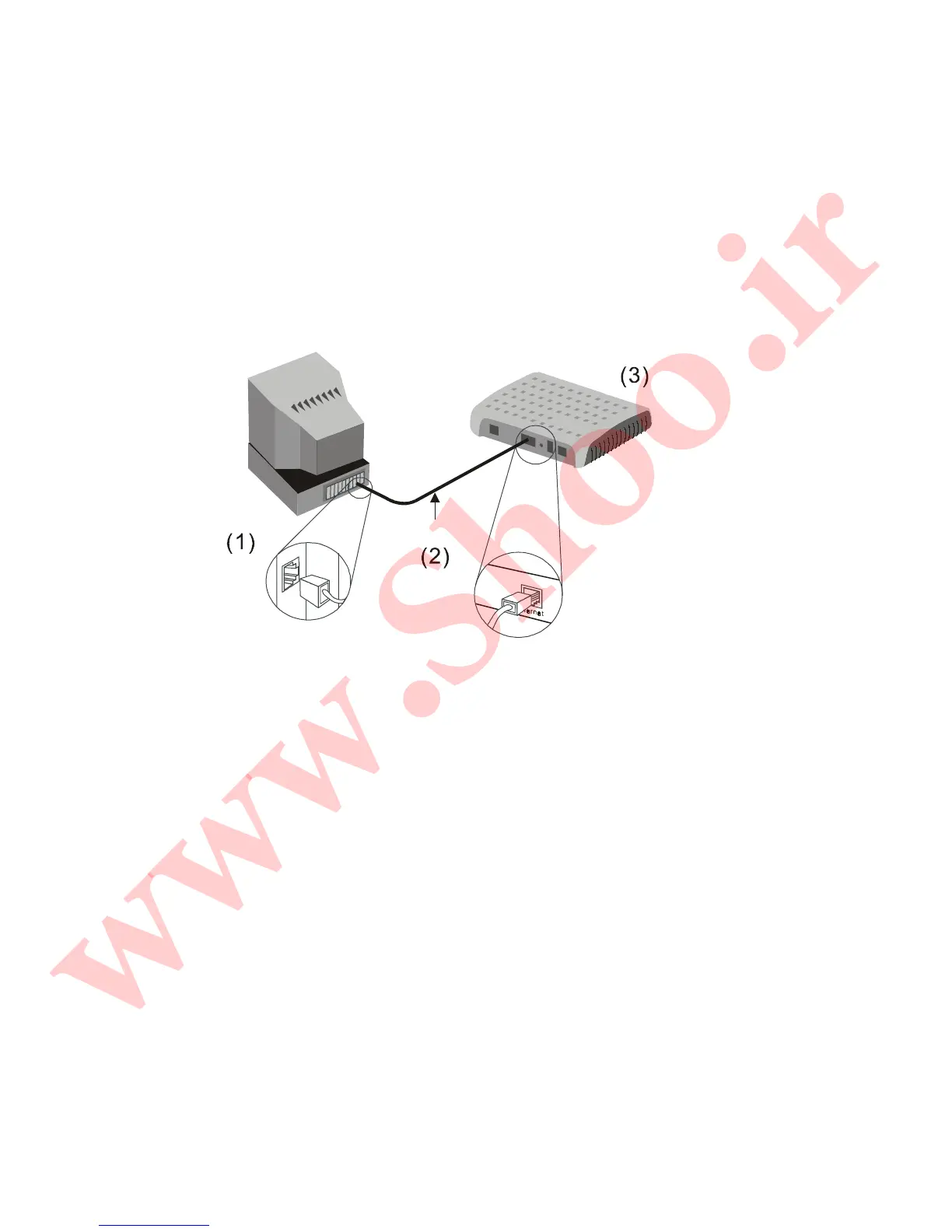Huawei Technologies Proprietary
27
3 Before Configuring the MT882
In this chapter you will learn to connect the MT882 to PC. Use
provided straight-through cable when connecting.
(1) Computer (2) RJ-45 Ethernet Cable (3) MT882
Figure 3-1 Connection between a computer and the MT882
3.1 When to Configure the MT882
The factory default settings of MT882 have optimized all
functions, and made it run in most network conditions. Usually, the
default setting values can meet basic requirements of users with
simple network topology, and need no change.
If network condition is changed by the modification of security,
scale, line of communication, protocol and topology, for example, a
