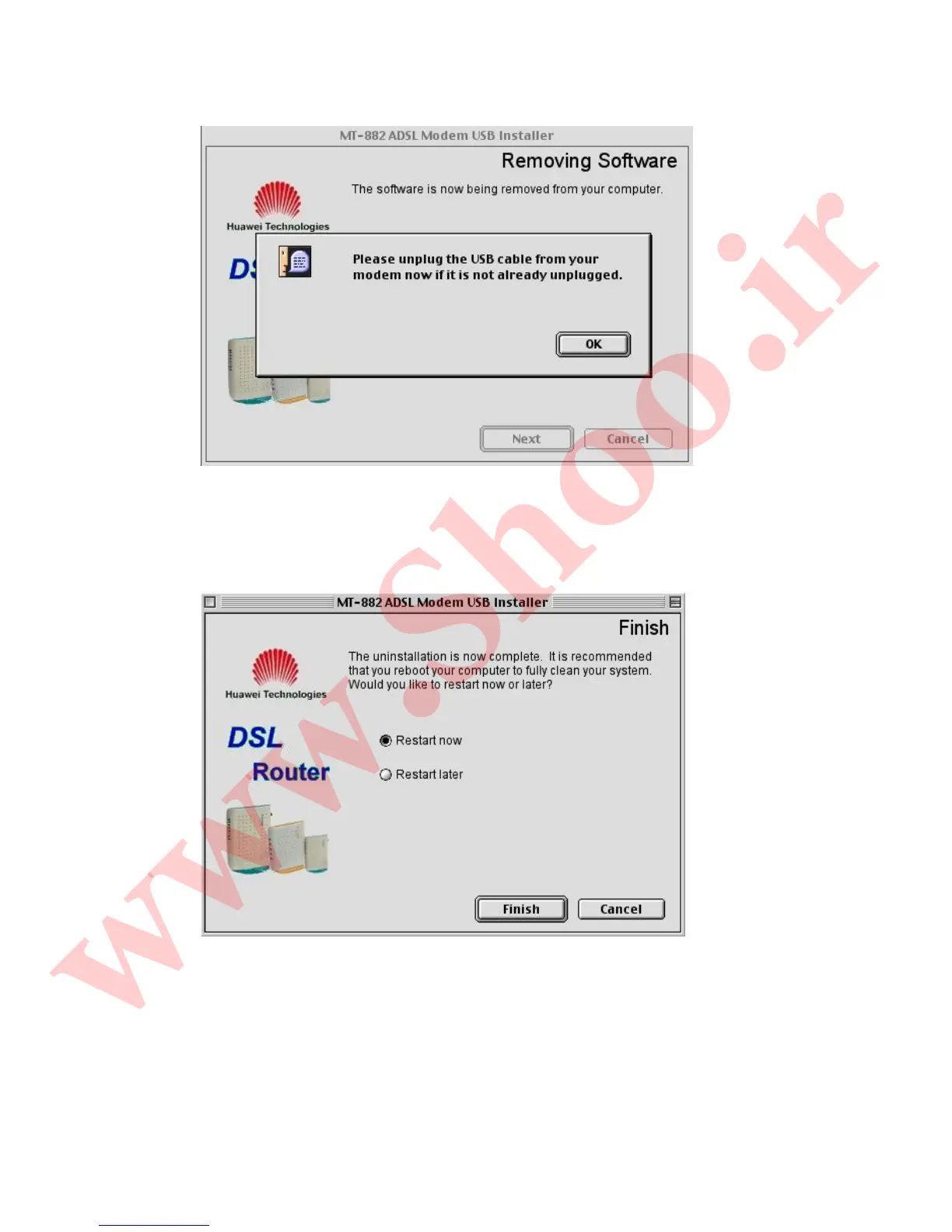Huawei Technologies Proprietary
22
4) If the USB cable is not unplugged when the software is
removed from your computer, the message will be
appeared. Unplug the cable and click <OK> button.
5) After the end of uninstalling process, select the option
Restart Now and then click on <Finish> button to reboot
your computer.
