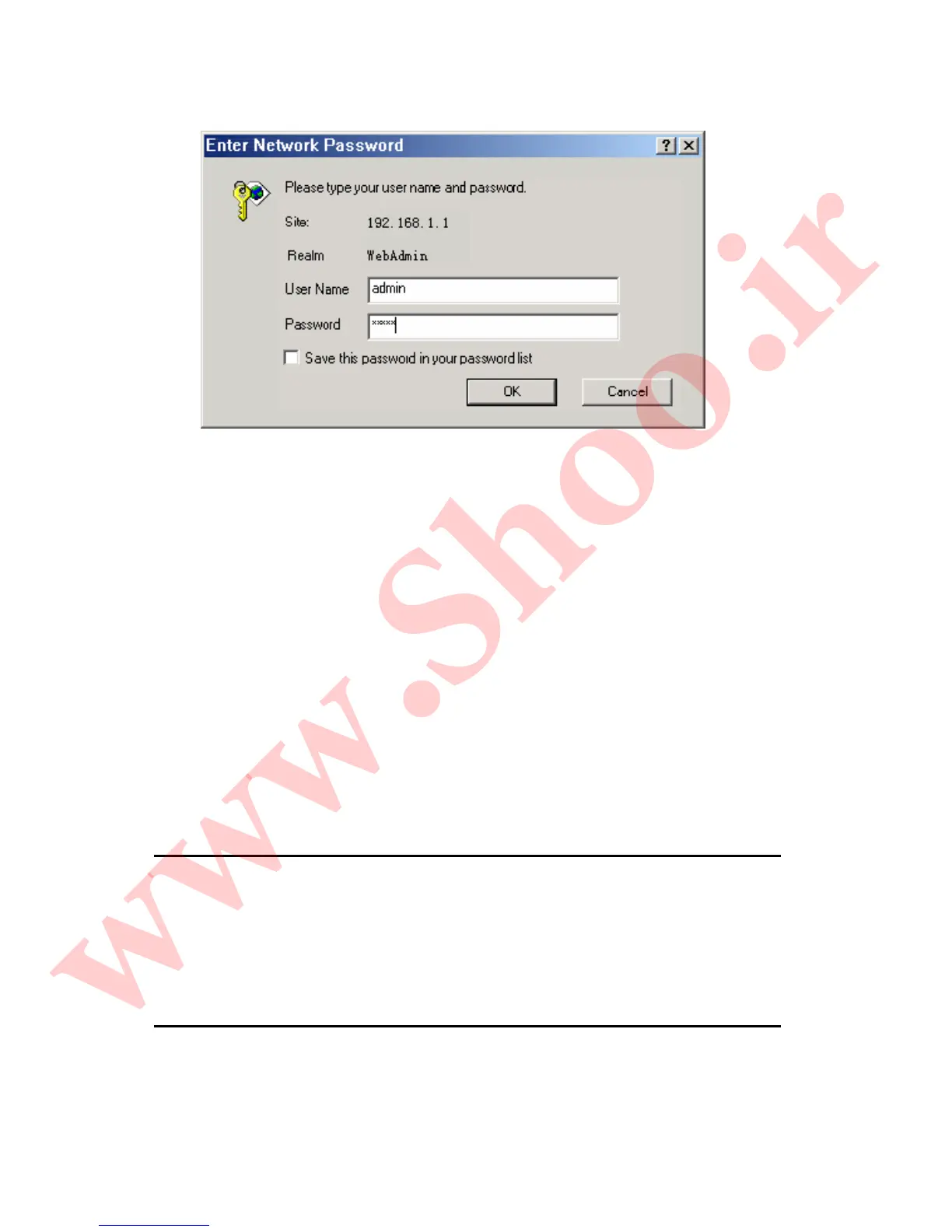Huawei Technologies Proprietary
30
Figure 3-2 Enter user name and password
Use the default user name admin and password admin for first
setup. You can change the password once you have opened the
Web-based configuration manager. The user name and password
allows any computer on the same subnet as the MT882 to access
the Web-based configuration manger. And this password can also be
used to Telnet to the device through the Ethernet or Internet
interfaces. To change this password, see 4 Web-Based
Management.
Note:
Do not confuse the user name and password used to access the
Web-based manager with the ADSL account and password needed
for PPP connections to access your ISP’s network.
