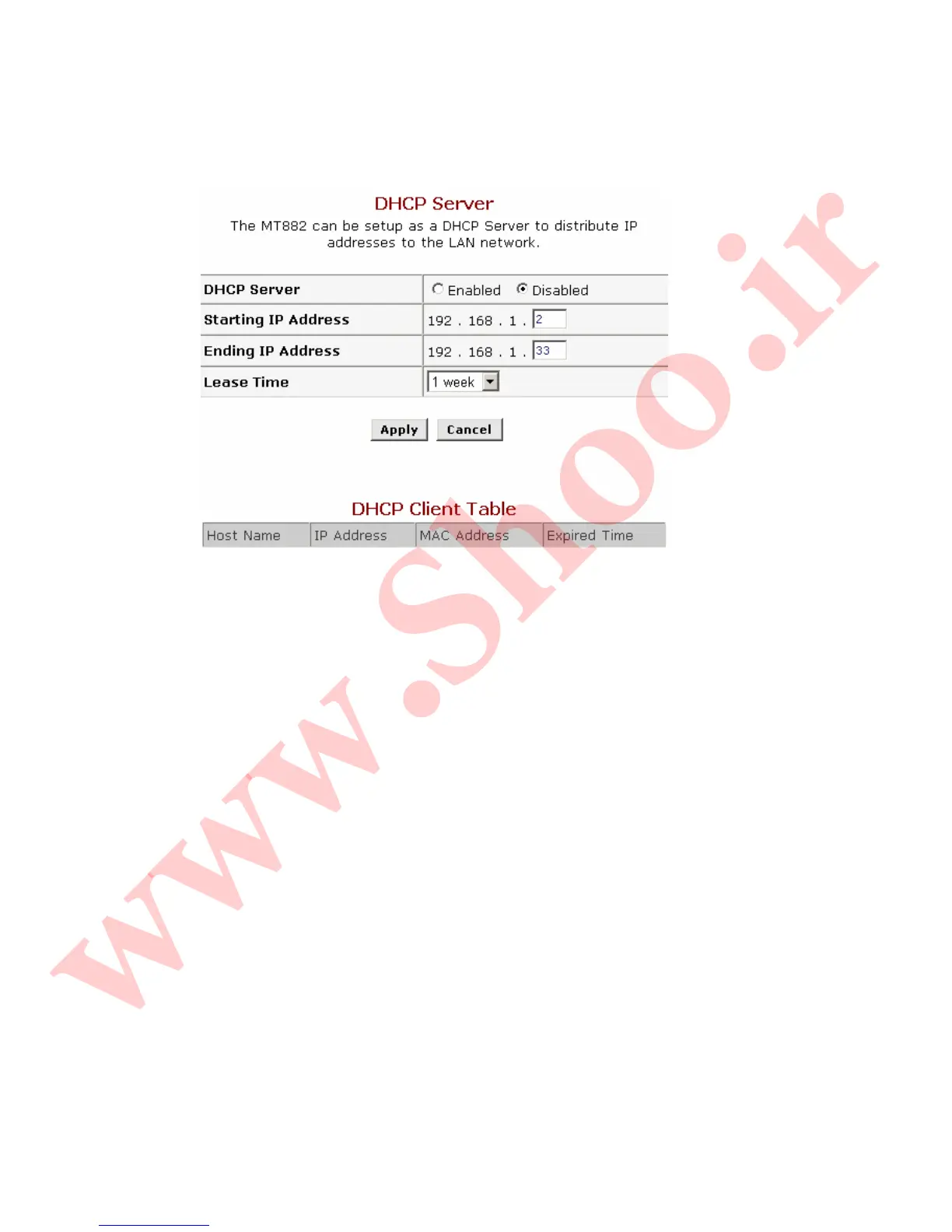Huawei Technologies Proprietary
42
I. Configuration page
Figure 4-8 DHCP Configuration
II. Parameter explanation
z
DHCP Server: choose ”Enable” to configure MT882 as
DHCP server of LAN. Then the ADSL Router shall provide
IP settings for your PC.
z
Starting/Ending IP Address: enter the starting and
ending IP address that will be provided through DHCP
service.
z
Lease Time: Select the lease time from the drop-down
menu. It will determine how long your PC can use the IP
address provided by DHCP server.
